Correct JC Structure – Screen
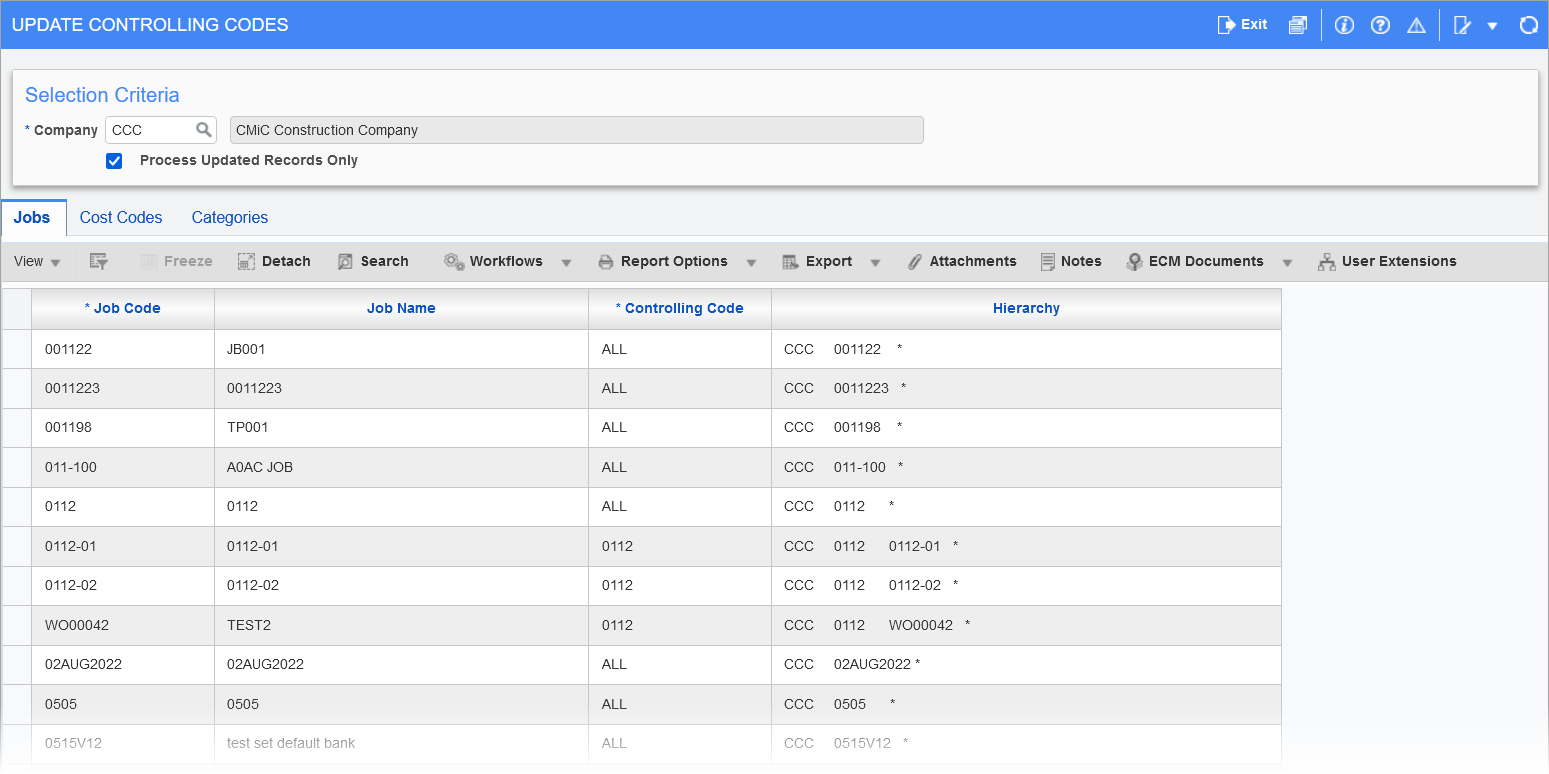
Pgm: JCUPD – Update Controlling Codes; standard Treeview path: Job Costing > Utilities > Recalculations > Correct JC Structure
This utility is provided to allow the user to modify the control job for existing jobs, and the control codes for cost codes and categories.
NOTE: Updating any controlling cost codes or categories will update the cost code structure for jobs, especially when jobs are still in "Pending" status (they have not been started via the Start Job screen). This can disrupt the cost code structure for jobs which can result in inconsistencies.
This is important to note as many users do not officially start their jobs before starting job processes, like billing and subcontracts, and the whole life cycle of the job remains in the "Pending" status until the end. Pending jobs also have the flexibility of updating the budget through the Enter Budget screen which is only allowed if jobs have not been started.
The display will show the appropriate existing job/cost code/category depending on the tab chosen and the company specified. To make a modification, enter or select a new control code, then select the [Process] button to have the system make the appropriate restructuring changes.
JC – Summary Table Verification
This utility validates the total amount of transactions posting in the job cost detail table to the total amounts stored in job summary table. This utility may be run for any range of the job phase (cost code) and categories. The result appears on a query screen, which highlights the differences along with the source tables.
If a parameter is left blank, it is taken to be the first or last entry in the range of values (e.g. if the To Job field is left blank, behind the scene it is set to the first job).
Enter the Company and From Job/To Job fields as required, then press the [Verify] button. The system will then display a screen that has three rows for every job: Detail, Summary, and Difference, shown in the below screenshot. Any discrepancies between the Summary and Detail lines will be shown in red.
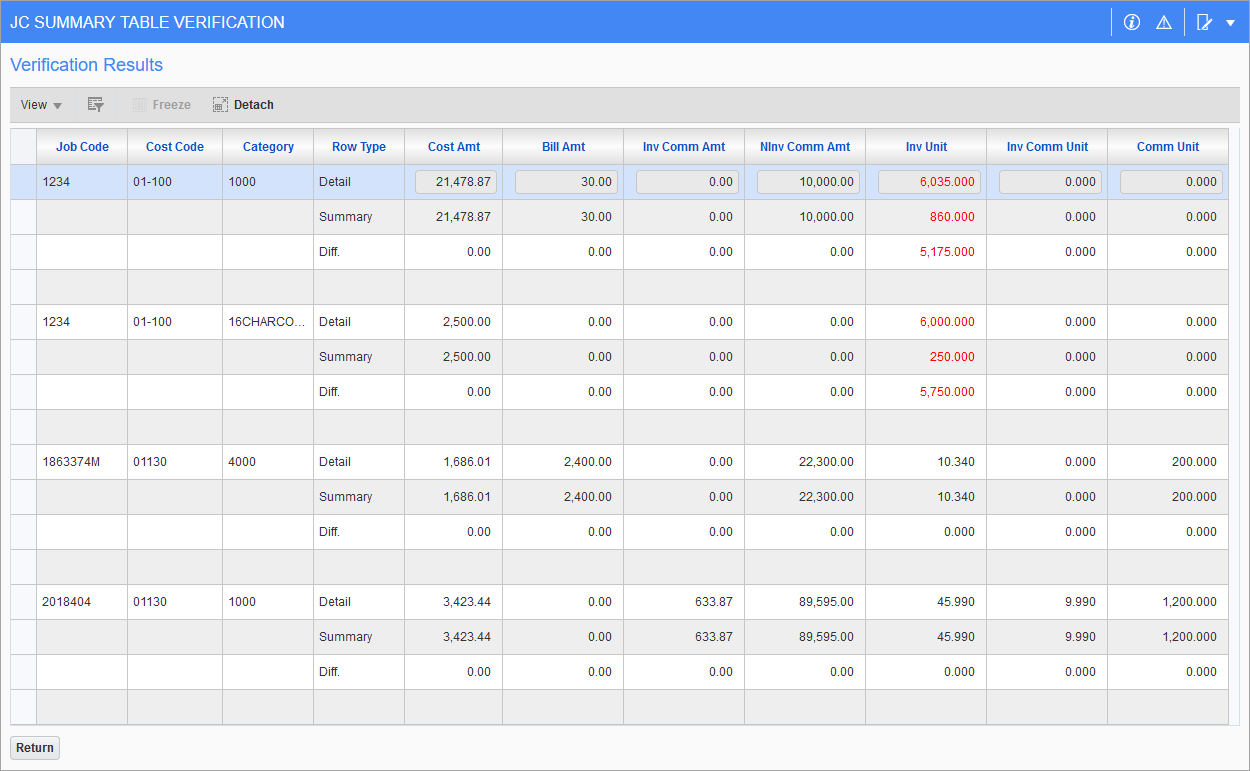
Pgm: JCSUMVRF – JC Summary Table Verification; standard Treeview path: Job Costing > Utilities > Recalculations > JC – Summary Table Verification
If there is a difference between the summary and detail amounts, it is an indication that you should run the recalculate balances for the job in question. Then, check again.