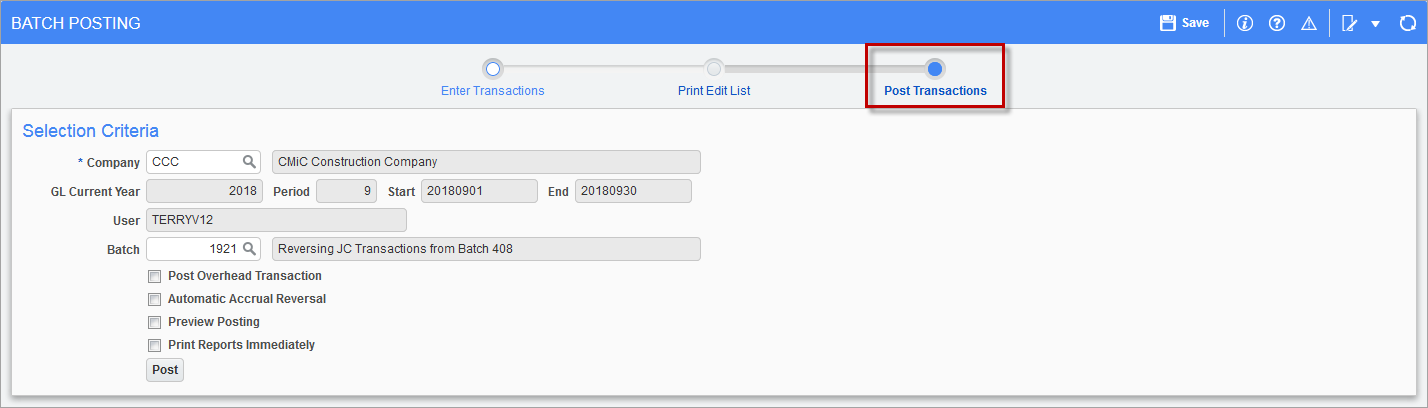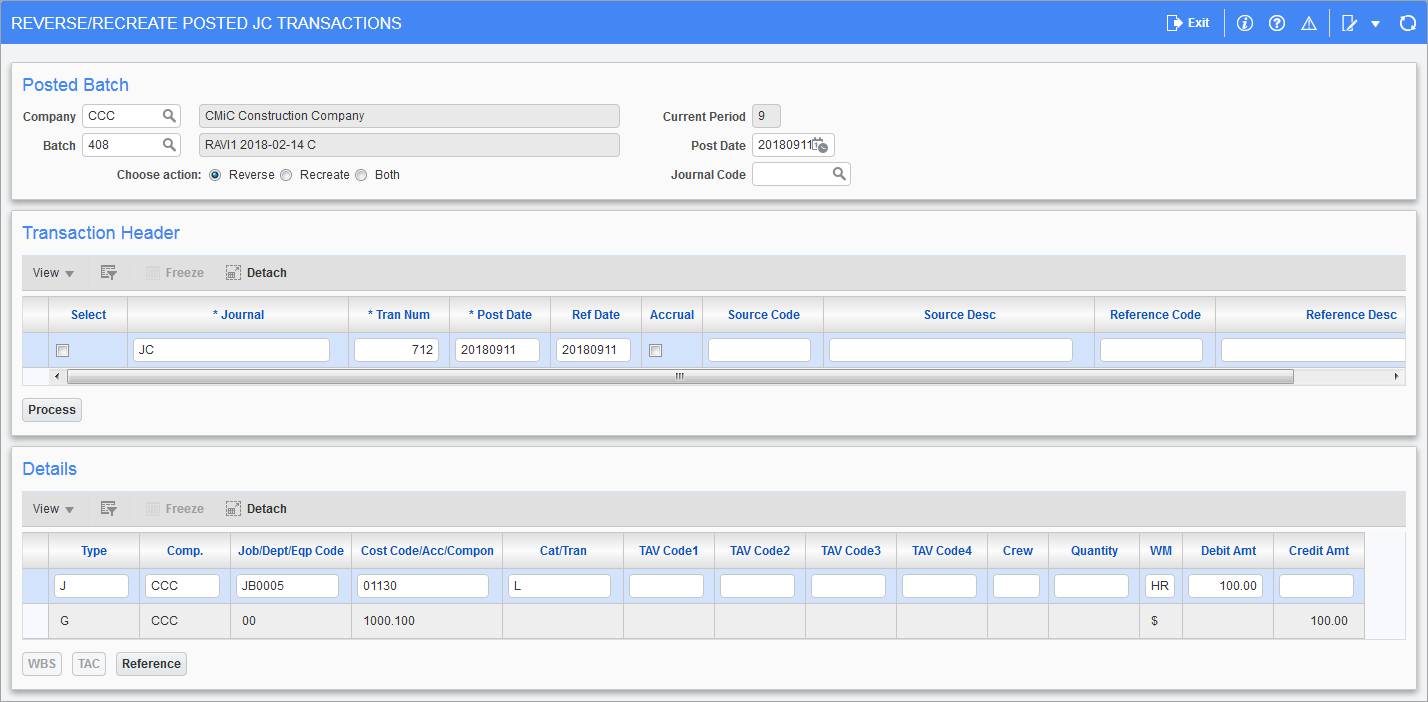
Pgm: JCTRNREV – Reverse/Recreate Posted JC Transactions; standard Treeview path: Job Costing > Utilities > JC – Reserve/Recreate Posted JC Transactions
This screen’s Posted Batch section is used to select the transaction to reverse or recreate.
Choose Action – Radio Buttons
-
Reverse: Reverse the selected batch.
-
Recreate: Recreate the selected batch.
-
Both: Reverse the selected batch and recreate it.
Press the [Process] button to create an unposted job cost transaction entry batch, after which a message is displayed along the top of the screen, as shown below:
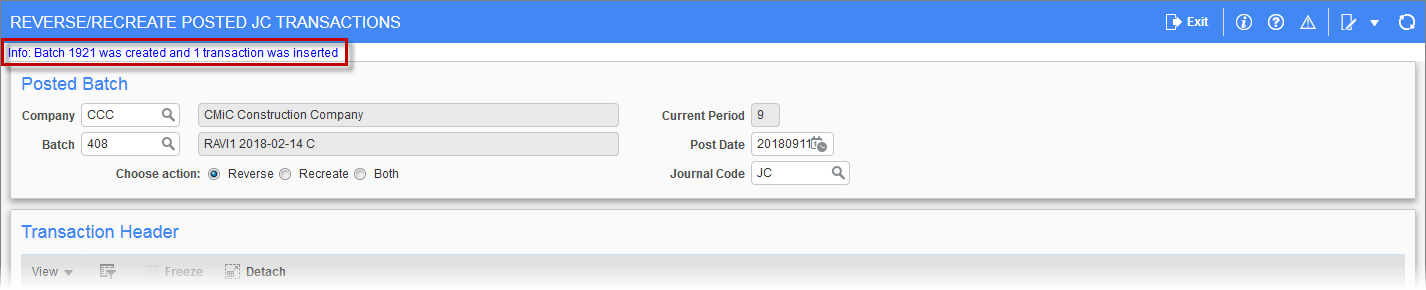
The user will be able to review the unposted batch in the Transaction Entry screen, and to modify it if necessary. Posting of the batch is done using the Post Transactions screen (Job Costing > Transactions > Enter Cost Transaction > Post Transactions):