There are two different programs for closing jobs, depending on the type of the job. When closing a complete contract type job, the system must move the costs and billings from the balance sheet to the expenses. While, when closing a billings and cost type job, there is no need to create any transactions.
Although a job may be closed, transactions may still be posted against the job. To make the job unavailable for transactions, go to the job master and mark the job as not allowing transactions. If this is not done, the GL accounts that are usually associated with a cost transaction will now be different. Rather than using the accumulate costs account, the system will automatically post to the cost adjustment account.
To print data for closed jobs, most reports will require checking the 'Include Closed Jobs' checkbox. Once a job has been closed, its status changes from in progress to closed.
Close Billings, Costs Jobs and TM Contracts
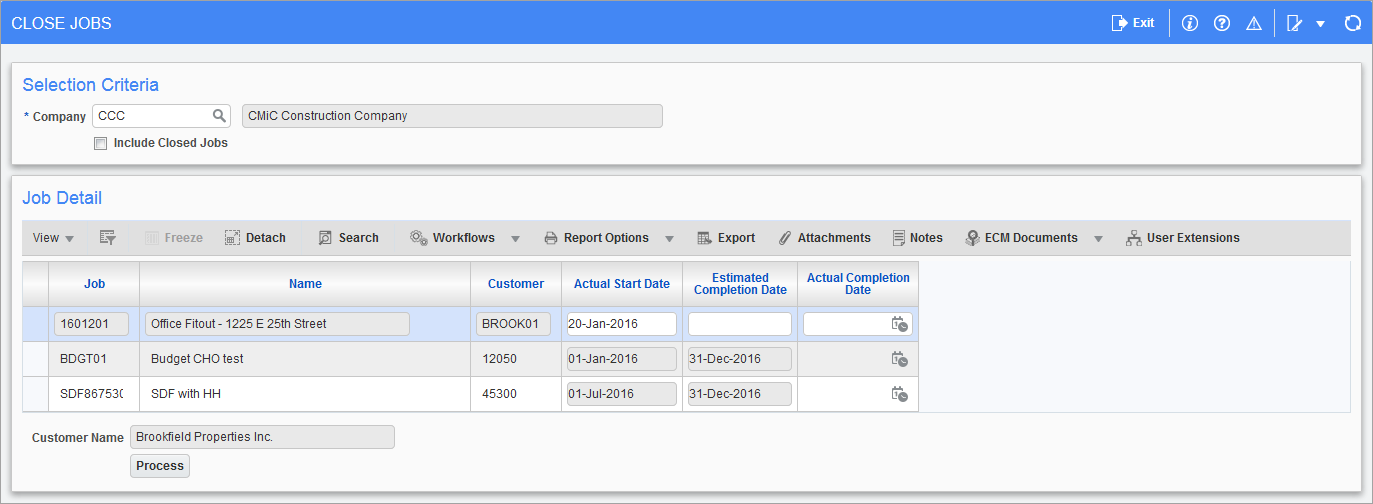
Pgm: JCCLOSE2 – Close Jobs; standard Treeview path: Job Costing > Utilities > Close Billings, Costs Jobs and TM Contracts
This utility will only close billing and cost type jobs. If you have closed a billing and cost type job, and wish for some reason to re-open it, this can also be done via this screen.
Make sure the company code is correct, and to display closed jobs, check the 'Include Closed Jobs' checkbox. By default, this checkbox is unchecked.
To close a job, enter the Actual Completion Date field. To re-open a job, remove the date from the Actual Completion Date field.
Close Completed Contracts
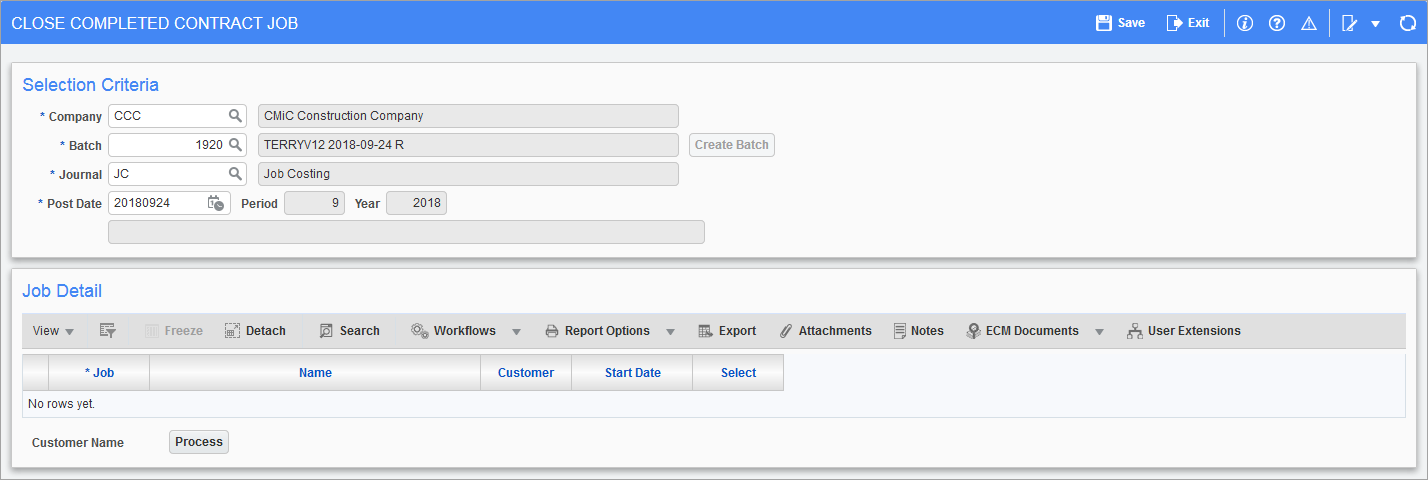
Pgm: JCCLOSE – Close Completed Contract Job; standard Treeview path: Job Costing > Utilities > Close Completed Contracts
This procedure should be performed for jobs using the completed contract accounting method or the T&M WIP accrual accounting method, in order for the revenue and expense G/L accounts to be properly updated. When closing a job that used the completed contract accounting method, or the T&M WIP Accrual accounting method, the system creates the following General Ledger transactions:
| Costs: | Billings: |
| DR Expenses | DR Unearned Revenue |
| CR WIP Asset Costs | CR Revenue |
To close a job, under the Selection Criteria section, select the relevant company code, and select the batch to be used for the transactions that will be posted when the job is closed. The system will put an “R” in the batch type to specify a revenue batch when the [Create Batch] button is selected.
Enter the journal code that the transactions should be posted against, and the posting date. They will default to the system date.
Move to the Job Detail section, where only jobs using the completed contract or T&M WIP accrual accounting methods will be displayed. Check the 'Select' box for the jobs to be closed. When all the data is correct, press the [Process] button.