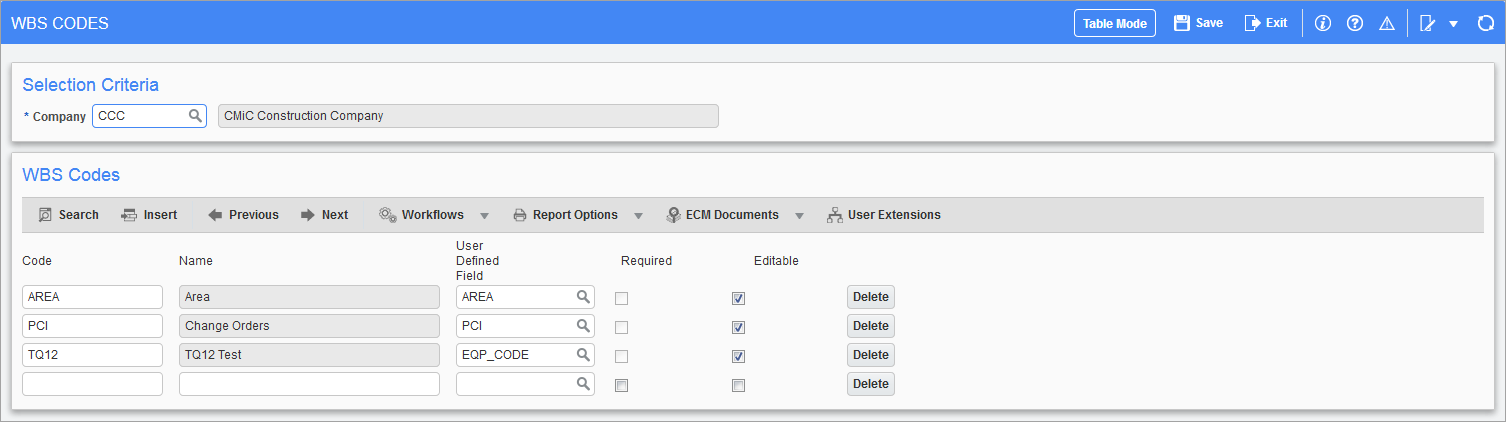
Pgm: JCWBSFM - WBS Codes maintenance screen; standard Treeview path: Job Costing > Setup > Local Tables > WBS Fields > WBS Codes
This screen is used to define WBS codes for a company, which is chosen using the Company field.
The company must have WBS Code1 setup with the system defined code “PCI” when any of the following features are used:
-
PCI Detail Billing
-
Pending PCI Billing
-
WBS mapping
-
Recording costs against PCI, regardless whether the above three items are used or not.
The following are details about the fields on this screen.
Code
The WBS code is a unique identifier; the user will see the name, not the code, when entering transactions.
There are three types of codes:
-
Free Form – This type of WBS code allows the user to enter any data without validation against a pre-defined list of values. This is a free form text field that can be added to any job transaction.
-
Company Defined – This indicates that the valid data available for selection is unique within the company, and it is maintained through the WBS Values screen (standard Treeview path: Job Costing > Setup > Local Tables > WBS fields > WBS Values).
NOTE: If previously using WBS codes in earlier versions of CMiC Software, the data will have been converted to this new type of WBS code.
-
User Defined – This type of WBS code is designed to utilize user defined extension data. This means that this WBS code can be linked to either your own user defined data or one of the pre-defined user extension fields, such as employee number. The data will be validated and a LOV created against a User Extension field.
Name
If not creating a user defined WBS, enter the name in this field. If the WBS is to be user defined, the name of the User Extension field will automatically populate this field when selected, so leave this field blank.
User Defined Field
If creating a company WBS, enter the value “JCWBSV” in this field. If creating a user defined WBS, select the User Extension field required from the list of values. Leave this field blank for free form types.
Required − Checkbox
If this checkbox is clicked, the user will be required to enter a value for the WBS code during transaction entry. If a default value does not exist for the WBS code, the WBS pop-up window will appear and request the operator to enter a WBS value code. If these WBS value codes are missing for the transaction, processing and posting will fail.
Editable − Checkbox
Check the 'WBS Editable' checkbox to allow the users update privileges to the WBS value code during transaction entry.