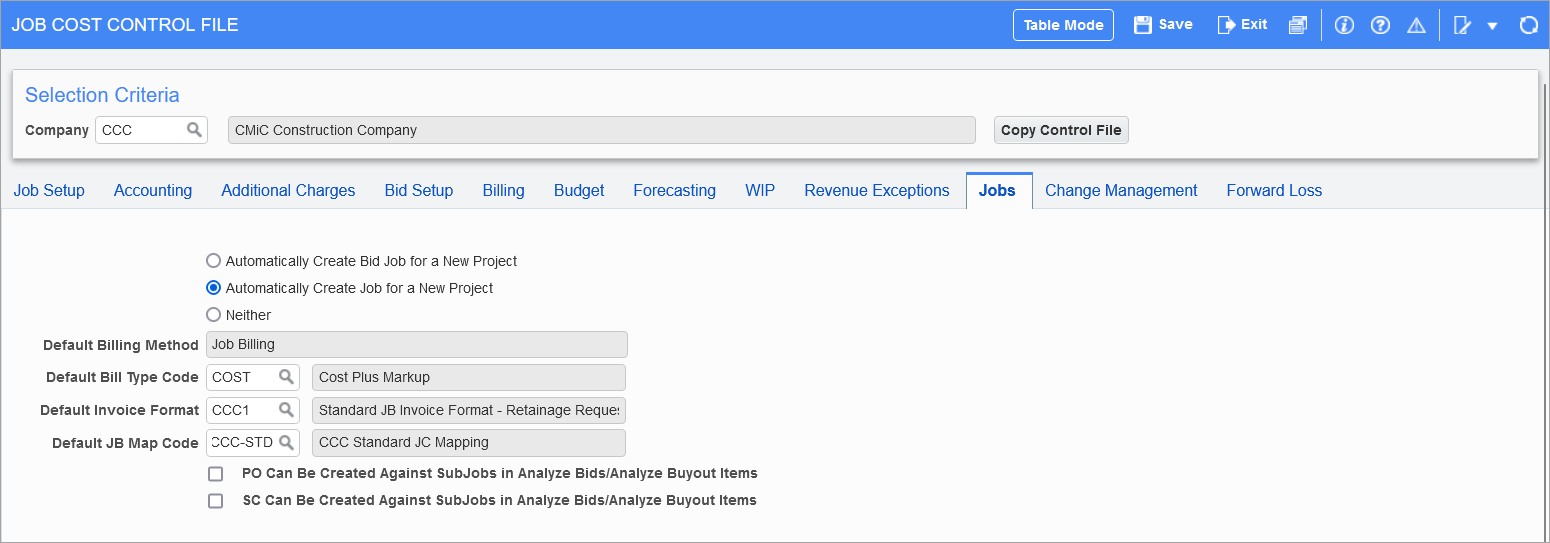
Pgm: JCCTRLFM – JC Control File; standard Treeview path: Job Costing > Setup > Local Tables > Control File – Jobs tab
This tab is used to set job defaults on the Project Maintenance screen for the selected company. The Project Maintenance screen can be accessed from the Job Costing module (standard Treeview path: Job Costing > Job > Enter Project) or from CMiC Field (standard Treeview path: CMiC Field > File Maintenance > Project Maintenance).
Automatically Create Bid Job for a New Project, Automatically Create Job for a New Project, Neither − Radio Button
Set whether a bid job, job, or neither is created for a new project using the radio buttons.
Default Billing Method
Displays the default billing method for the selected company.
Default Bill Type Code
Select the default bill type code for the selected company. The default bill type code defaults to the Project Maintenance screen. Projects and jobs that are created from the Project Maintenance screen will use the default bill type code.
Default Invoice Format
Select the default invoice format for the selected company. The default invoice format code defaults to the Project Maintenance screen. Projects and jobs that are created from the Project Maintenance screen will use the default invoice format code.
Default JB Map Code
Select the default job map code for the selected company. The default JB map code defaults to the Project Maintenance screen. Projects and jobs that are created from the Project Maintenance screen will use the default JB map code.
PO Can Be Created Against SubJobs in Analyze Bids/Analyze Buyout Items − Checkbox
If checked, purchase orders can be created against sub-jobs in analyze bids/analyze buyout items.
SC Can Be Created Against SubJobs in Analyze Bids/Analyze Buyout Items − Checkbox
If checked, subcontracts can be created against sub-jobs in analyze bids/analyze buyout items.