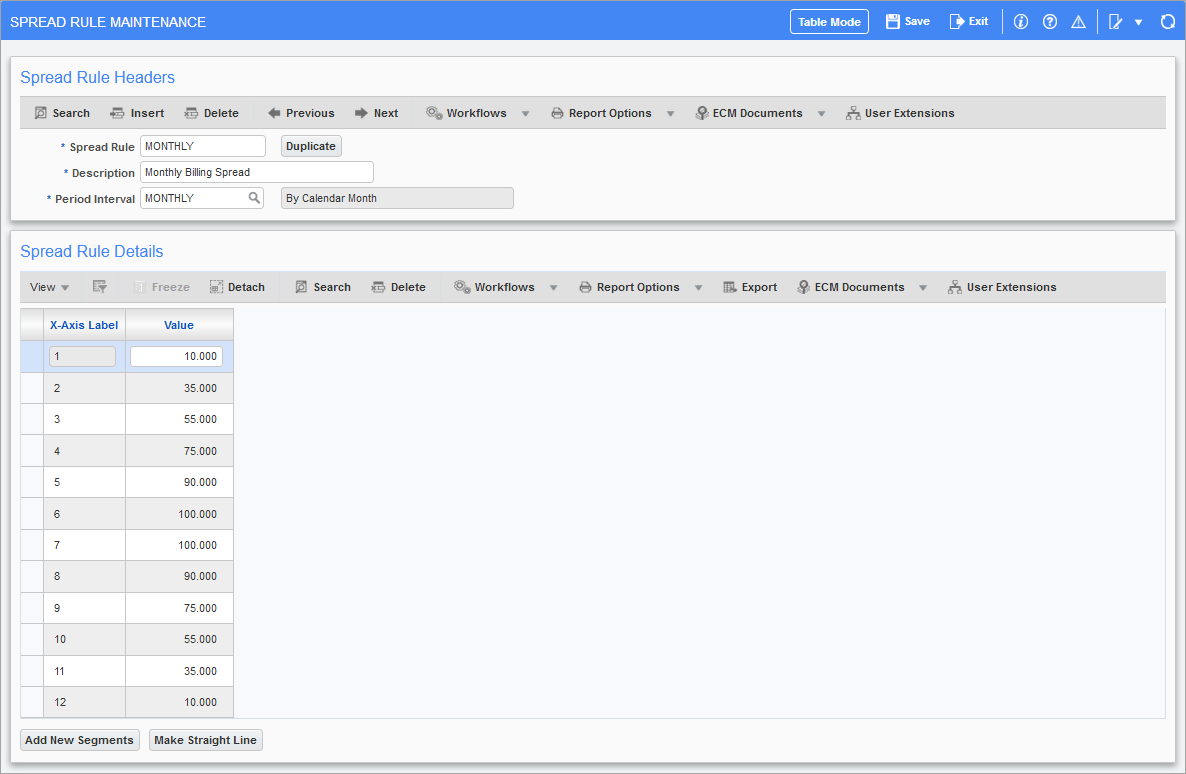
Pgm: JCSPRRUL – Spread Rule Maintenance; standard Treeview path: Job Costing > Setup > Local Tables > Create Budget Spread Rule
This screen is used to maintain the spread rules in the system. To add a new rule, click [Insert] under the Spread Rule Headers section.
Spread Rule, Description
Enter a unique name and a description for this spread rule.
Period Interval
Period interval over which to design the spread rule; currently only the GLPERIOD (G/L period) option is valid, as the other options are related to the deprecated detailed time phased budgeting functionality.
[Duplicate] − Button
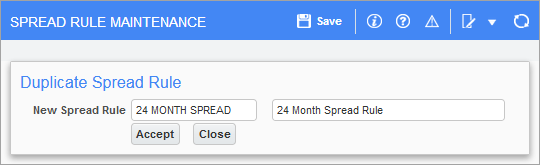
This button is used to create a copy of the current spread rule, to save time in creating a similar rule. In the pop-up window, simply provide the name and description for the new spread rule.
[Add New Segments] − Button
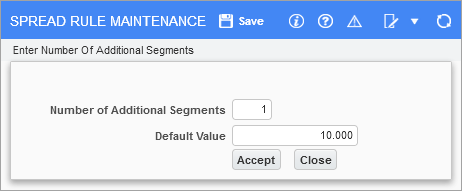
Once the header details are identified, the next step is to define the number of segments to be included in the rule. Click [Add New Segments] and enter the number of segments/periods and the default value to assign to each segment.
In the below example, there are 13 monthly periods in the spread rule, but the actual phase has only been budgeted across an 8 period range.
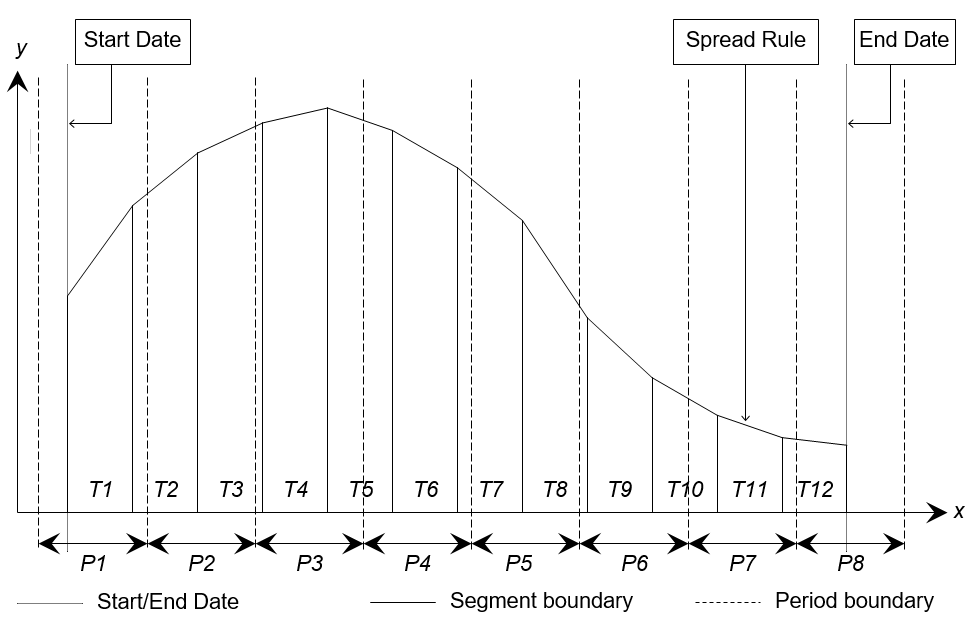
The following points should be noted when using spread rules to auto-generate time phased budgets:
-
The spread rule consists of multiple (at least two) segments to create trapeziums to approximate a perfectly smooth mathematical curve. The greater the number of segments, the greater the number of trapeziums and hence the smoother the curve is. As shown above, there are 13 segments and 12 trapeziums T1 through T12.
-
There is no correlation between the number of segments in the spread rule and the number of periods in the time phased budget. In the sample above, there are 12 trapeziums, but only eight periods, labeled P1 through P8. The spread rule is automatically divided into the appropriate number of periods in the budget.
-
The first segment of the spread rule always corresponds to the start date and the last segment of the spread rule always corresponds to the end date. The start date does not correspond to the period start date, hence period P1 is not fully covered by the spread rule. The same applies to the last period P8.
-
The value to allocate to each period is determine from the following equation
-
Global value × (Area of trapezium(s) covered by period) ÷ (Total spread rule area)
-
In sample above:
-
Period P1 is fully covered by trapezium T1 and partially by trapezium T2
-
Period P2 is partially covered by trapeziums T2 and T3
-
Period P3 is partially covered by trapeziums T3 and T5 and fully covered by trapezium T4, etc
-
-
-
A period is defined as a regular interval of time, like a calendar month, calendar year, etc. A whole period is always treated as being equal to another whole period, irrespective of the time units in the period, e.g. a month of February is considered as equal to a month of March, even though the number of days in the two months is different.
-
When a period is not fully covered by the budget date range, like the first and last periods in the sample shown, the fraction of the period used to calculate the period value is determined as follows:
-
(Number of days in period within date range) ÷ (Total number of days in period)
-
[Make Straight Line] − Button
This button changes the values for the spread rule so it’s laid out in a straight line.