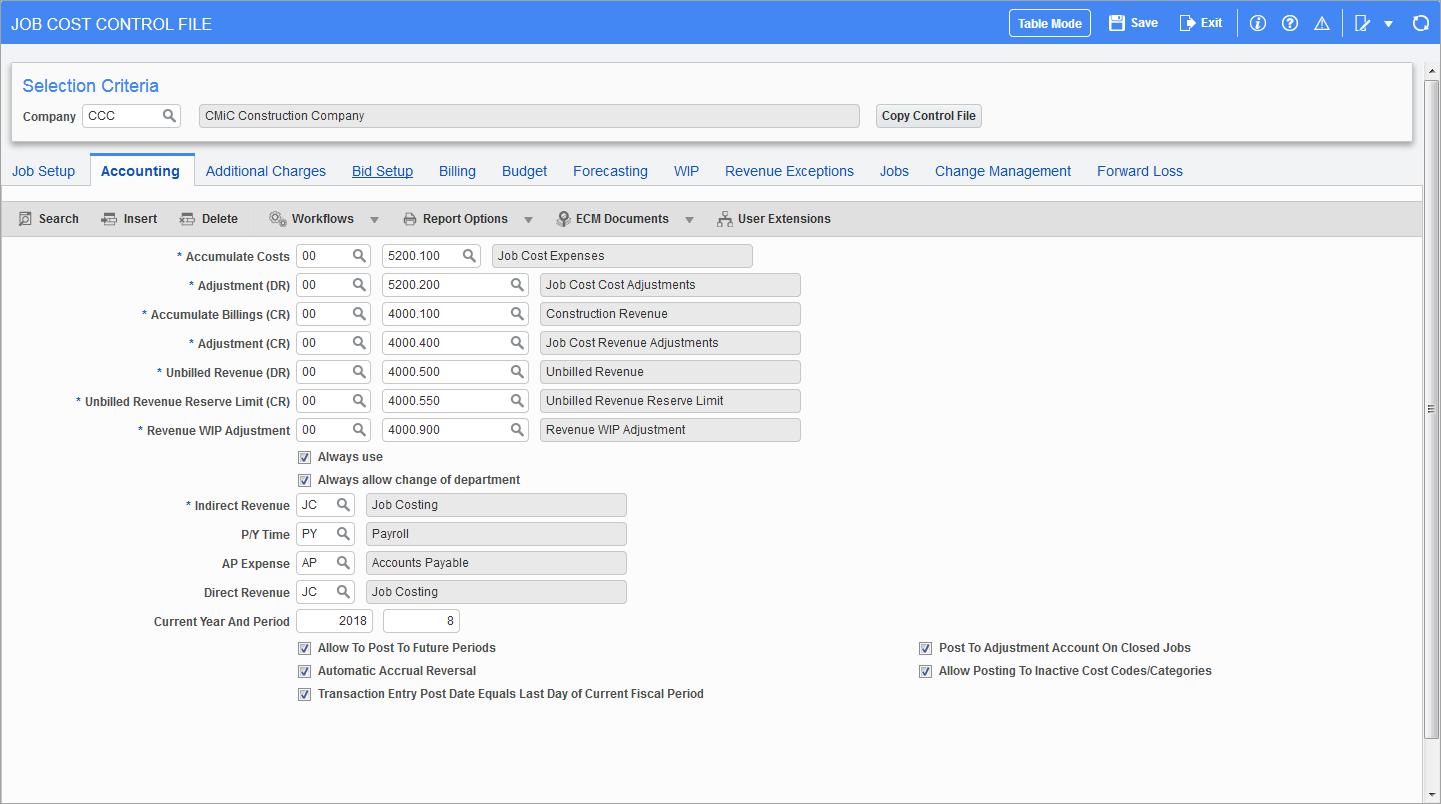
Pgm: JCCTRLFM – JC Control File; standard Treeview path: Job Costing > Setup > Local Tables > Control File – Accounting tab
On this tab, default department codes and G/L accounts are set up for the Job Costing application. These defaults can be overridden on a job basis.
Most of the accounts entered here will be the default values to for every job created and every new category created. The department code entered here is just a default and is usually changed at the job level.
Accumulate Costs
The accumulate cost account is used to accumulate costs (expenses) from the other modules as well as journal entries posted via JC transactions. The account code entered here will default to every job that is created.
If costs are associated with more than one account per job this field should be left blank, and the accounts for costs will be defined on the Category Maintenance screen. Normally, this account is only utilized when the company uses the completed contract accounting method.
Adjustment (DR)
The cost adjustment account is used by the WIP process when a job is in an under-billed state, and it is also the default account used when a cost is posted to a closed job.
The value entered here will default to any new job. This is a mandatory field both in this program at the job setup program. The department and account can be changed on a job-by-job basis.
Accumulate Billings (CR)
The accumulate billings account is used to accumulate billings (revenue) from the other modules as well as billing type journal entries posted via JC transactions. The account code entered here will default to every job that is created.
If billings are associated with more than one account per job this field should be left blank, and the accounts for billings will be set via the Category Maintenance screen.
This account is also utilized as the default WIP adjustment account if not blank and the 'Always Use' checkbox associated with the revenue WIP adjustment account is not checked.
Adjustment (CR)
The billings adjustment account is used by the WIP process when a job is in an over billed state.
The value entered here will default to any new job. This is a mandatory field both in this program at the job setup program. The department and account can be changed on a job-by-job basis.
Unbilled Revenue (DR)
The unbilled revenue account is only utilized when a job is defined with revenue recognition – As Costs Incurred (With GL). This account is used to accumulate the potential revenue that is accrued with each cost transaction.
Unbilled Revenue Reserve Limit (CR)
This account is only used when a job is defined with revenue recognition – As Costs Incurred (With GL) and when the potential revenue amount exceeds the maximum billable amount for a specific cost code (phase) or job. The amount that exceeds the limit will be posted to this account.
This account is only used if Reserve Limits are being utilized by Job Billing. Also this account must be re-distributed manually unless the reserve limits are adjusted.
Revenue WIP Adjustment
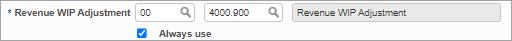
The revenue WIP adjustment account will be used instead of the accumulate billings account for WIP transactions if the accumulate billings account on a job is blank. This account can also be set to be the only account used for WIP regardless of any job setup, by checking the 'Always Use' checkbox.
Always Use − Checkbox
This checkbox is used in conjunction with the Revenue WIP Adjustment field. If checked, the revenue WIP adjustment account can be set to be the only account used for WIP regardless of any job setup.
Always Allow Change of Department − Checkbox
This option allows the user to change one or more of the department codes on a job at any time, regardless if any posted transactions or un-posted timesheets for the job in the system.
Indirect Revenue
This journal code is used for revenue generation transactions generated by the system when the job is set up to calculate revenue generation with GL.
P/Y Time
This journal code is used when creating cost adjustment transactions within Job Costing for transactions originating from the Payroll module.
AP Expense
This journal code is used when creating cost adjustment transactions within Job Costing against transactions originating from the Accounts Payable module.
Direct Revenue
This journal code is used when entering revenue adjustment transactions within Job Costing from either Accounts Payable or Payroll transactions.
NOTE: Each of the journal codes for indirect revenue, Payroll adjustments, Accounts Payable expenses, and direct revenue must be unique. If they are not unique and Job Billing will be used for this company, it will cause the Job Billing invoice to print duplicate invoice details.
Current Year and Period
This field sets the current year and current period for the Job Costing module. The current year and current period for job cost is independent of the General Ledger in that it can be ahead of the General Ledger. This year and period cannot be earlier than the General Ledger.
These are not mandatory fields, but if set, then every application that allows a “J” distribution will check if Job Costing is using a current period and if the transaction being posted falls within the period rules.
Although these are not mandatory fields, when used in conjunction with the 'Allow to Post to Future Periods' checkbox and the open periods feature in the General Ledger module it does help to minimize the number of postings with incorrect dates and therefore speedup month end.
Allow To Post To Future Periods − Checkbox
This field determines if any job transaction posted from anywhere within CMiC software is allowed to be in a period that is ahead of the Job Costing current year and period. This is only utilized if the current year and period are not blank. The future period must be an open General Ledger period.
Automatic Accrual Reversal − Checkbox
If this field is checked, the Job Cost Posting program when called directly from the Job Costing menu will have the 'Automatic Accrual Reversal' checkbox checked. This is just the default setting the user may change check or uncheck this box during the posting process. If this is checked, and the user does not change it, it means that any Job Costing transaction created as an accrual transaction will have its reversal transaction automatically created and posted on the first day of the next period.
Post To Adjustment Account On Closed Jobs − Checkbox
By default, this checkbox is checked. Which means that any costs posted to a job after it has been closed will be posted to the cost adjustment account. If this is not checked, then cost transactions posted after a job has been closed will continue to post to the same cost account(s) as before it was closed.
Allow Posting to Inactive Cost Codes/Categories − Checkbox
When checked, the system allows the posting of any Job Costing transactions that have inactive cost codes or inactive categories. Excluded are Job Costing postings that have been created in the Accounts Receivable or Job Billing modules. The Accounts Receivable and Job Billing transactions will continue to read the Accounts Receivable Control File settings.
Transaction Entry Post Date Equals Last Date of Current Fiscal Period − Checkbox
By default, this box is unchecked. If checked, the post date on the transaction entry screens will default to the last day of the current fiscal period as defined on the company setup. If this box is unchecked, the post date on the transaction entry screens will default to the system date.