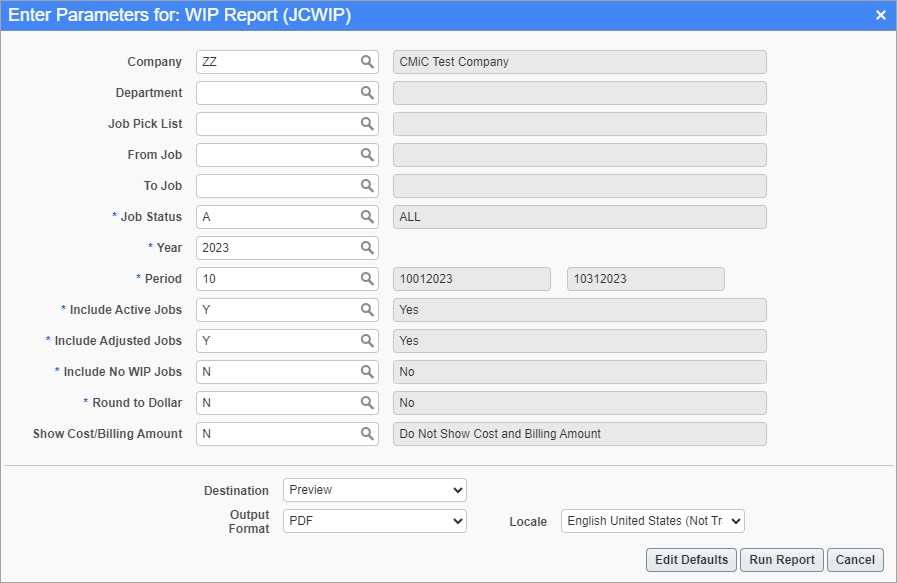
Pgm: JCWIP – WIP Report; standard Treeview path: Job Costing > Reports > WIP Report
This screen is used to generate the WIP Report which includes work-in-process details for selected a year and period in companies. For more information, please refer to Job Costing - WIP Processing.
This report presents data on A14 (legal) format. Data is grouped by the company and department. Amount columns display totals for each group. If the report is run across all companies, the report totals will also be printed at the end. Potential differences in currency are ignored.
Gross margin percent at the department and company levels is a calculated value.
The report data does not reflect any entry in WIP adjustment work file; it presents the actual state of the job as of the end of the selected period.
The report can be further filtered by Job Pick List and From/To Job.
Company
Enter/select the company code.
Department
Enter/select the department code.
Job Status
Enter/select a job status code to include in the report, including all, closed, in process, open, and pending. The default value is "A" for all jobs.
Year, Period
Enter/select a year and period to run the report by.
Include Active Jobs
Enter/select whether or not to include active jobs in the report. The default value is "Y".
Include Adjusted Jobs
Enter/select whether or not to include adjusted jobs in the report. The default value is "Y".
Include No WIP Jobs
Enter/select whether or not to include non-WIP jobs in the report. The default value is "N".
Round to Dollar
Enter/select whether or not to round to the dollar to remove decimal amounts. The default value is "N".
Show Cost/Billing Amount
Enter/select whether or not to include the cost/billing amounts in the report. The default value is "N".
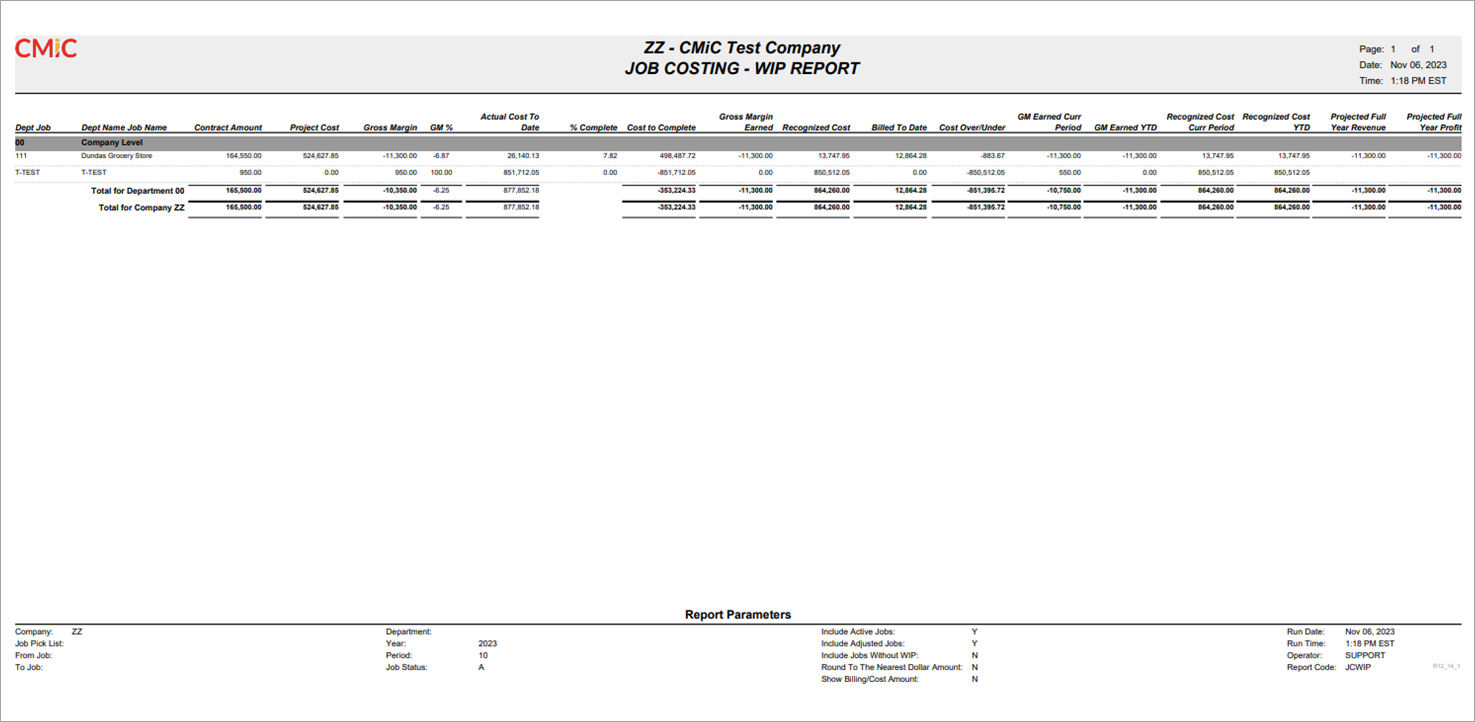
Sample WIP Report (JCWIP)