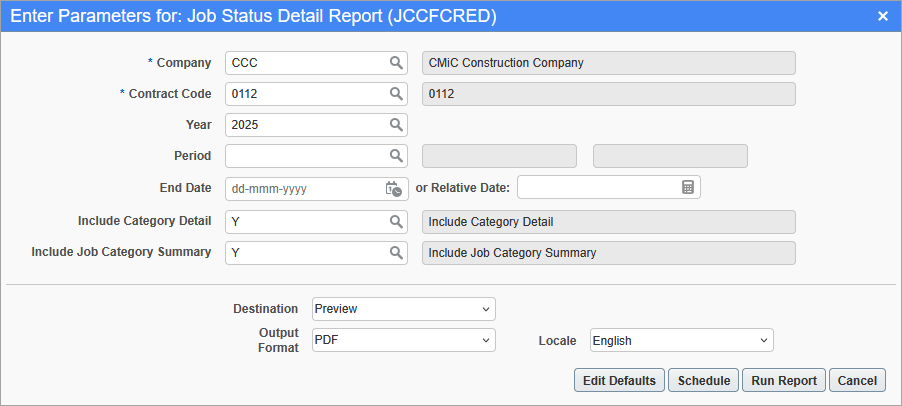
Pgm: JCCFCRED– Job Status Detail Report; standard Treeview path: Job Costing > Reports > Job Status Detail Report
This screen is used to generate the Job Status Detail Report for companies. This report shows the cost billing and fee details per bill code. For this report to generate data, a forecast must be stored for the specified year/period.
NOTE: The Year/Period fields are mandatory.
Company
Enter/select the company code.
Contract Code
Enter/select a job contract code.
Year, Period
Enter/select a year and period to run the report by.
End Date
Enter/select an end date for the report.
Include Category Detail
Enter/select whether or not to include the category detail in the report. The default value is "Y".
Include Job Category Summary
Enter/select whether or not to include the job category summary in the report. The default value is "Y".
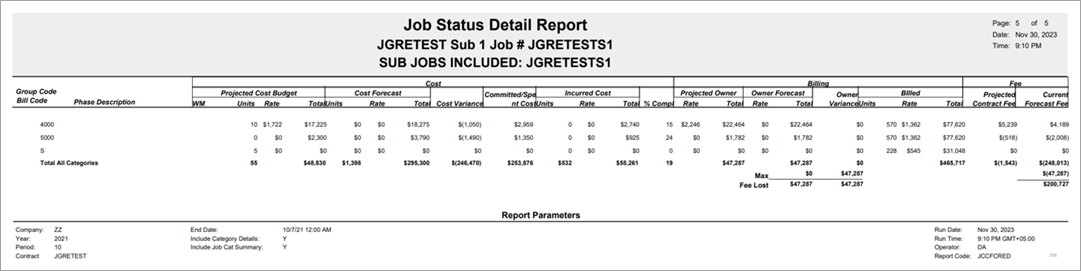
Sample Job Status Detail Report (JCCFCRED)