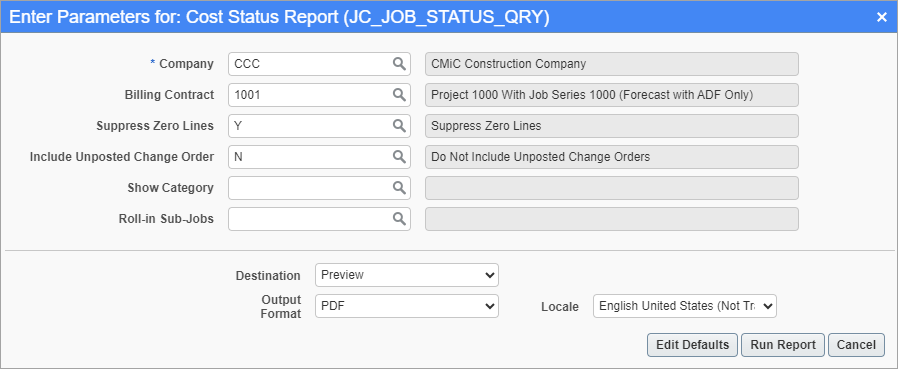
Pgm: JC_JOB_STATUS_QRY – Cost Status Report; standard Treeview path: Job Costing > Reports > Cost Status Report
This screen is used to generate the Contract Cost Status Report which includes cost and forecast details with OCO and invoice information.
Company
Enter/select the company code.
Billing Contract
Enter/select a billing contract.
Suppress Zero Lines
Enter/select whether or not to suppress zero lines in the report. The default value is "Y".
Include Unposted Change Order
Enter/select whether or not include unposted change orders in the report. The default value is "N".
Show Category
Enter/select whether or not to include category codes.
Roll-in Sub-Jobs
Enter/select whether or not to roll-in sub-jobs in the report.
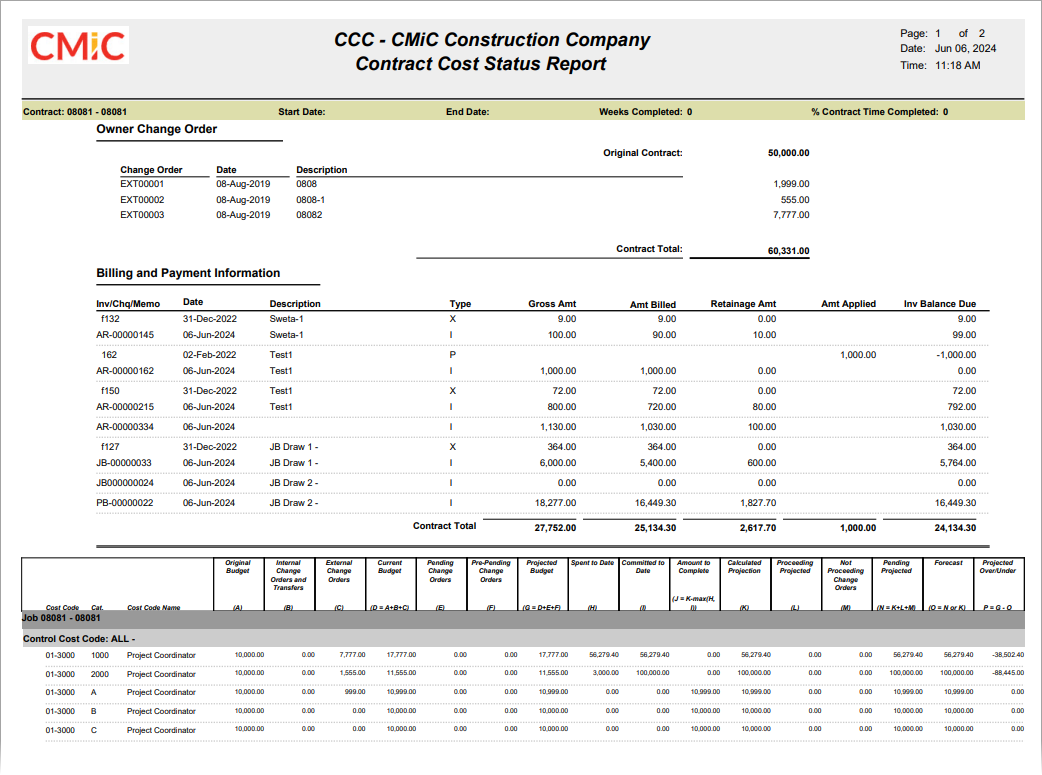
Sample Cost Status Report (JC_JOB_STATUS_QRY)