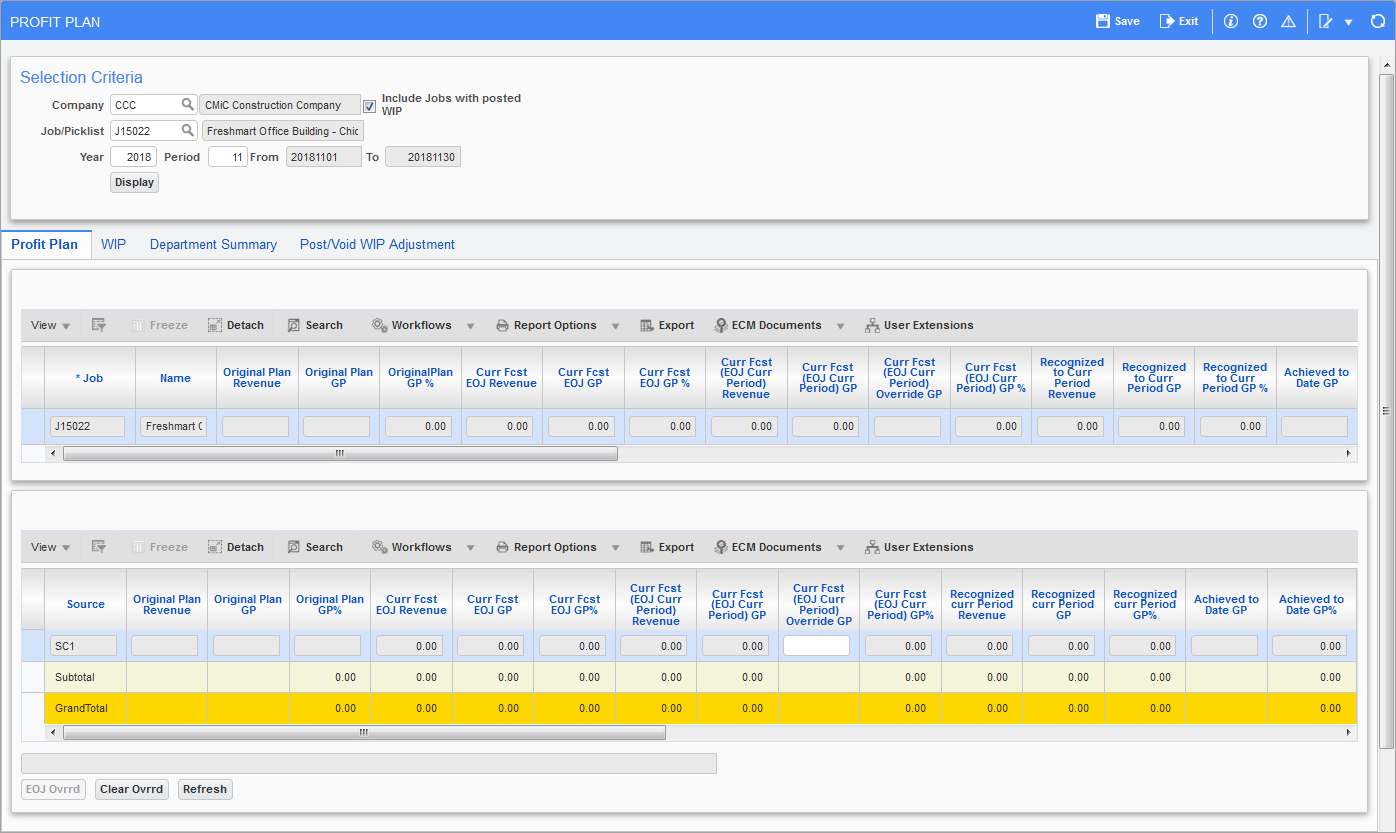
Pgm: JCPROFITPLAN – Profit Plan; standard Treeview path: Job Costing > Forecasting > Profit Plan
This screen displays the profit plan broken out into the source group components. The profit plan is created once the user creates WIP for the first time if the forecast is already stored or once the [Store Forecast] button is pressed on the Enter WIP Adjustments screen. Once created, the profit plan cannot be updated with the current values. This is kind of a snapshot of the system values taken at the time of the plan creation. Changes done on the Enter WIP Adjustment screen also will not update the profit plan. The [Clear Ovrrd] button will clear overrides entered in the bottom section of the screen. The [Refresh] button will refresh the screen.