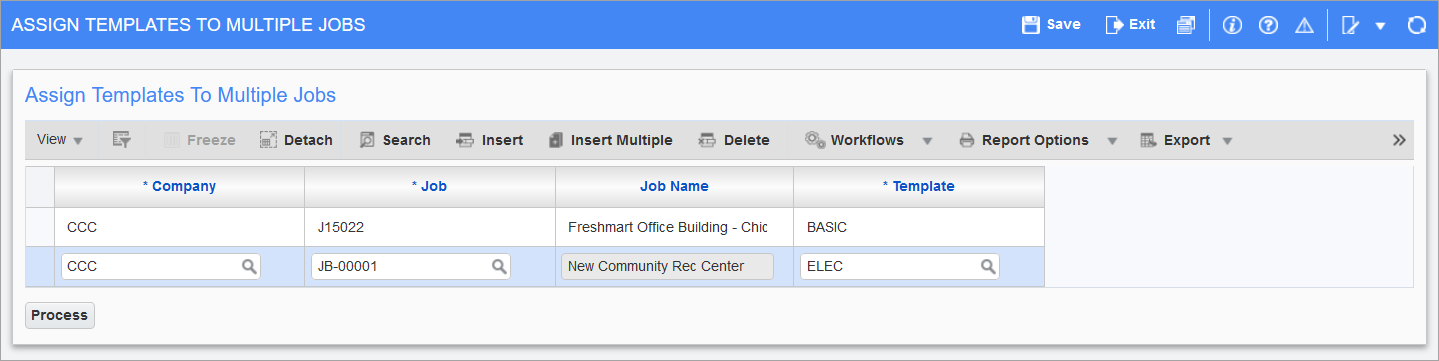
Pgm: JCDRIVEP – Assigning Templates to Multiple Jobs; standard Treeview path: Job Costing > Job > Assign Templates to Multiple Jobs
If creating multiple jobs at once, or adding a new cost code (phase) to existing jobs, this screen can be used to apply a template to multiple jobs at once.
NOTE: This feature will not put the jobs in process, therefore, the Assign Cost Codes screen may still be entered and the template customized by adding or removing cost codes and/or categories.
Select the company, job codes, and template to be applied. There is a list of values for each field. Once all of the required jobs have been assigned templates, press the [Process] button to start the assignment.
The 'Mandatory Workers Compensation For Job Cost Codes' checkbox on the Job Setup tab of the Control File screen (standard Treeview path: Job Costing > Local Tables > Control File) may have an effect on the processing of all jobs. If the checkbox is checked, WC codes from the cost code master setup will be copied to assign cost codes. At the end of processing for each job, if it is discovered that invalid WC codes have been copied, or are null, the program will rollback all new entries and display an error informing the user that they must use the Assign Cost Codes screen directly. The error message must be acknowledged before processing will continue for the next job.