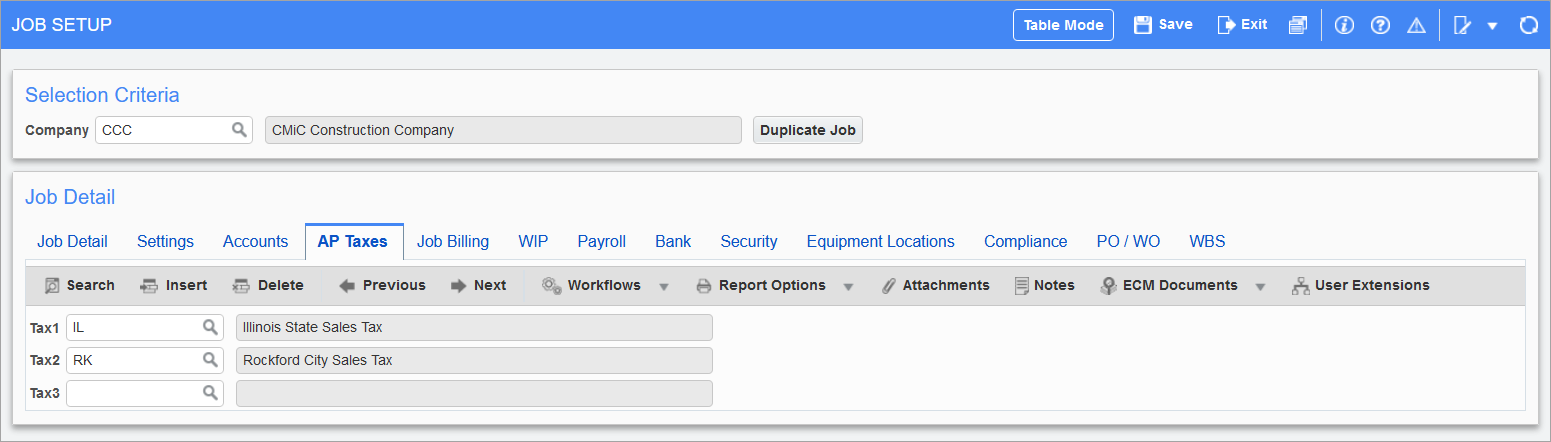
Pgm: JCJOBFM – Job Setup; standard Treeview path: Job Costing > Job > Enter Job – AP Taxes tab
Enterprise allows you to define up to three Accounts Payable (AP) taxes by job.
If you apply taxes to the job, when an AP voucher for the job is created, the taxes will default from here, rather than the vendor. In addition, you can indicate that the Subcontract Management module uses the same rule, and therefore when a subcontract is entered the taxes will default from the job. If there are no taxes set on the job the taxes will default from vendor or department if set there.
If any tax codes exist for the job’s setup, no tax codes will be selected from the vendor, therefore, it is imperative that all taxes required for this job be set up here if the decision has been made to use this feature.
If invoices or subcontracts are to be created combining jobs and sub-jobs, the same bank account information and taxes must be setup identically for the related jobs.