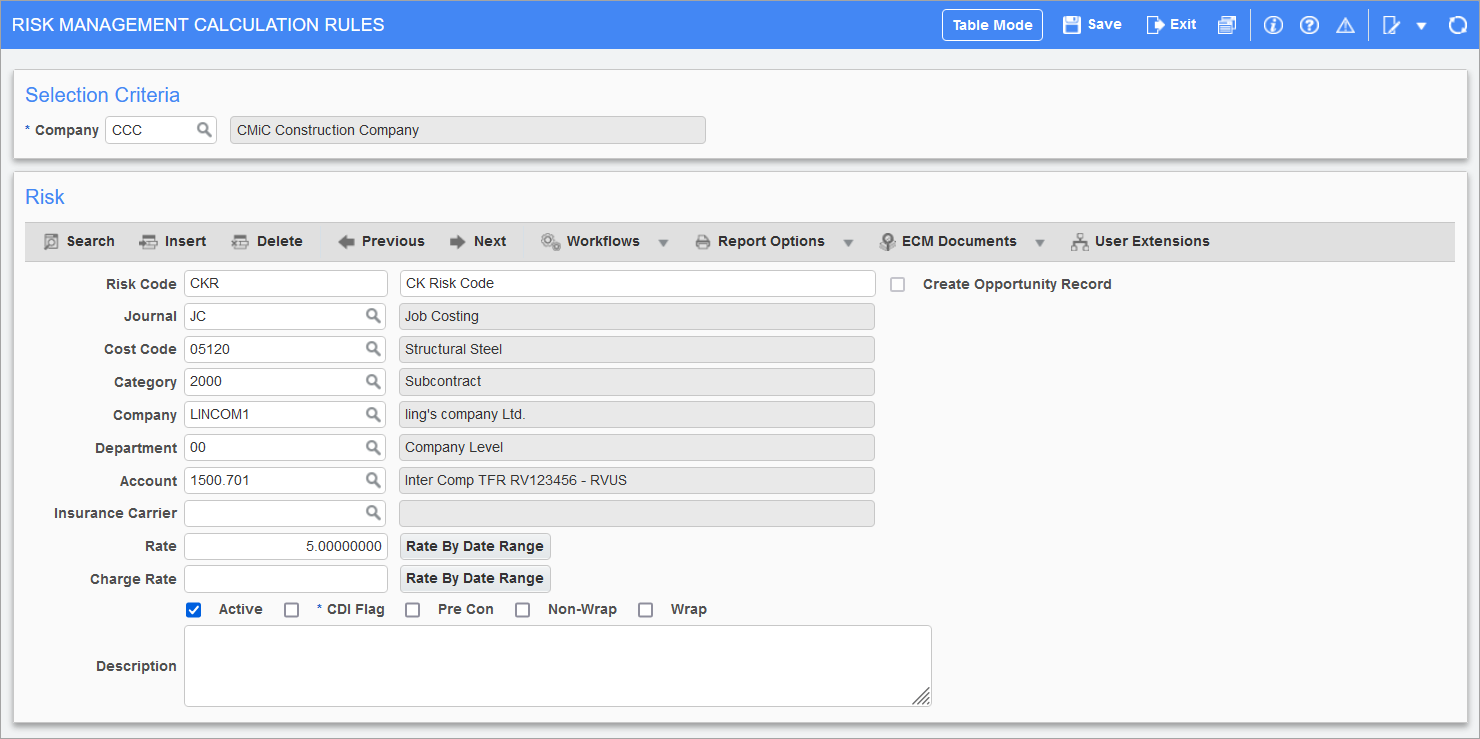
Pgm: JBRMRULE – Risk Management Rules; standard Treeview path: Job Billing > Setup > Local Tables > Risk Management Calculation Rules
The Risk Management Calculation Rules screen is used to create a calculation based on the posting of an actual billing draw. The amount billed will be used against the rates for all applied risk management codes to create a costing ("C" transaction in Job Costing) that will be posted with the draws billing ("B" transactions).
To define a risk code, the user may select from the risk code (LOV selection) that have been already defined for use in the Opportunity Management module. Users may also create unique codes not related to Opportunity Management for use only within the Job Billing module.
To complete the risk code, a journal code for identification of the source, the cost code/category and department/account that will be used for the posting of the amount will be required. The rate is then specified for the calculation to be based on. If the risk percentage varies in time, then users may press the [Rate By Date Range] button and enter the desired rate and date range.
For details on allocating risk management cost calculation results to another job (sub-job) with the same controlling job, see the details under the 'Automatically Add Risk Management To The Contract' checkbox in the Job Billing - JB Control File - Billing - Tab of the JB Control File.
The following describes the available fields on the Risk section.
Risk Code
Users can select a risk code from the LOV that have been defined in the Opportunity Management module. Alternatively, they can manually enter a unique code not related to Opportunity Management.
Create Opportunity Record − Checkbox
When checkbox is checked, system creates corresponding record in the Opportunity Management module.
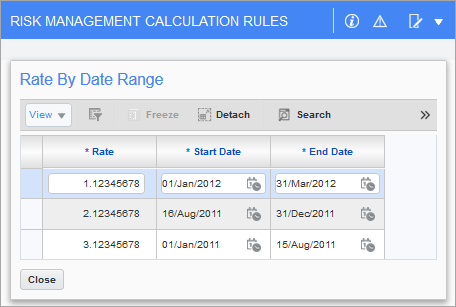
Journal Code
Select a journal code for identification of the source.
Cost Code, Category
The cost code and category selected in these fields will be used for the posting of the amount.
NOTE: Use of a recoverable category will result in the technical non-ending of billing as a risk management calculation results in a cost amount created only at the time of bill posting. As a result, for every billing with an amount, there will be a new outstanding cost waiting to be billed out on the next cycle.
Company
This is the risk/SDI transaction company. Select the company where the SDI risk is to be posted.
NOTE: If this is a single company setup, the company in the Selection Criteria section and the risk/SDI transaction company is the same.
For posting risk to a different company (the risk/SDI company is not the same as the company in the Selection Criteria section), proper inter-company set up should be available. If there is an inter-company setup and a different company is selected for posting the SDI risk, then the Department and Account LOV will list the values from the selected risk/SDI transaction company.
Department
The LOV shows the departments that belong to the risk/SDI transaction company selected.
Account
The LOV shows the accounts based on the selected risk/SDI transaction company and department.
Insurance Carrier, Carrier Name
List of values for Accounts Payable vendors.
Rate
The rate specified here is used for the risk management calculation. The sell rate impacts Job Costing.
[Rate by Date Range] − Button
If the risk percentage varies in time, then users may press the [Rate By Date Range] button and enter the desired rate and date range.
Charge Rate
This field is for information purposes only.
[Rate by Date Range for Charge Rate] − Button
Clicking this button displays a pop-up window to setup the start and end date for the charge rate.
Active − Checkbox
When checkbox is unchecked, marks the risk code no longer available for selection and assignment against Job Billing contracts. Also, during billing invoice posting, the JC posting program would ignore inactive risk codes.
CDI Flag − Checkbox
When checkbox is checked, the risk management code can be used to generate CDI charges.
Pre-Con − Checkbox
Indicates insurance types which are used on pre-con sub-jobs.
Non-Wrap − Checkbox
Indicates insurance type (e.g. WC, GL, etc.) that are bundled in wrap/non-wrap rates.
Wrap − Checkbox
Indicates insurance types (e.g. WC, GL, etc.) that are bundled in wrap/non-wrap rates.
Description
Enter a description for the risk code if desired.
NOTE: The risk/SDI fields, such as Insurance Carrier, Charge Rate, Rate by Date Range for Charge Rate, Pre-Con, Non-Wrap, and Wrap, are information only and are hidden by default. It can be added to the screen via the Lite Editor if needed.