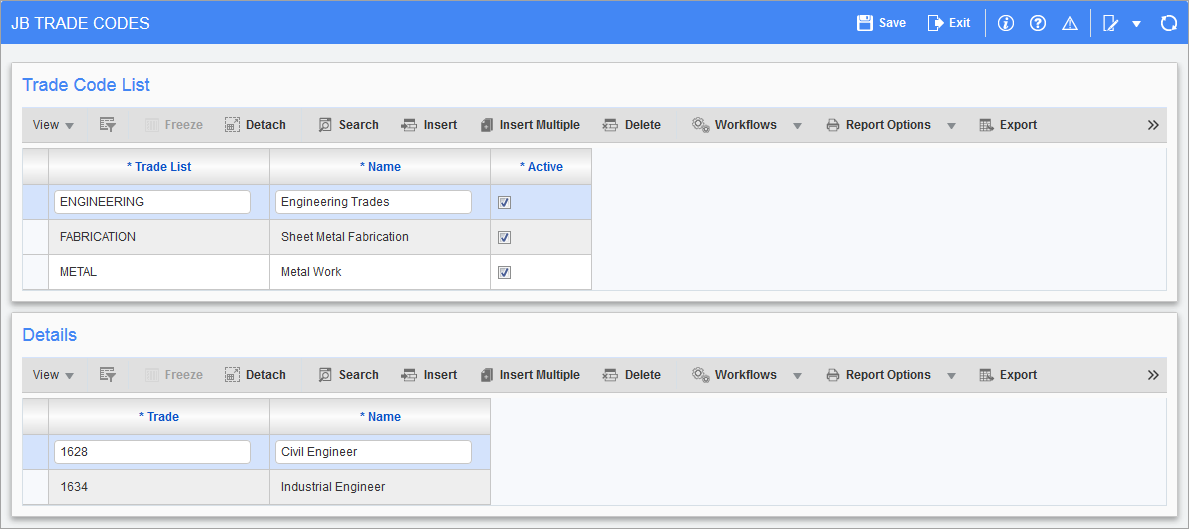
Pgm: JBTRDFM – JB Trade Codes; standard Treeview path: Job Billing > Setup > Local Tables > JB Trade Code Cross Reference > JB Trade Lists
This feature in Job Billing allows for the substitution of trades per the set mappings when producing free format invoices in Job Billing. This option will allow a different trade to be displayed on the invoice then the trade code/description used for that employee/cost code in Payroll timesheet entry.
The concept is for example where there might be five types of a particular trade such as an engineer. The client invoice can show, for example, one or two types with a particular description by using the mapping option to have several of the actual payroll trades rolled into one or two billing trades.
Multiple mappings may exist allowing the five engineer trades in Payroll to appear as one trade for a particular customer invoice, yet as the regular five on another invoice, or two on yet another invoice.
The above form allows the definition of which trade overrides will be used on a particular invoice. As shown here, there are two options for the user to select from, or by leaving the field blank in the job contract description, leave all trades as per the specific employee Payroll trades.
The lower section allows entry of the trade code/descriptions that will be available to be assigned to the Payroll trades. These are the trade codes/descriptions that will appear on the invoice when the employee trade code matches the defined mapping.
In the Trade Code Mapping screen displayed below, the user may specify which Payroll trades, employees, cost codes, or even categories will map to the previously defined Job Billing trade codes and descriptions.
NOTE: If there are custom/user-defined fields available to be mapped, users can add them to the Trade Coding Mapping section using the Lite Editor.
When a match is found, instead of printing the Payroll trade code/description, the Job Billing trade code/description will be printed on the invoice. If there is no match, then the Payroll trade code/description will be shown.
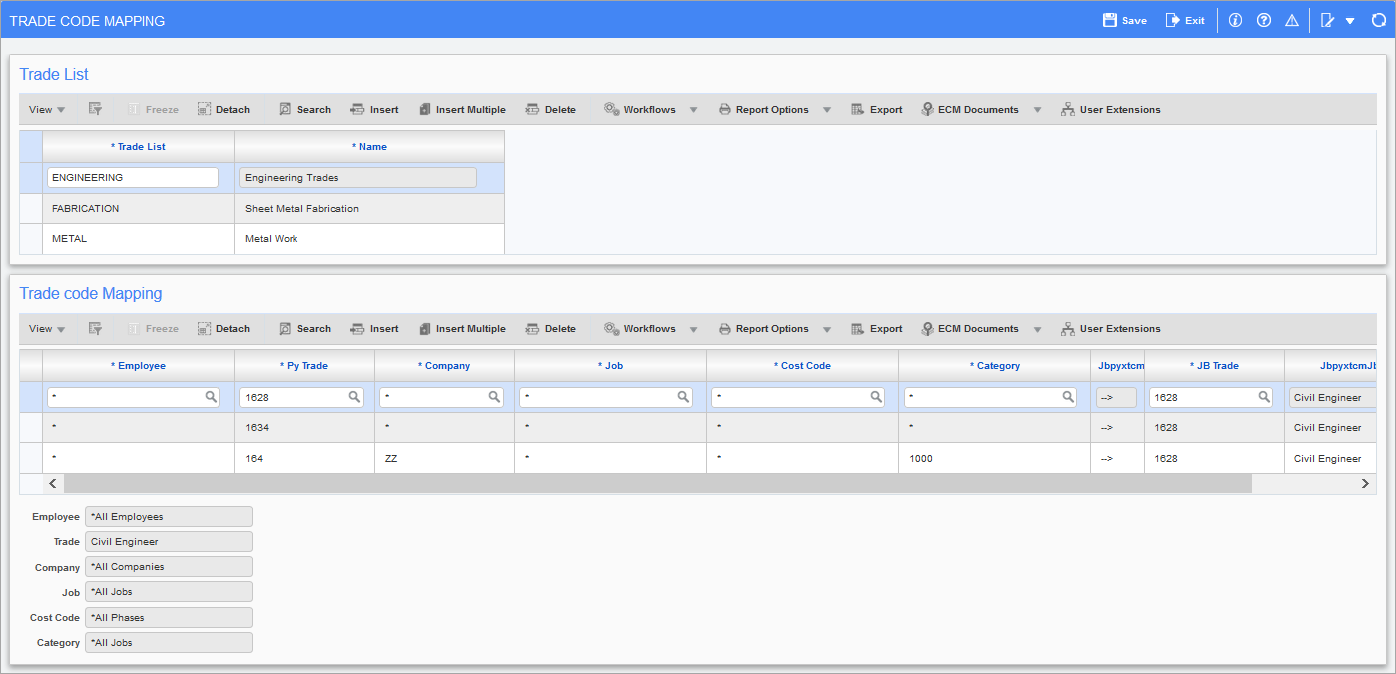
Pgm: JBPYTRDX – Trade Code Mapping; standard Treeview path: Job Billing > Setup > Local Tables > JB Trade Code Cross Reference > JB Trade List Mappings to PY