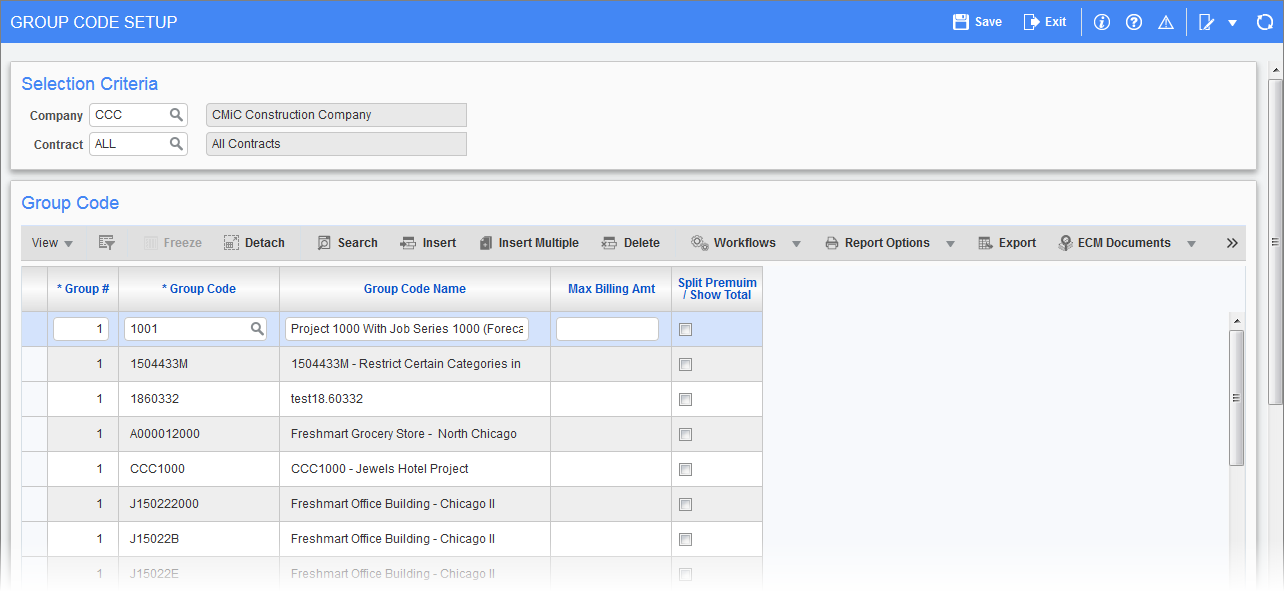
Pgm: JBGROUP – Group Code Setup; standard Treeview path: Job Billing > Setup > Local Tables > Group Codes
Group codes are a method by which billing codes can be regrouped for printing. Billing code lines may be assigned up to 5 different group codes. Group codes can be either generic or specific to a contract. Also, group codes allow for a maximum billing amount. If the maximum billing amount is surpassed, the system will make a negative adjustment transaction using the group maximum adjust category that has been defined on the control file. Group codes are not a mandatory set up requirement.
The system will default "ALL" into the Contract field, this indicates that any group codes entered against "ALL" will be available for all contracts – it’s like a master list.
When a master group code is used on a specific contract the system will automatically assign it to the contract.
NOTE: If using JC-JB mappings, these groups will be automatically created when the billing contract is created automatically. For this type of setup, this form provides a simple editing option for updates and changes.
Group Number
The system allows for five different combinations of group codes for all contracts if required. These levels are for reporting only. Group maximums can be applied to any group code. The different levels can be used for presenting the same billing information different levels information, e.g. by category.
Group Code, Group Code Name
Enter the code for one of the five groups being defined. The group code can consist of a maximum of 10 alphanumeric characters and the name 60.
Max Billing Amount (Group Maximum)
If the specific group code being entered has a maximum billing amount, then enter it at this point. Group maximums can only be entered against specific contracts; they will not be accepted if the contract is "ALL".
Split Premium / Show Total − Checkbox
If the checkbox is checked on the lowest group level, it indicates that the splitting of labor into two cost lines (one for insured labor, which is the base cost of the labor and the second line for premium labor, which is the cost of overtime/double-time) will be shown separately on the invoice. This setting applies only to the report and helps to determine the final look.