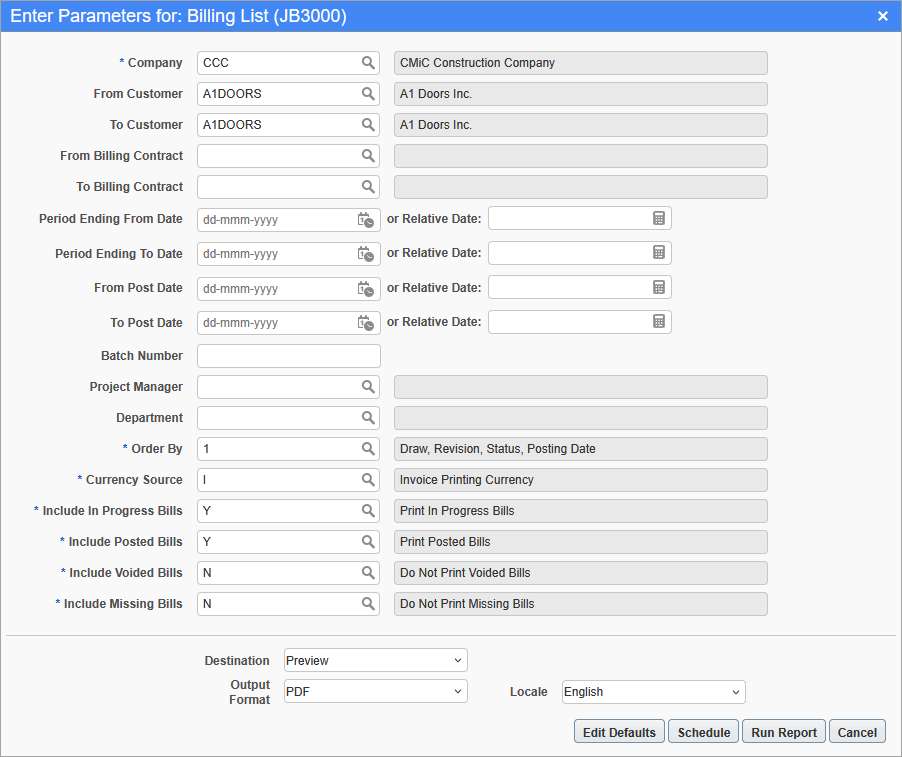
Pgm: JB3000 – Billing List; standard Treeview path: Job Billing > Reports > Billing List
This screen is used to generate the Job Billing – Billing List report for selected billing contracts in companies. The report can be printed to check posted and in-progress billings that have been entered against contracts. The report includes contract numbers, billing status, billing currency, and amounts for AR, sales, and retainage.
This report can be further filtered by From/To Customer, From/To Billing Contract, Period Ending From/To Date, From/To Post Date, Batch Number, Project Manager, and Department.
Order By
Enter/select a number to order the report by the following categories:
-
Draw, Revision, Status, Posting Date
-
Batch Number, Posting Date, Draw, Revision, Status
-
Customer, Draw, Revision, Status, Posting Date
-
Customer, Posting Date, Draw, Revision, Status
Currency Source
Enter/select a currency source to run the report by either the contract currency used for budgeting, the invoice printing currency, or the company currency. The default value is "I" for the invoice printing currency.
Users can choose whether to include the following bills in the report: in-progress bills, posted bills, voided bills, and missing bills. In-progress and posted bills are included by default.
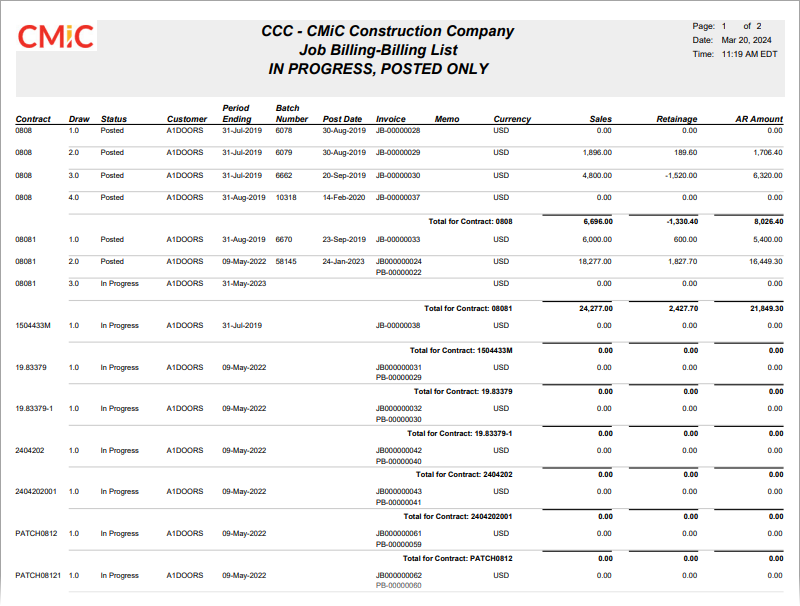
Sample Job Billing – Billing List report (JB3000)