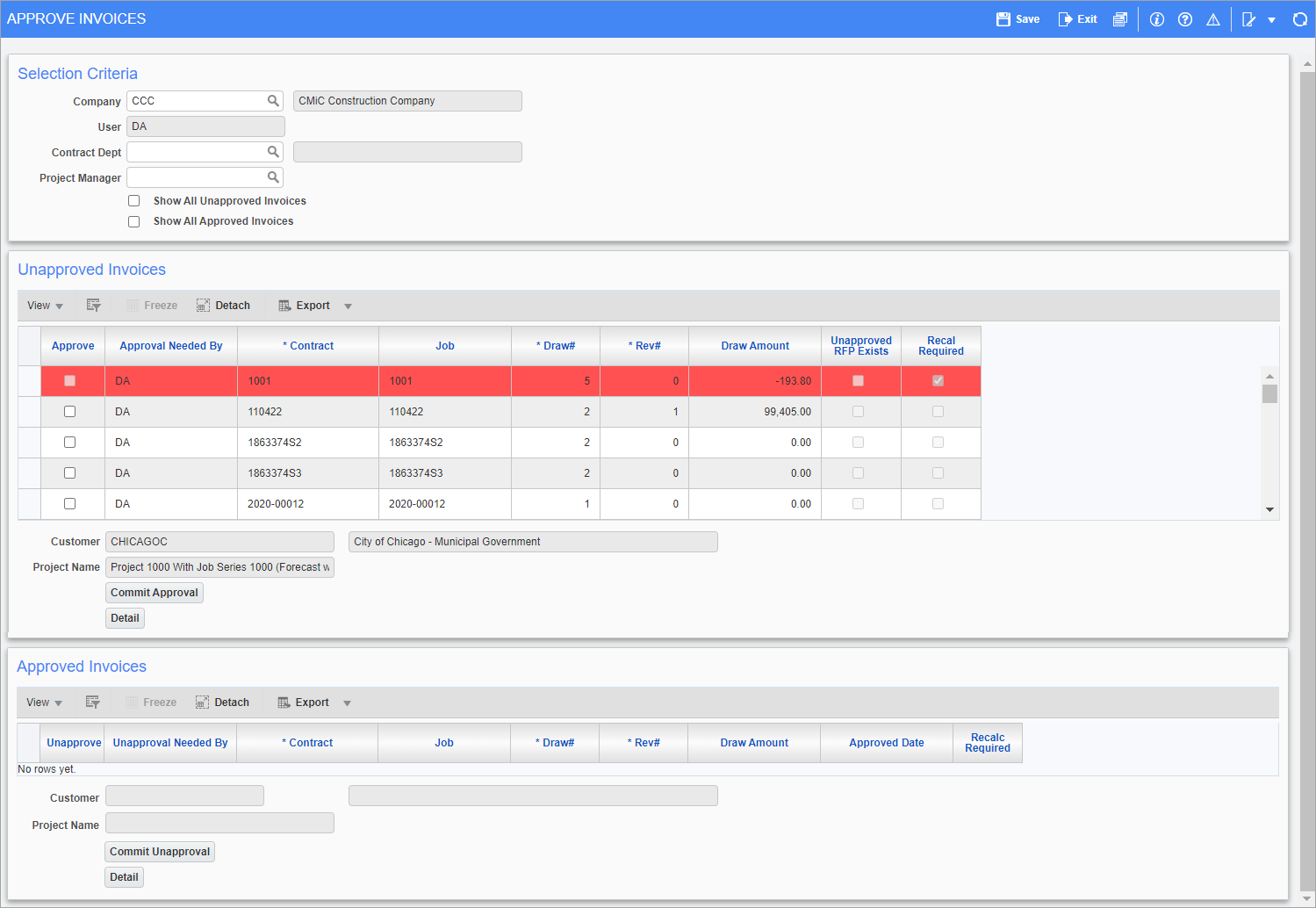
Pgm: JBINVAPP – Approve Job Bill Invoices; standard Treeview path: Job Billing > Billing > Approve Invoice
The Job Billing module’s Control screen (standard Treeview path: Job Billing > Setup > Local Tables > Control) determines if approval of invoices is required. If it is, then invoices cannot be posted until they have been approved. Once an invoice is approved, the draw or revision cannot be modified. However, an invoice can be unapproved and then modified.
Unapproved Invoices
The Unapproved Invoices section of this program will display all the open invoices on the system. To approve an invoice, check its corresponding 'Approve' checkbox and click the [Commit Approval] button. The 'Recal Required' checkbox shows unapproved invoices that require recalculation and regeneration.
The Unapproved Invoices section also features the 'Unapproved RFP Exists' checkbox which is uneditable and indicates that an unapproved billing invoice also includes an unapproved RFP. The ability to manually approve this billing invoice in the Approve Invoices screen is determined by the Unapproved RFP Exists field and the Subcontract and Job Billing Control File setup. Further details can be found in Job Billing - Approving Invoices Based on the Unapproved RFP Exists Checkbox.
Approved Invoices
The Approved Invoices section is used to un-approve invoices. To un-approve an invoice, check its corresponding 'Unapprove' checkbox and click the [Commit Unapproval] button. The invoice will move to the Unapproved Invoices section, where it can then be modified. The 'Recalc Required' checkbox shows approved invoices that require recalculation and regeneration.