The GC Prepare Billing screen has the capability of recording an Advance Payment received by the owner and tracks the recovery of the Advance Payment.
To enable the Advance Payment functionality, the following control settings are required.
-
The 'Advance Payment' box must be checked in the Job Billing Control screen.
-
The 'Advance Payment' box must be checked in the Job Billing Contract Entry screen.
-
The Advance Payment Dept/Account fields must be entered on the Accounting tab of the Accounts Receivable Control screen.
Summary Tab
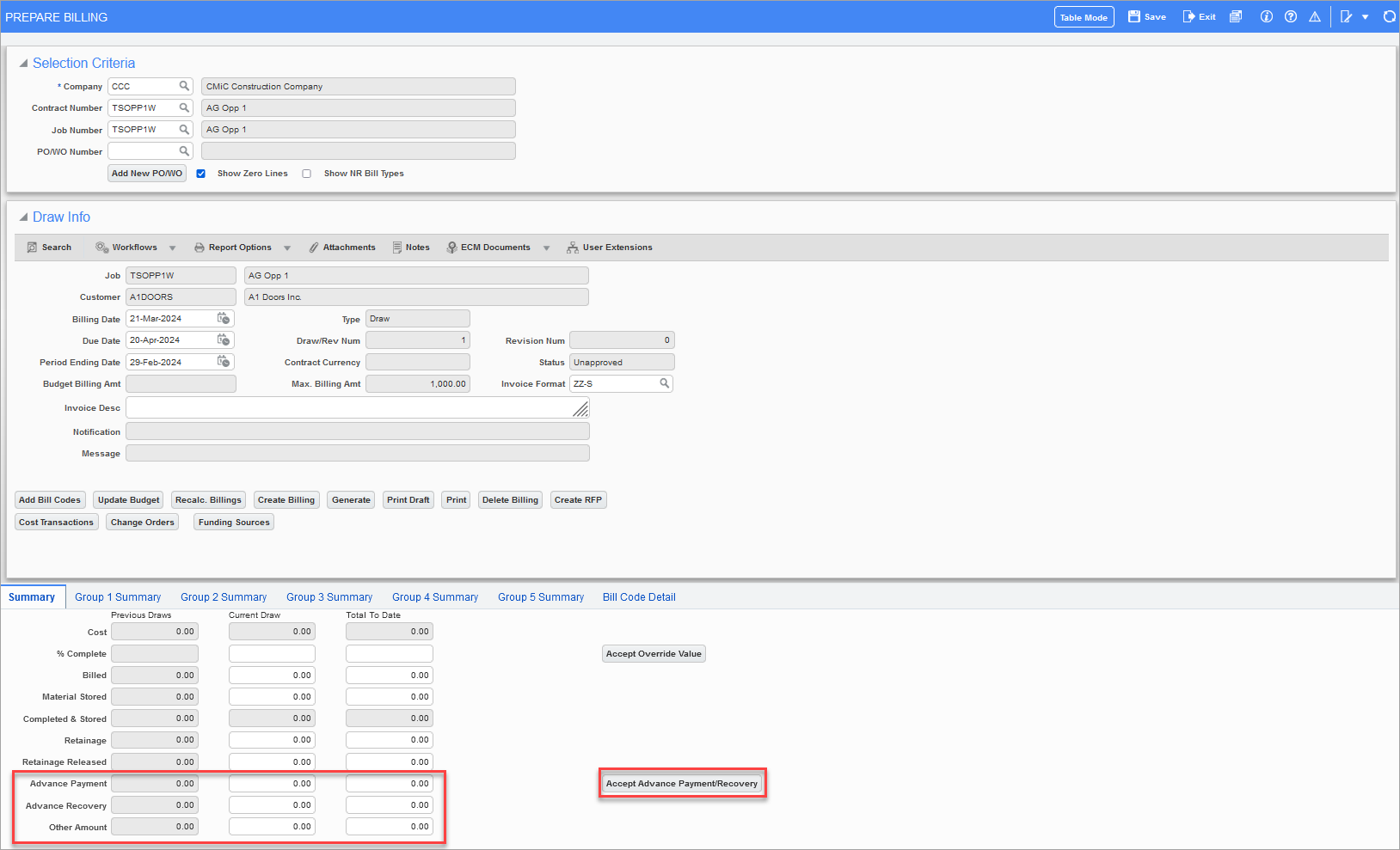
Pgm: JBBILL2 – G/C Prepare Bill; standard Treeview path: Job Billing > Billing > G/C Prepare Billing
Current Advance Payment
This is an auto-calculated amount, but accepts overrides. It is calculated as To Date Advance Payment minus Previous Advance Certified.
Total To Date Advance Payment
This field is a manual entry. Users will use this to create and increase the advance payment amount. The amount will be stored and displayed on each draw.
For example, if the Advance is $119,055.36 on Draw 1, then on Draw 2 the $119,055.36 will still be displayed. However, when the draw is posted, there is no increase to the Advance Payment account.
If the Advance Payment is increased from $119,055.36 on Draw 1 to $178,583.04 on Draw 2 then the total advance payment amount has increased by $59,527.68.
Previous Advance Payment (Read-only)
This is auto-calculated as the total amount of Advance Recovery from all previous draws.
Current Advance Recovery
This is auto-calculated, but accepts overrides. It is calculated as To Date Advance Recovery minus Previous Advance Recovery.
To-date Advance Recovery
This is a manual entry field and is used to draw down/recover the Advance Payment amount. The amount will be stored and displayed on each draw.
For example, if the Advance Recovery is $17,858.30 on Draw 1, then on Draw 2, a user changes the amount to $39,288.27. The recovery has increased by $21,429.96.
Previous Advance Recovery (Read-only)
This is auto-calculated as the total amount of Advance Recovery from all previous draws.
Current Other Amount
This is auto-calculated, but accepts overrides. It is calculated as To Date Other Amount minus Previous Other Amount.
Total To Date Other Amount
This is a manual entry field. The system needs to store this amount for future draws and displays the amount in Previous Other Amount.
Previous Other Amount (Read-only)
This field displays the total Other Amount from all previous draws.
Current Net Amount
This field is hidden by default and can be made visible using the Lite Editor.
Auto Calculated = Current billed Amount + Current Retainage Release - Current Retainage + Current other Amount + Current Advance Payment - Current Advance recovery
Previous Net Amount
This field is hidden by default and can be made visible using the Lite Editor.
Auto Calculated = Previous Billed Amount + Previous Retainage Release - Previous Retainage + Previous Other Amount + Previous Advance Payment - Previous Advance Recovery
Total To date Net Amount
This field is hidden by default and can be made visible using the Lite Editor.
Auto Calculated = Total Billed Amount + Total Retainage Release -Total Retainage + (Current Other + Previous Other) + (Current Advance Previous Advance) - (Current Recovery Previous Recovery)
[Accept Advance Payment/Recovery] − Button
This button must be used when values on the above fields are changed by the user. It distributes the amounts and recalculates the billing.
Group Summary Tab
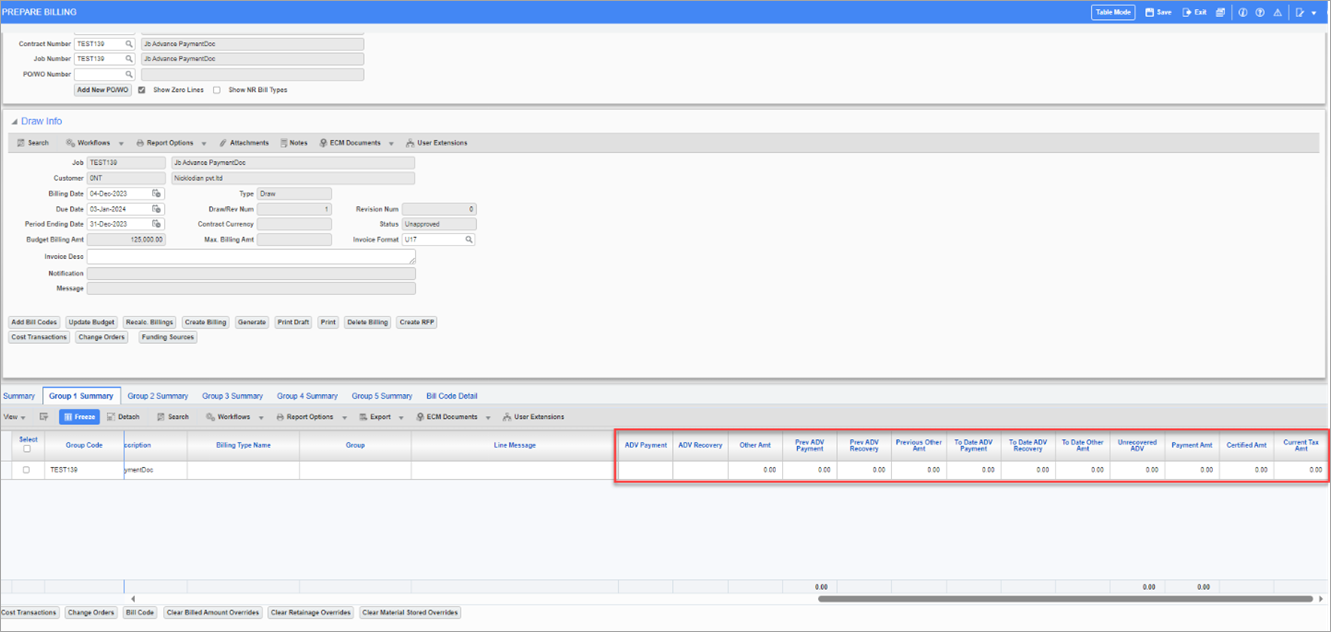
The following fields are not visible by default and must be enabled using the Lite Editor.
Current Advance Payment (ADV Payment)
This is an auto-calculated amount, but accepts overrides. It is calculated as To Date Advance Payment minus Previous Advance Certified.
To Date Advance Payment (To Date ADV Payment)
This is a manual entry field. The amount will be stored and displayed on each draw. The total Advance Payment amount cannot exceed the Billing Budget amount for that bill code. This is the field users will use to create and increase the advance payment amount.
Previous Advance Payment Amount (Prev ADV Payment)
This field is read-only. It is auto-calculated as the total amount of Advance Payment from all previous billing draws.
Current Advance Recovery Amt (ADV Recovery)
This field is auto-calculated, but accepts overrides. It is calculated as To Date Advance Recovery minus Previous Advance Recovery.
To-date Advance Recovery (To Date ADV Recovery)
This is a manual entry field. It is used to draw down/recover the Advance Payment amount. The amount will be stored and displayed on each draw.
Previous Advance Recovery Amount (Prev ADV Recovery)
This is a read-only field. It auto-calculates the total amount of Advance Recovery from all previous billing draws.
Current Other Amount (Other Amt)
This is the read-only field. It's calculated as Total Other Amount minus Previous Other Amount.
Previous Other Amount (Prev Other Amt)
This is a read-only field. It displays the total Other Amount from all previous draws.
To Date Other Amount (To Date Other Amt)
This is a manual entry field. It does not display actual change orders/PCI.
Total Unrecovered Advance Amount (Unrecovered ADV)
This is a read-only field. It is auto-calculated as To Date Advance Payment minus To Date Advance Recovery.
Payment Amount (Payment Amt)
This is a read-only field. It is auto-calculated as Actual Total Bill Amount + Tax Amount.
Certified Amount (Certified Amt)
This is automatically calculated as Material Stored + Other Amount + Calculated Billing Amount.
Current Tax Amount
This is a read-only field that is auto-calculated.
Bill Code Detail Tab
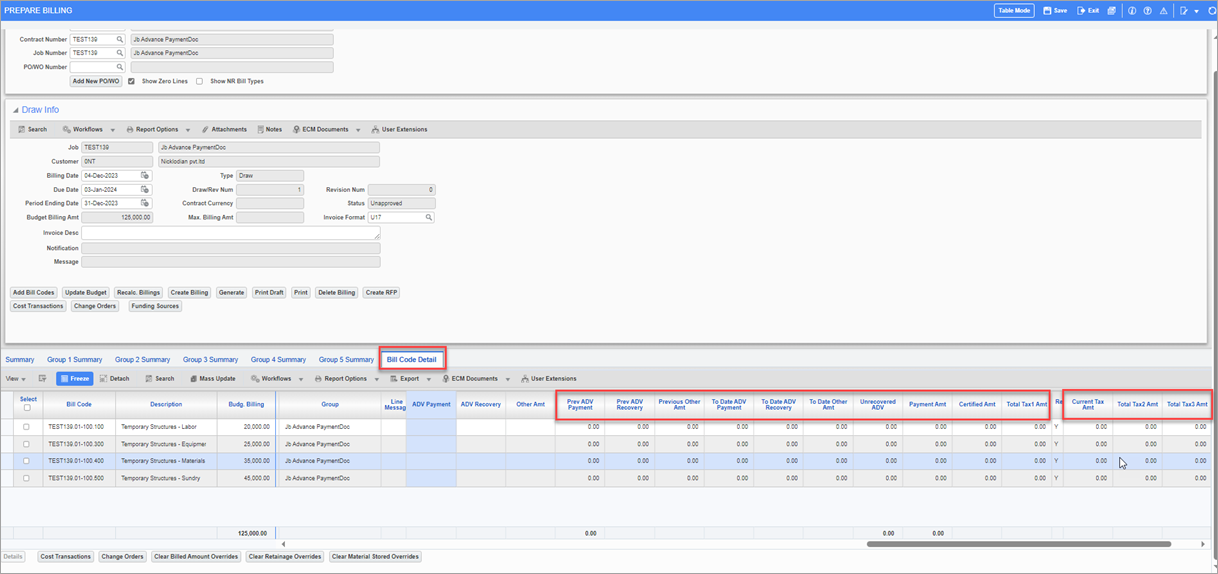
The following fields are not visible by default and must be enabled using the Lite Editor.
Current Advance Payment (ADV Payment)
This fiels is an auto-calculated amount, but accepts overrides. It is calculated as To Date Advance Payment minus Previous Advance Certified.
To-date Advance Payment (To Date ADV Payment)
This is a manual entry field. The amount will be stored and displayed on each draw. This is the field users will use to create and increase the Advance Payment amount. The total Advance Payment amount cannot exceed the Billing Budget amount for that bill code.
Previous Advance Payment Amount (Prev ADV Payment)
This is a read-only field. It is auto-calculated as the total amount of Advance Payments from all previous billing draws.
Current Advance Recovery Amt (ADV Recovery)
This field is auto-calculated, but accepts overrides. It is calculated as To Date Advance Recovery minus Previous Advance Recovery.
To-date Advance Recovery (To Date ADV Recovery)
This is a manual entry field. It is used to draw down/recover the Advance Payment amount. The amount will be stored and displayed on each draw.
Previous Advance Recovery Amount (Prev ADV Recovery)
This is a read-only field. It is auto-calculated as total amount of Advance Recovery from all previous billing Draws.
Current Other Amount (Other Amt)
This is a read-only field. It's calculated as Total Other Amount minus Previous Other Amount.
Previous Other Amount (Prev Other Amt)
This is a read-only field. It displays the total Other Amount from all previous draws.
Total To Date Other Amount (To Date Other Amt)
This is a manual entry field.
Total Unrecovered Advance Amount (Unrecovered ADV)
This is a read-only field. It is auto-calculated as To Date Advance Payment minus To Date Advance Recovery.
Payment Amount (Payment Amt)
This is a read-only field. It is auto-calculated as Actual Total Bill Amount + Tax Amount.
Certified Amount (Certified Amt)
This field is automatically calculated as Material Stored + Other Amount + Calculated Billing Amount.
Current Tax Amount
This is a read-only field.
Total Tax1 Amt, Total Tax2 Amt, Total Tax3 Amt
This is a read-only field. It is auto-calculated as Actual Total Amount × VAT Tax Rate.
Rules for Application of Advance Payment and Advance Recovery
-
The Advance Payment amount cannot exceed the billing budget amount.
-
Values for Advance Payment can not be less than zero.
-
The Advance Recovery amount cannot exceed the unrecovered amount on the Bill Code or Advance Payment.
-
The Advance Recovery Current Draw field can take negative values, but Total To Date Recovery can not be negative.
-
The retainage will not be calculated for Advance Payment and Recovery amount.
-
The standard rules for tax will apply for the Advance Payment and Recovery amount for Tax 1, Tax 2, and Tax 3.
Other Amount Field in GC Prepare Billing
-
The standard retainage rules are applicable to other amounts.
-
Tax calculation follows the standard rules for calculating tax on other amounts.
-
The Other amount is not included in the revision/draw/total billable amounts, but it is included in the invoice amount.
-
The Other Amount field takes both positive and negative values.
-
There is no restriction for maximum value on the Other amount.
Rules for When Material Stored is Present in the Draw
-
If the 'Material Stored Included in Calculated Billing Amount' box is unchecked in the Job Billing contract, the Retainage and Tax amounts will be calculated for the Material Stored amount. The Material Stored amount will be included in the Certified Amount and Payment Amount columns.
-
If the 'Material Stored Included in Calculated Billing Amount' box is checked in the Job Billing contract, the Material Stored will be used as a reference amount only. No calculations will be performed for Retainage and Tax amounts, and it will not be added in the Payment Amount and Certified Amount columns.
Rules for Distribution of Advance Payment, Advance Recovery, and Other Amount
The following are rules for the distribution of Advance Payment, Advance Recovery, and Other Amount for bill codes when these amounts are entered from various tabs.
Users can override/manually enter advance payment/recovery and other amounts on billing groups for Groups 1 to 5. The amounts are distributed on the relevant bill codes following the same strategy as discussed in the below points.
-
When entering the Advance Payment or Recovery amount from the Summary tab of the GC Prepare Billing screen, the amount will be distributed among the bill codes as follows:
-
Order bill codes based on the billing type code and billing budget amounts in ascending order.
-
Starting from the first bill code in the above order, allocate the maximum possible amount to it so that Advance Payment does not exceed the billing budget for that bill code.
-
Distribute the remaining Advance Payment amount on the subsequent bill codes following the same rule and ordering.
-
-
When entering the Other amount from the Summary tab of the GC Prepare Billing screen, the amount will be distributed among the bill codes as follows:
-
Order bill codes based on billing type code and billing budget amounts in ascending order.
-
Starting from the first bill code in the above order, allocate the complete Other amount to it.
-