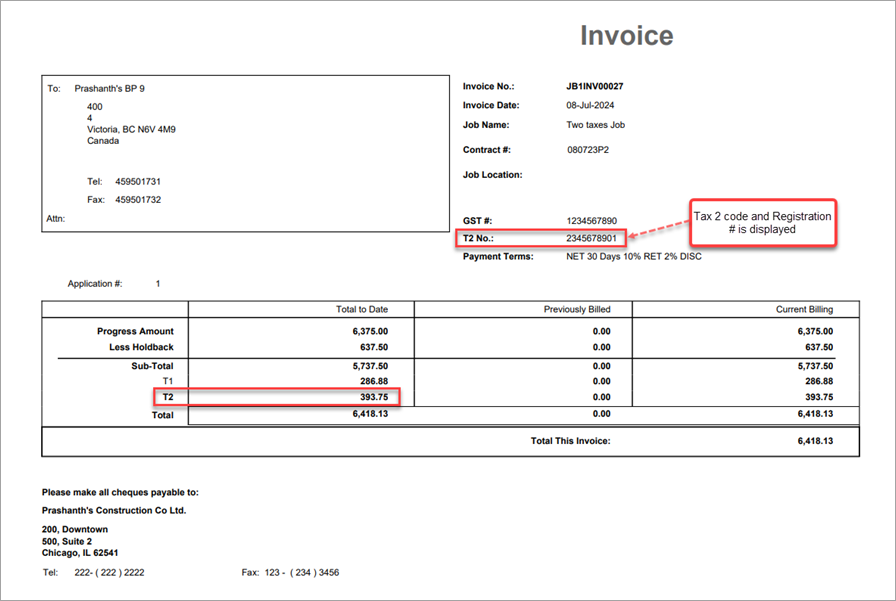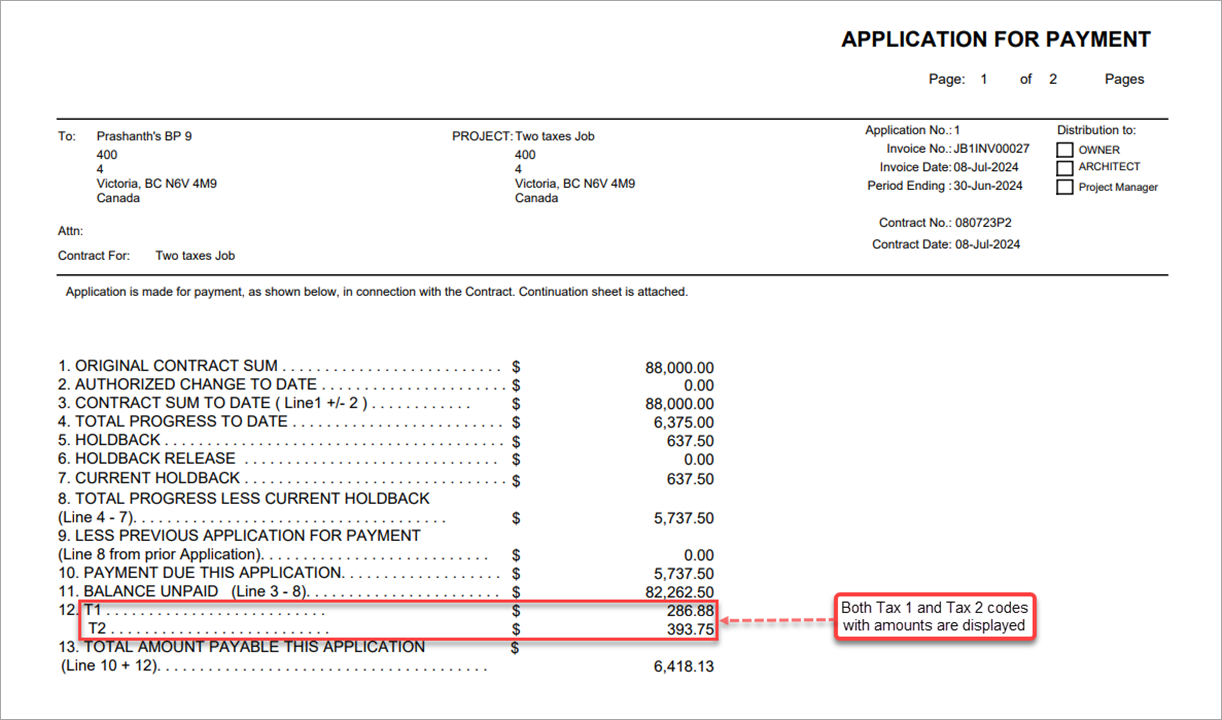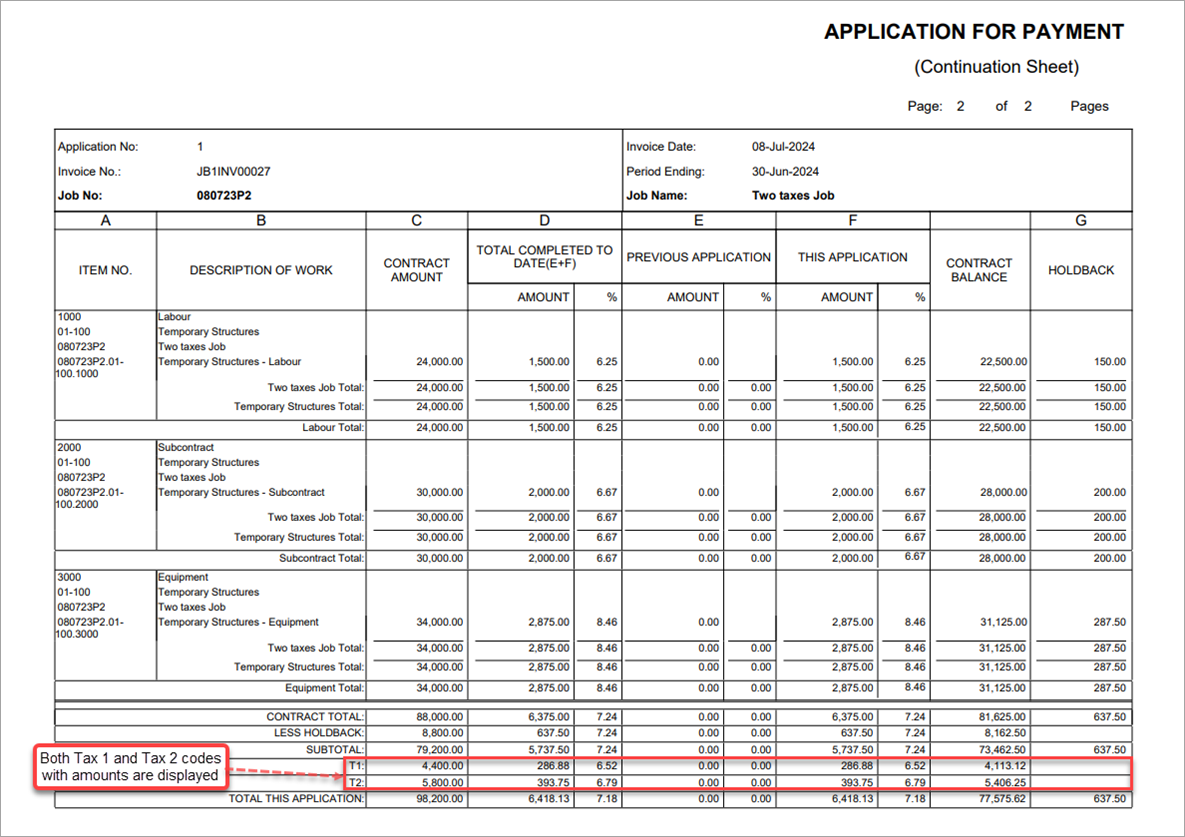Overview
The 'Print Tax Registration for Tax Code 2 on Canadian Invoices' checkbox on the Invoice Formats screen can be checked if you would like to print the Tax 2 Registration Number on Canadian invoices, such as C10, C10Q, C10Q2, C11 and C13. This procedure will explain the setup and process for printing the Tax 2 Registration Number on Canadian Invoices.
Prerequisites
The following setup/prerequisites need to be met in order to proceed.
-
For the Job Billing contract, ensure the following:
-
The report being printed is in Canadian Progress Billing Invoice Format (the format is of type "JBPB_C…").
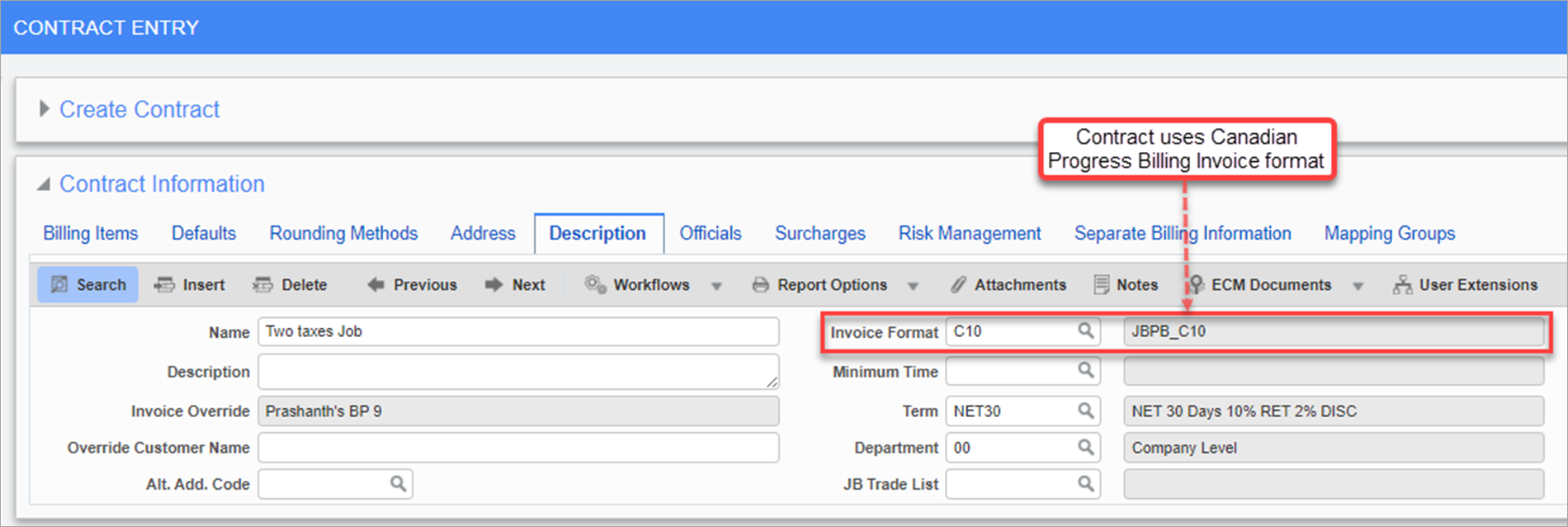
Pgm: JBCONT – Contract Entry; standard Treeview path: Job Billing > Contracts > Enter Contract - Description tab
-
There are tax codes assigned to the Job Billing contract.
NOTE: If using multiple taxes like Tax 1 and Tax 2, then both the tax codes should be assigned at the contract level.
-
At least one bill code has been assigned a Tax 2 code on the Enter Contract screen.
NOTE: The Tax 2 code should be the same as the tax code assigned at the contract level.
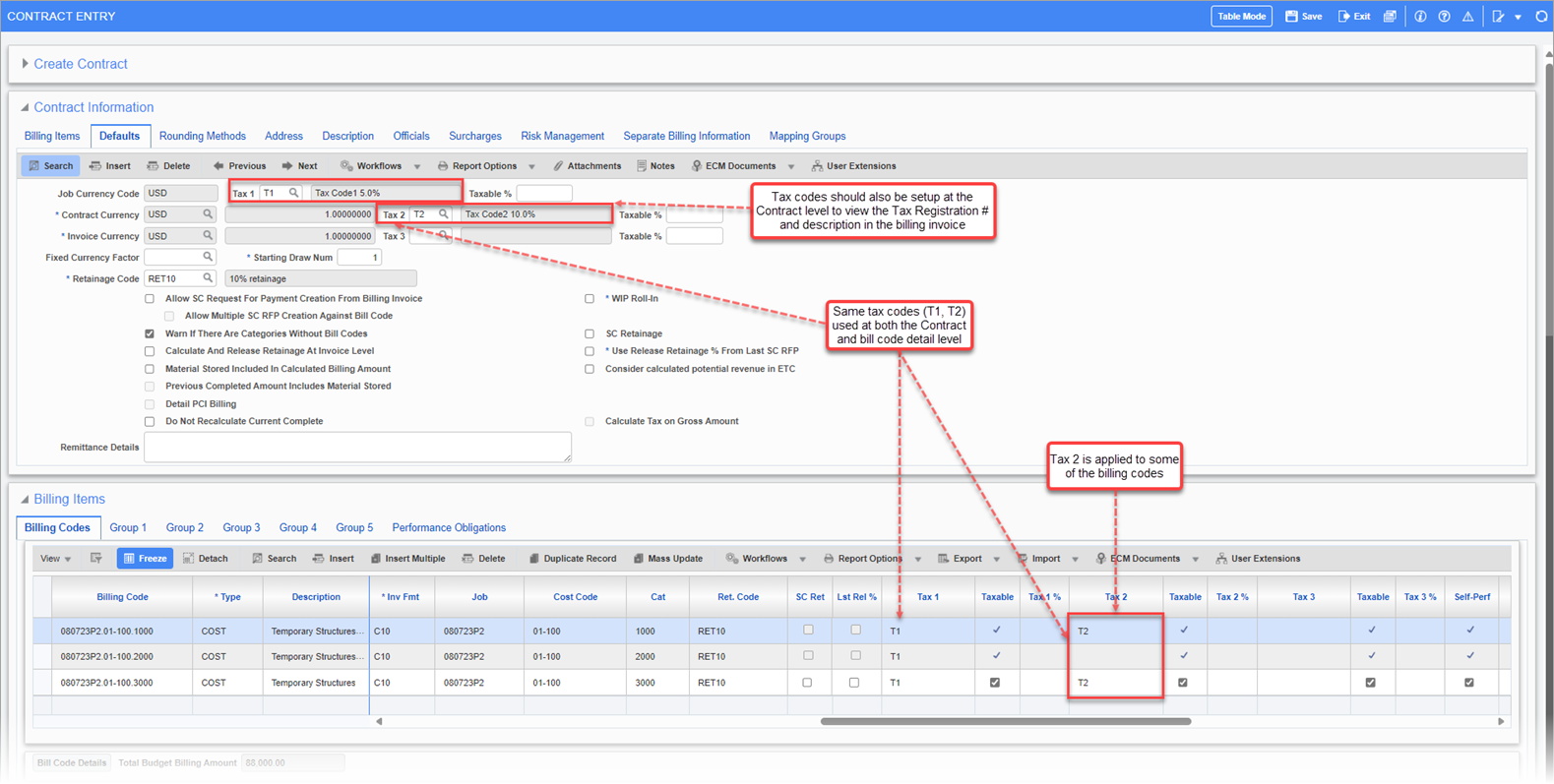
Pgm: JBCONT – Contract Entry; standard Treeview path: Job Billing > Contracts > Enter Contract - Defaults tab
-
-
The tax code used to calculate the tax should have a tax registration number set on the Tax Table Maintenance screen in the System Data module, as shown in the screenshot below.
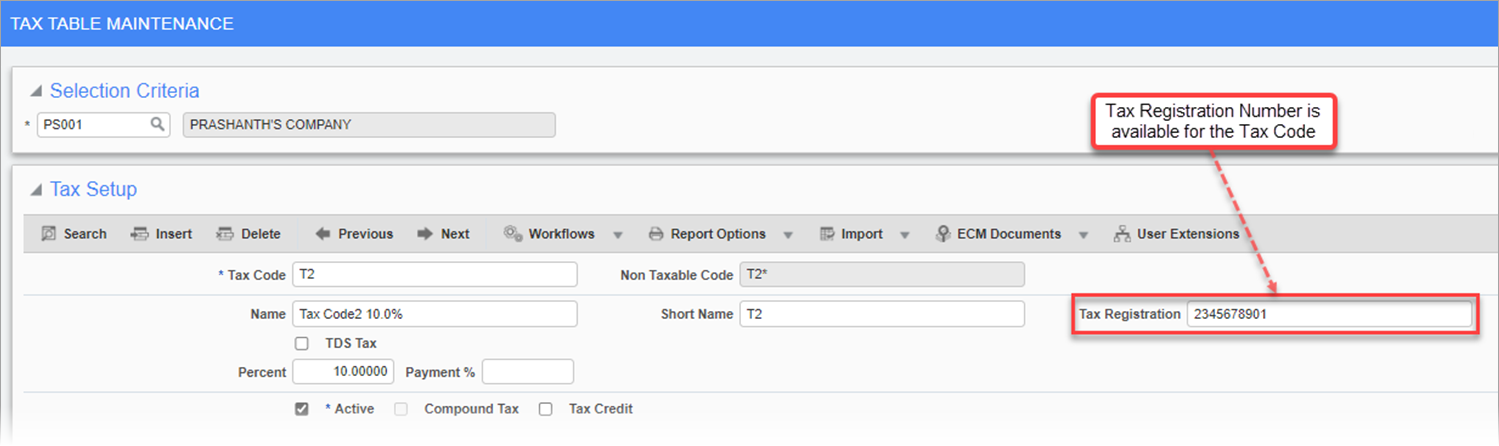
Pgm: ARTAXFM – Tax Table Maintenance; standard Treeview path: System Data > Global Tables > Tax Code
-
The option to view and display the Tax 2 Registration Number in the Canadian Progress Billing Invoice formats is left to the user and can be turned on or off via the 'Print Tax Registration for Tax Code 2 on Canadian Invoices' checkbox on the Invoice Formats screen.
If the box is checked, then the Canadian Invoice format prints the Tax 2 Registration Number underneath the Tax 1 Registration Number. If left unchecked, then only the Tax 1 Registration Number is displayed.
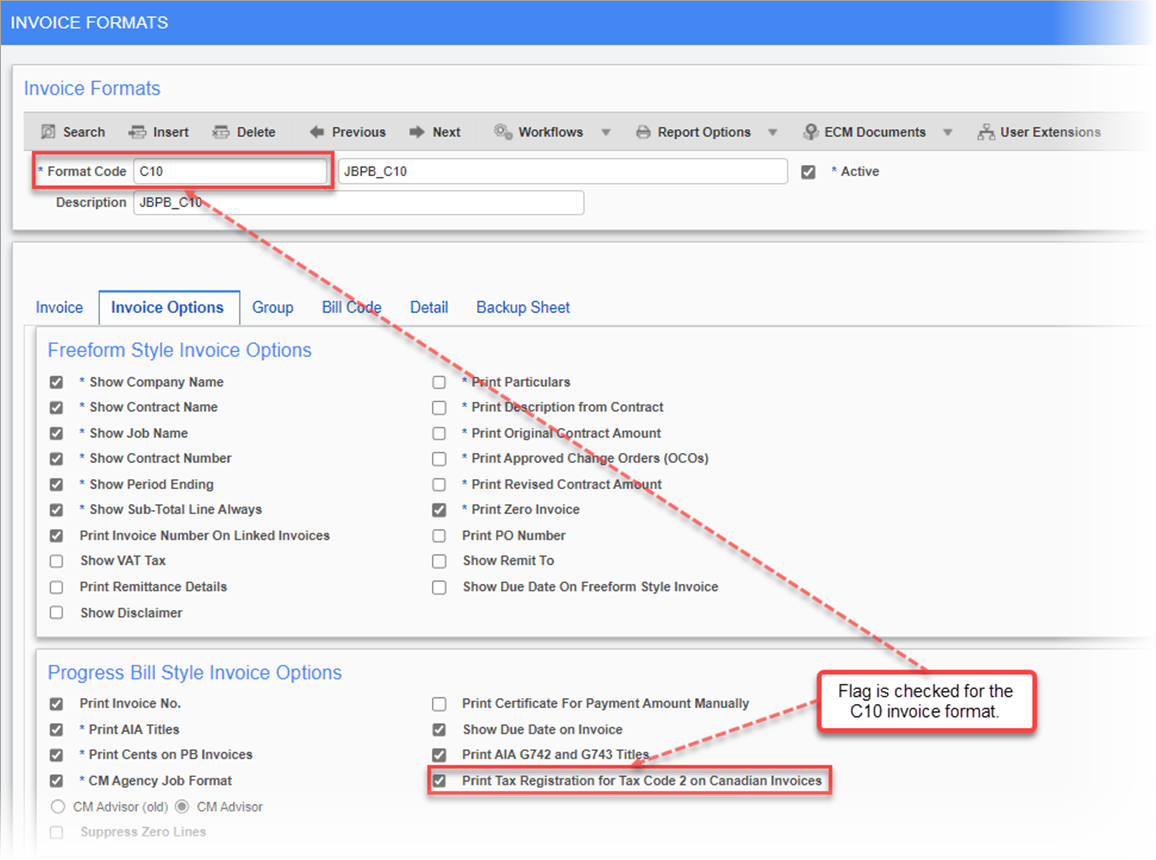
Pgm: JBINVFMT – Invoice Formats; standard Treeview path: Job Billing > Setup > Local Tables > Invoice Formats
Process
-
To view the Tax 2 code in the Canadian Progress Billing Invoice, at least one billing code in the current draw/revision has to have the corresponding Tax 2 code assigned to it.
NOTE: This Tax 2 code will be defaulted from the corresponding Job Billing contract.
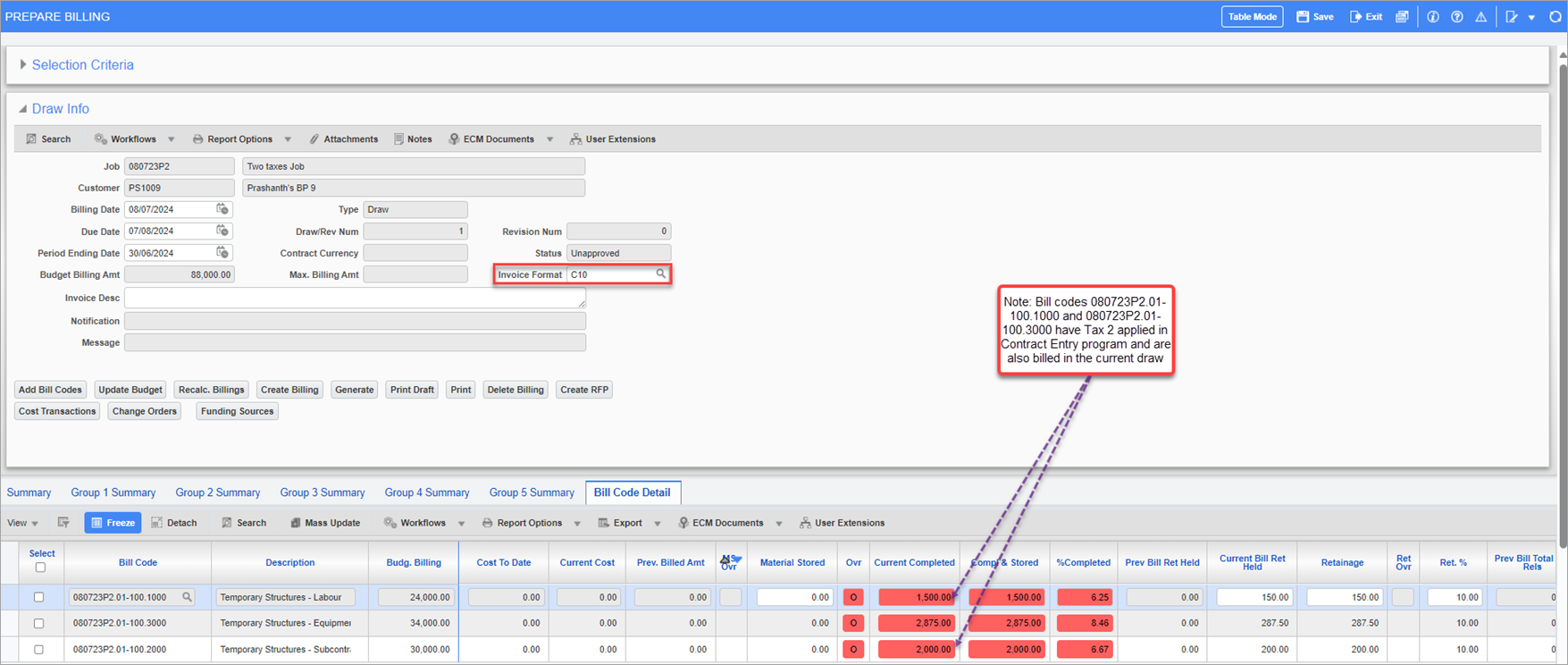
Pgm Name: JBBILL2 – Prepare Billing; standard Treeview path: Job Billing > Billing > G/C Prepare Billing
-
Upon printing the Canadian Progress Billing Invoice (in this example, JBPB_C10), we can see that the tax registration numbers and amounts are displayed for both Tax 1 and Tax 2 codes.