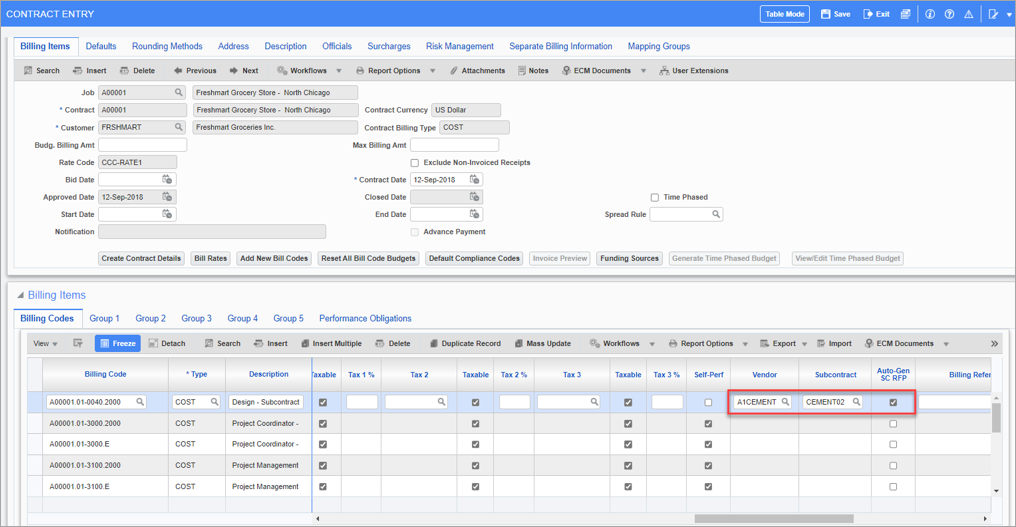
Pgm: JBCONT – Contract Entry; standard Treeview path: Job Billing > Contracts > Enter Contract
This functionality provides the ability to create unposted subcontract request for payments against specific bill codes, as required, from the Job Billing preparation programs. This is achieved with a link between the bill code lines and the subcontract SOV lines.
This feature helps to ensure that only the amounts approved by the owner will be paid to the subcontractor.
JB Control File
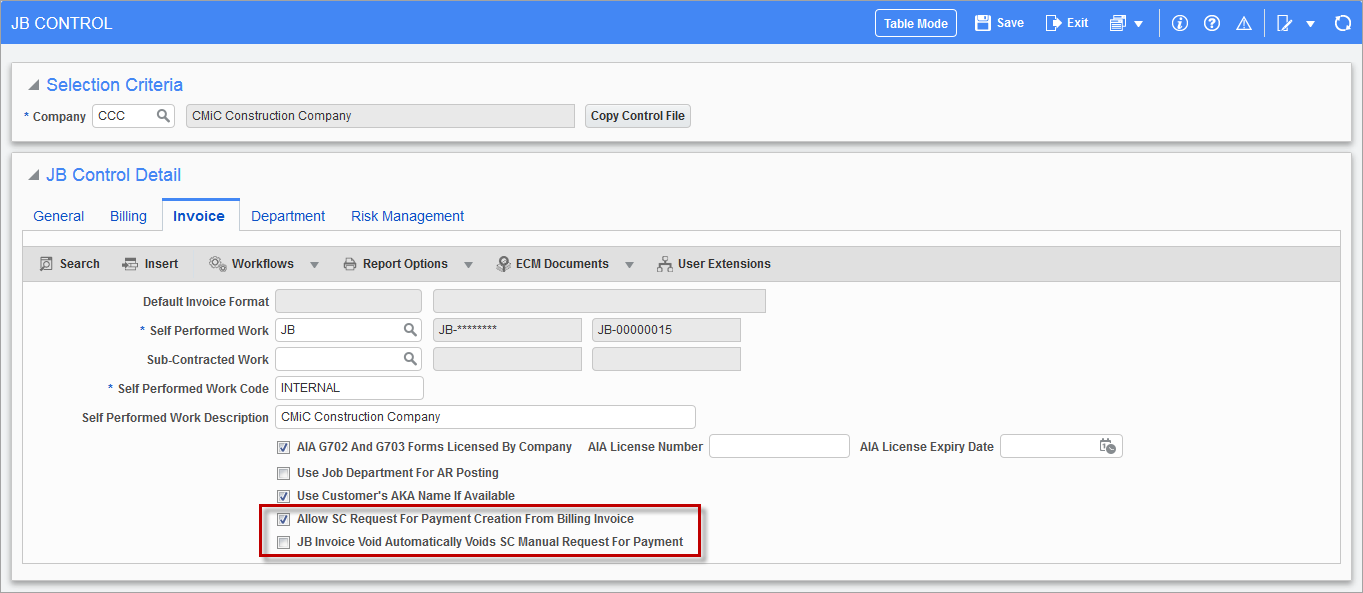
Pgm: JBCTRLFM – JB Control; standard Treeview path: Job Billing > Setup > Local Tables > Control - Invoice tab
Allow SC Request For Payment Creation From Billing Invoice – Checkbox
This option sets whether or not the company’s contracts allow SC RFP creation at JB posting time. The default state for this box is unchecked.
JB Invoice Void Automatically Voids SC Manual Request For Payment – Checkbox
This option is used at the time of voiding JB draws, and it is used to set whether or not to void SC requests for payments that were not generated automatically by JB system posts as well as by JB system generated RFPs. The default state for this box is unchecked.
NOTE: When unchecking the ‘Allow SC Request For Payment Creation From Billing Invoice’ checkbox, the system makes sure that JBC_SC_RFP_COST_FLAG, JBCD_SC_RFP_COST_FLAG is not set to “Y” in any record in JBCONT or JBCONTDET tables. Also, the SCSCH_JB_BILL_CODE field must not have a value in any SCSCHED table records for the current company.
JB Contract Entry
Defaults – Tab
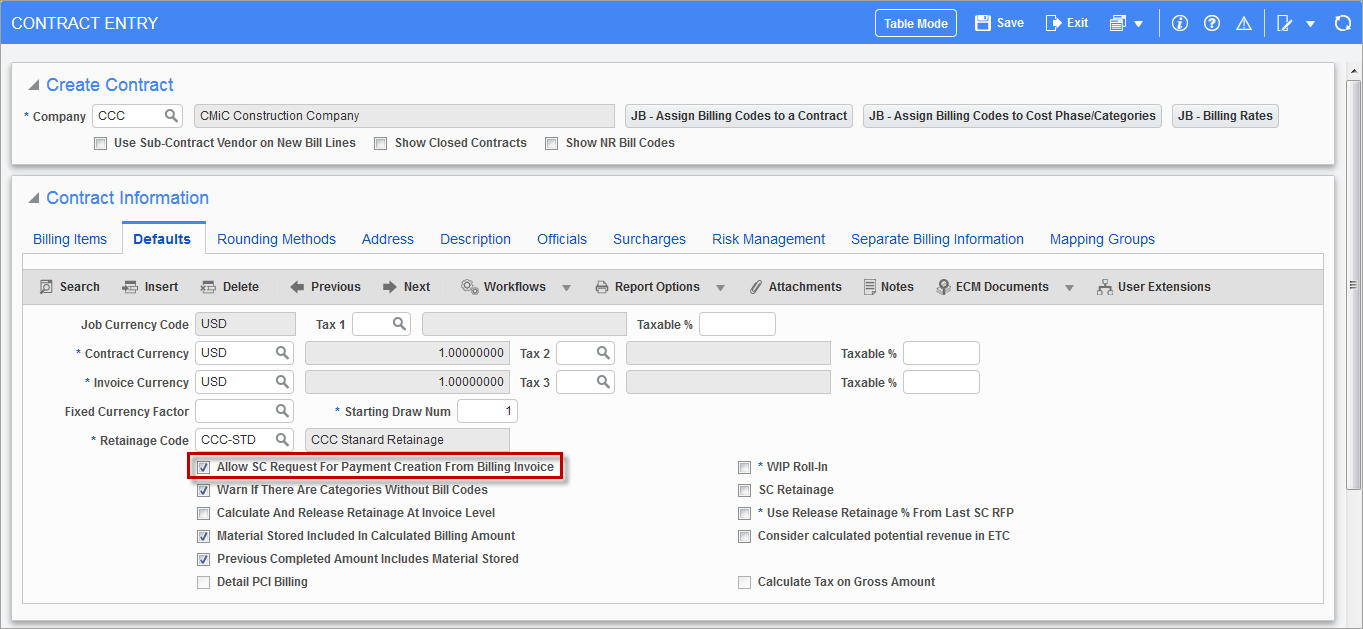
Pgm: JBCONT – Enter Contract; standard Treeview path: Job Billing > Contracts > Enter Contract - Defaults tab
Allow SC Request For Payment Creation From Billing Invoice – Checkbox
This checkbox’s state defaults from the 'Allow SC Request For Payment Creation From Billing Invoice' checkbox on the Invoice tab of the JB Control screen, and it must be checked to enable this functionality for the displayed subcontract.
Billing Codes – Tab
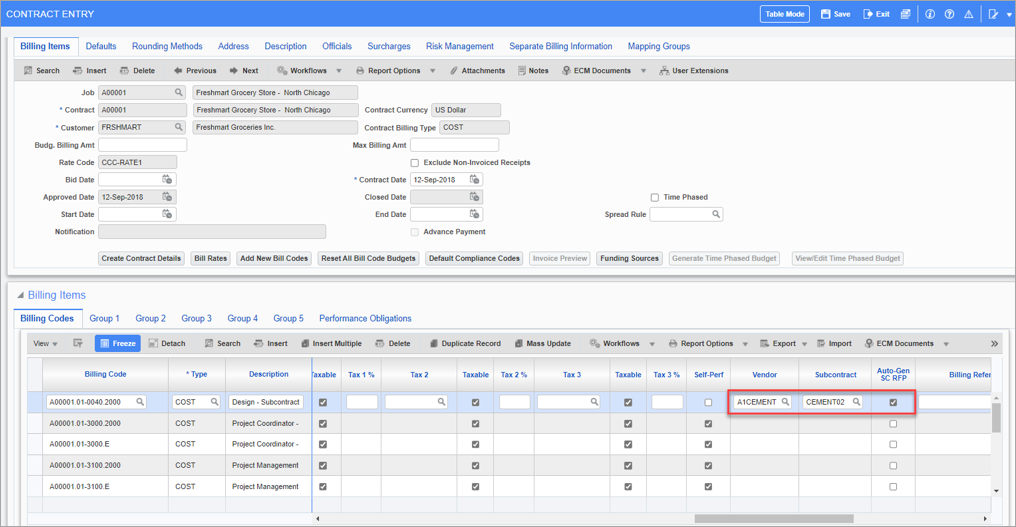
Pgm: JBCONT – Contract Entry; standard Treeview path: Job Billing > Contracts > Enter Contract
Vendor
Select the vendor handling the subcontract associated to the task line’s billing code. For the vendor selected for this field, the adjacent Subcontract field’s LOV lists the subcontracts associated to the vendor and this contract’s associated job.
Subcontract
For the vendor selected via the Vendor field, this field’s LOV lists the subcontracts associated to the vendor and the job.
Auto-Gen SC RFP – Checkbox
Since not all bill codes assigned to the JB contract should allow for automatic generation of RFPs, each bill code assigned to the JB contract on the Billing Codes tab has a 'Auto-Gen SC RFP' checkbox to control which ones allow for automatic generation of RFPs.
Also, this checkbox can only be checked if the bill code’s billing type is one of the following: UNIT, UPHS, PC, PV, COST.
NOTE: When 'Auto Gen SC RFP' box is checked, then the 'Self-Performed Work' box must be unchecked. This indicates that the work against the bill code is subcontracted work.
Enter Subcontract
As shown below, once the Vendor and Subcontract fields are entered and the 'Auto-Gen SC RFP' checkbox is checked in the Enter Contract screen (JB module), the corresponding bill code will be available in the Enter Subcontract screen (SC module) for the subcontract specified by the Subcontract field.
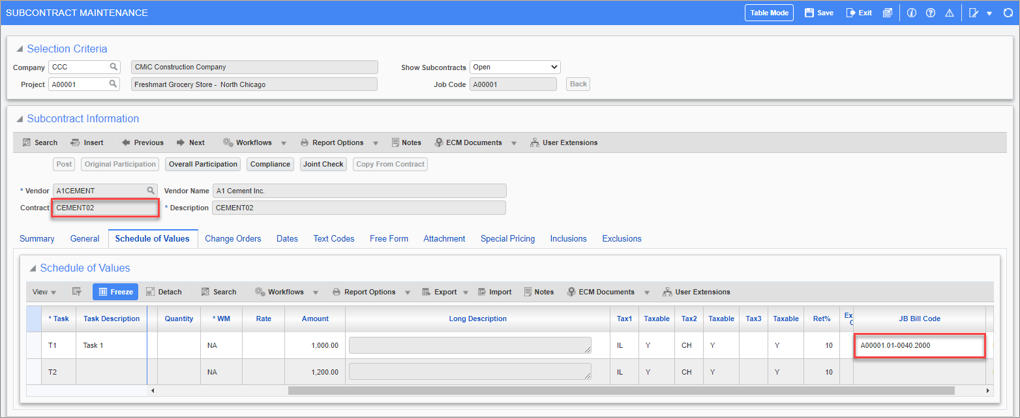
Pgm: PMSCFM – Subcontract Maintenance; standard Treeview path: Subcontract Management > Contracts > Enter Subcontract/Change Order - Schedule of Values tab
G/C Prepare Billing (General Contractor Prepare Billing)
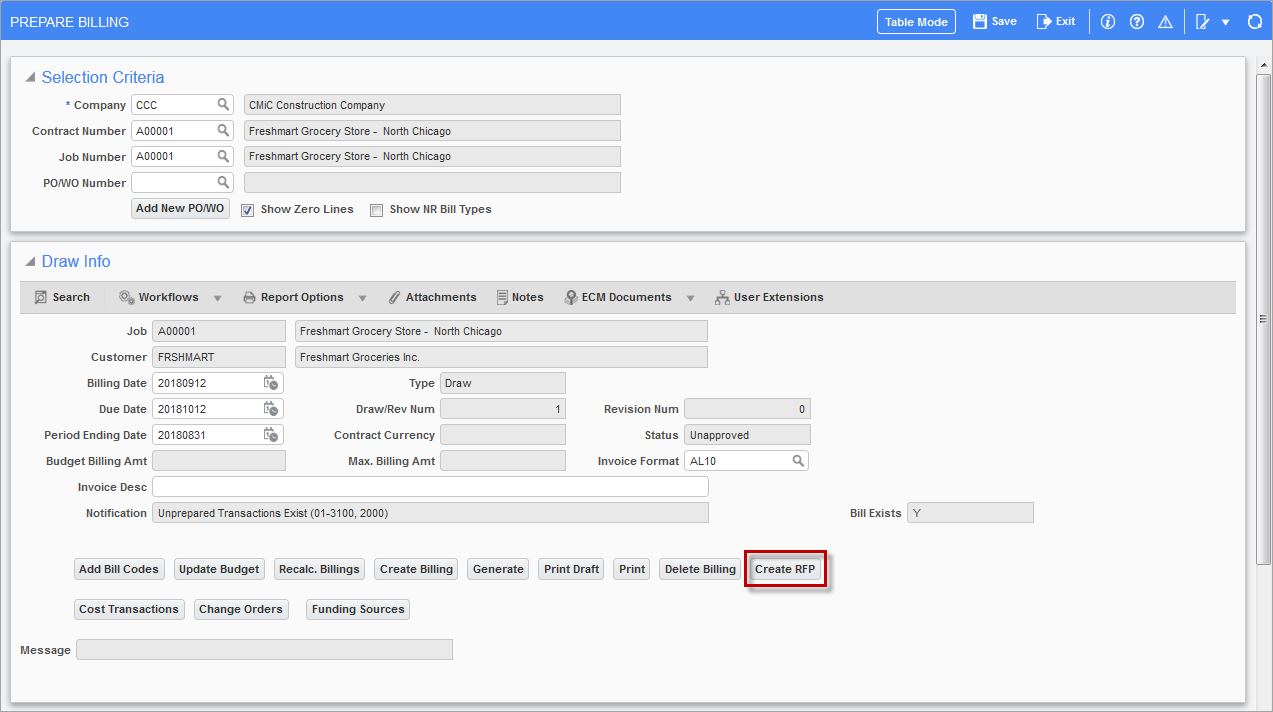
Pgm: JBBILL2 - G/C Prepare Billing; standard Treeview path: Job Billing > Billing > G/C Prepare Billing
The [Create RFP] button on this screen is used to create an RFP. The button is only visible if the 'Allow SC Request for Payment Creation From Billing Invoice' box is checked on the Defaults tab of the JB contract. It will create an unposted SC pay request for each of the subcontracts being billed, so long as there is not already an unposted pay request entered (manually). The SC pay requests originally generated via this function will be deleted and recreated each time the [Create RFP] button is activated.
JB Invoice Posting
At the time of JB draw posting, the system will check whether there are bill codes marked as 'Auto-Gen SC RFP'. This is done by checking JBCONTDET lines related to the current bill, making sure that the current billing amount/units do not equal 0 (this means there is current billing activity). Then, the following will be done for each draw satisfied by the previous condition.
-
Apply the total percent complete to the SC budget and calculate the total completed units and amounts for every SC line in SCSCHED attached to the bill code, making sure it is a posted and not voided subcontract.
-
If more than one SC detail line is attached to the same bill code, the same percent of completion will be applied to each SC detail line.
-
Once the total completed amount on an SC detail line is calculated, the difference between this new completed amount and the previously invoiced amount will be used as current SC invoiced amount on each schedule line.
-
Just before each draw posting, and for each bill code that has the 'Auto-Gen SC RFP' box checked in JBCONTDET, an unposted voucher will be generated automatically.
Post Requests For Payment against Unit Price Subcontract Items
For unit price type subcontract items, budget quantity, and dollars will be automatically updated with overruns. To maintain data consistency, this may only happen during RFP posting (otherwise updated schedule amount will be available for manual RFP entry, which could lead to mistakes).
JB Draw Void
Voiding of billing draws voids all generated and manually entered RFPs associated with the voided draw.
Also, schedule lines are updated by undoing the modifications done while creating the vouchers (request form payments).