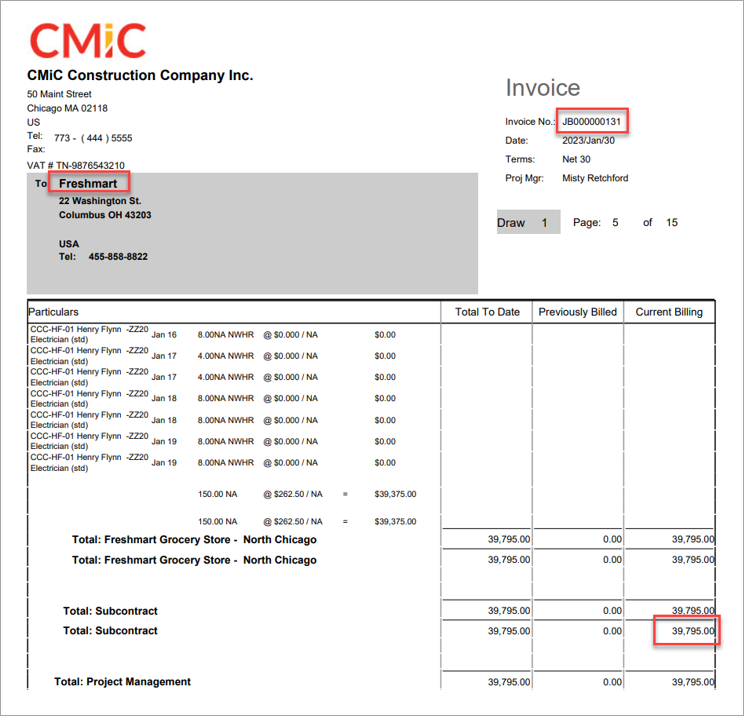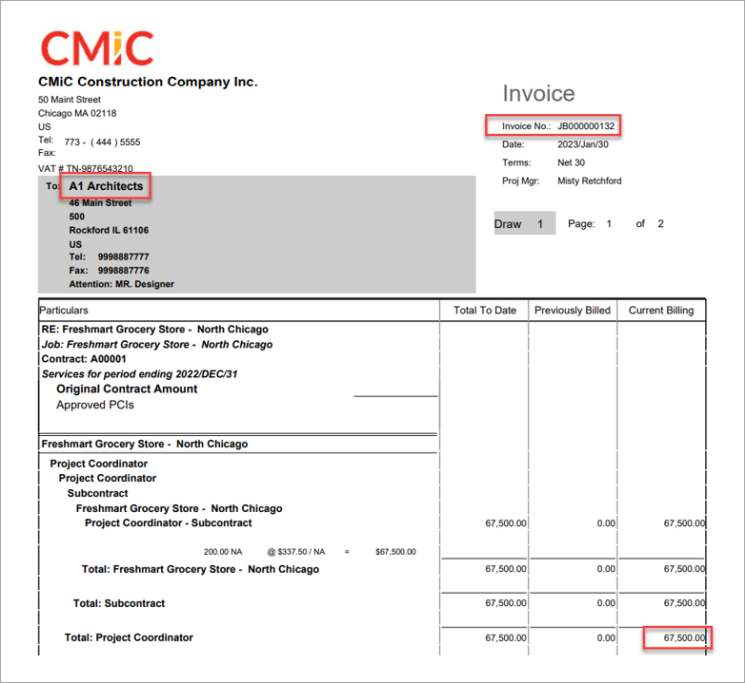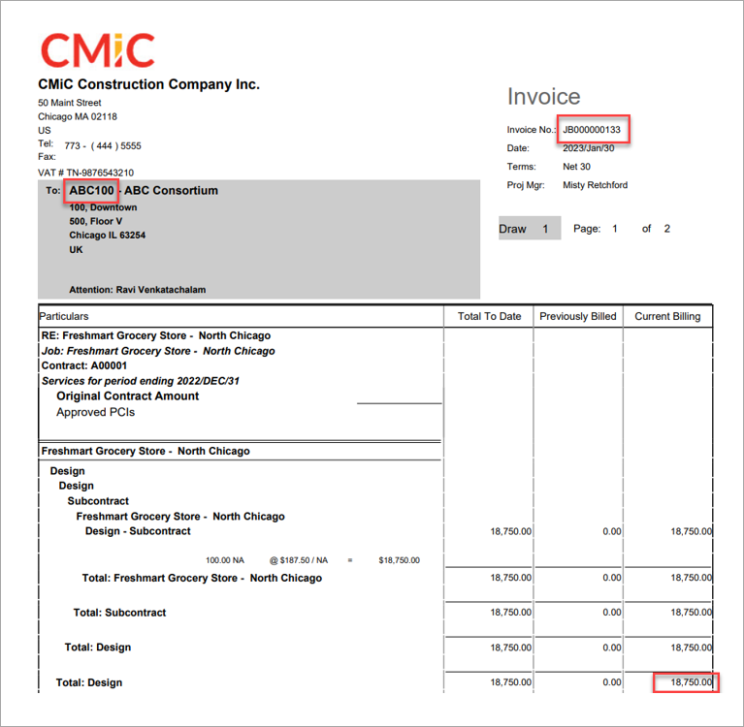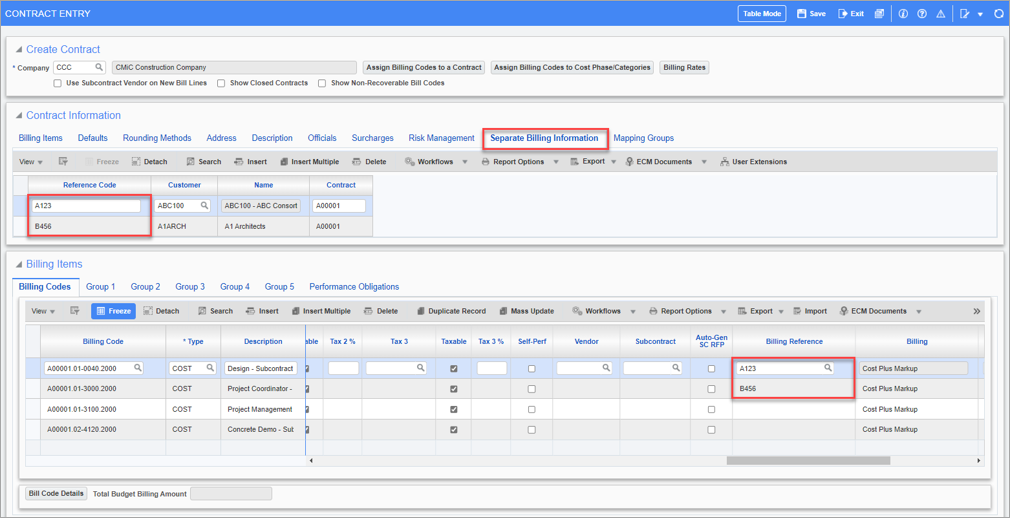
Pgm: JBCONT – Contract Entry - Separate Billing Information tab; standard Treeview path: Job Billing > Contracts > Enter Contract
This functionality provides the ability to prepare separate invoices for different customers for a single job, as if there were multiple contracts against the same job. This is done by grouping bill codes using reference codes and customer codes.
As shown in the above screenshot, on the Separate Billing Information tab of the Enter Contract screen, an invoice contract code is entered in the Contract field, which is associated with a customer. This invoice contract code is only printed on invoices.
The invoice contract code is assigned to those bill codes that need to be grouped into an invoice for a customer/contract code combination different from the customer/contract code on the JB contract itself. Bill codes that are not assigned any invoice contract code will be billed to the JB contract customer/contract code.
The following example shows how separate billing invoices are generated for specific bill codes assigned with billing references.
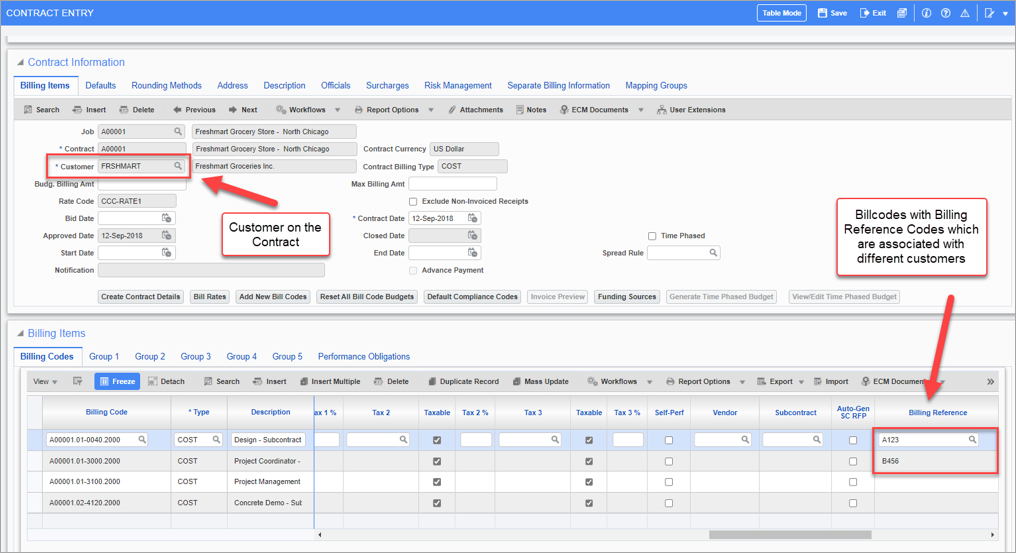
Pgm: JBCONT – Contract Entry; standard Treeview path: Job Billing > Contracts > Enter Contract - Billing Items tab
Billing codes with a billing reference selected in the Billing Reference field will be billed separately. Any billing codes with the Billing Reference field left empty will be billed on the base invoice.
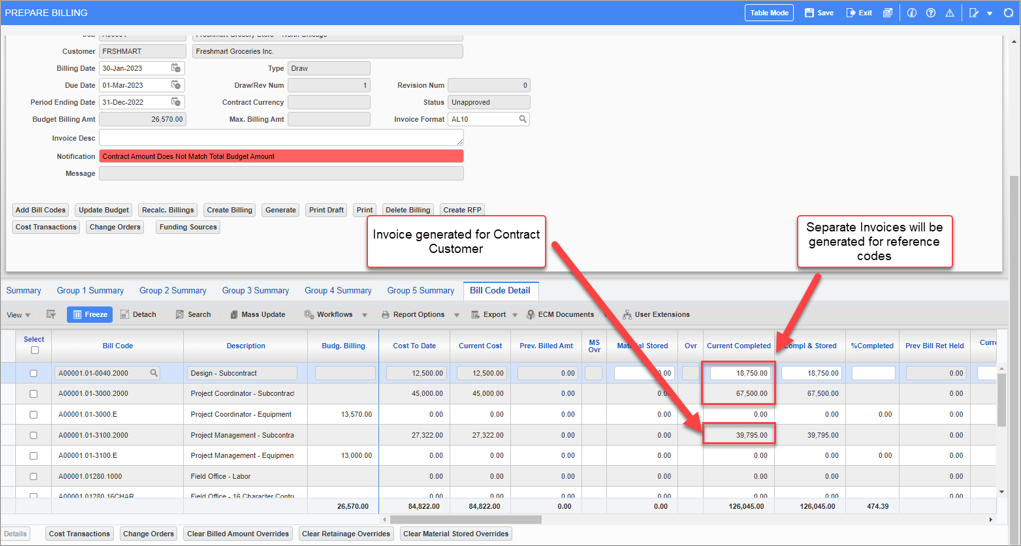
Pgm: JBBILL2 – G/C Prepare Bill; standard Treeview path: Job Billing > Billing > G/C Prepare Billing
Separate billing invoices are generated. An invoice is generated for the contract customer and separate invoices are generated according to the reference codes.
The resulting invoices are shown below.