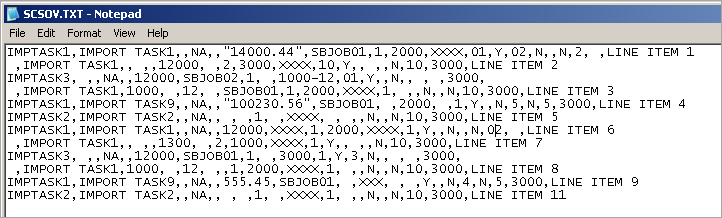This functionality allows the user to import the subcontract schedule of values (SOV) in the current subcontract.
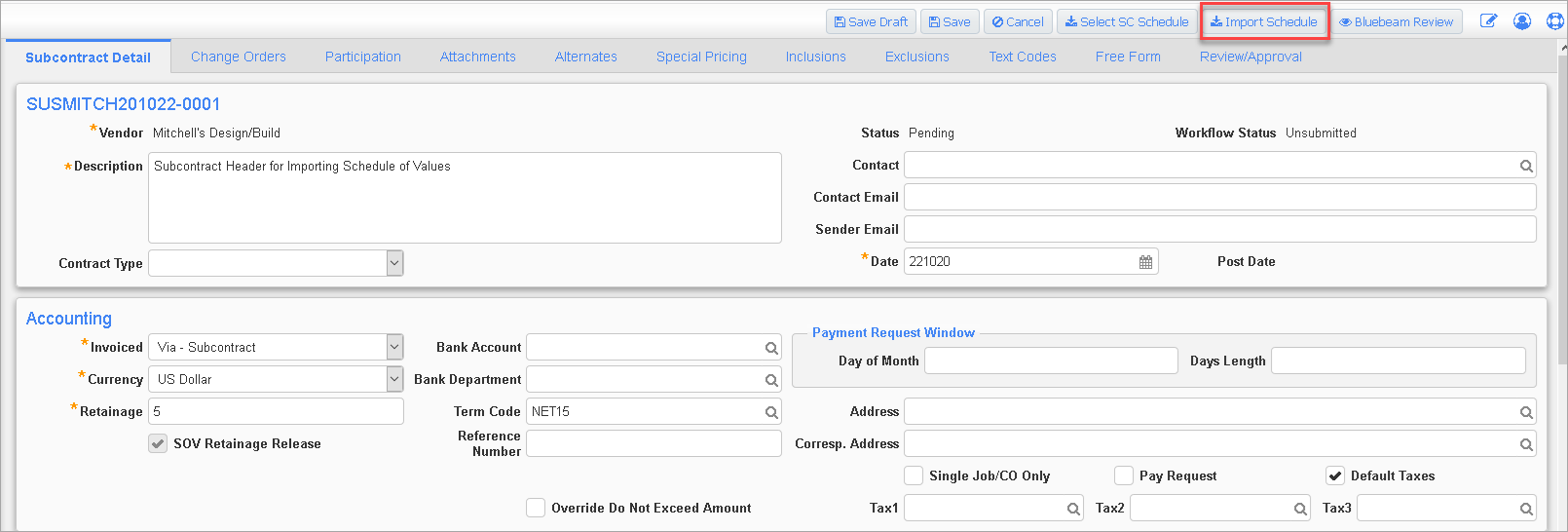
The Import function is accessed by clicking the [Import Schedule] button which is available on an unposted subcontract in Edit mode.
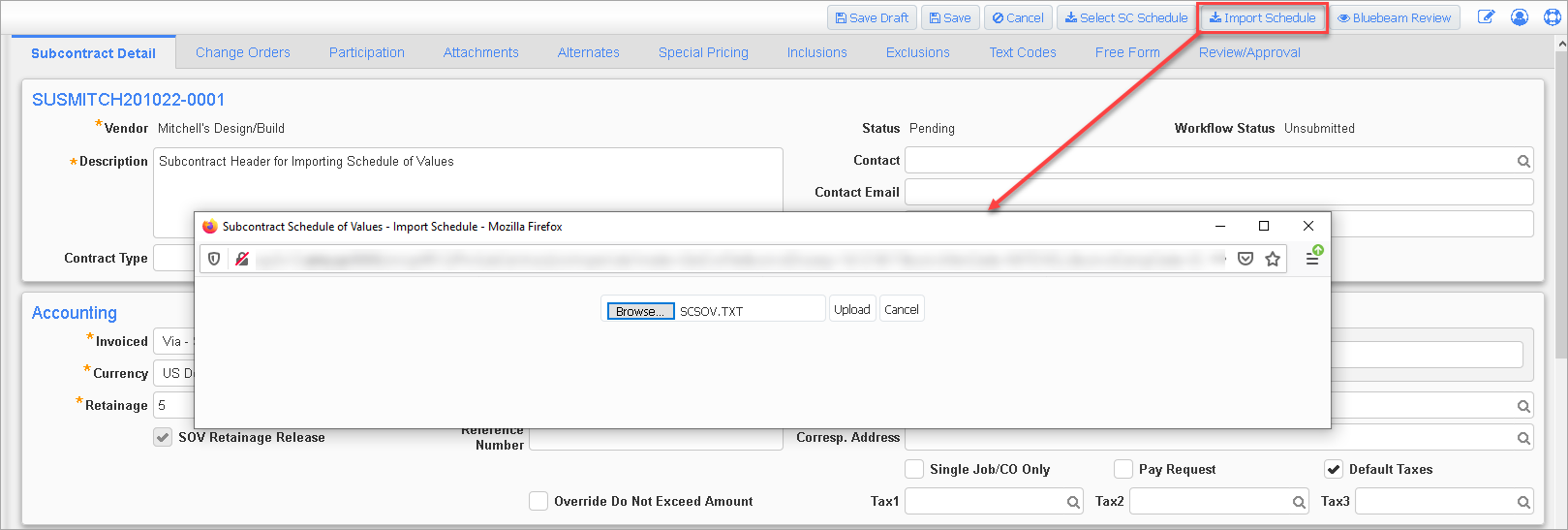
Clicking on the button will display the pop-up window for selecting the import file. After selecting the file, click [Upload] to bring the data to the initial validation screen:
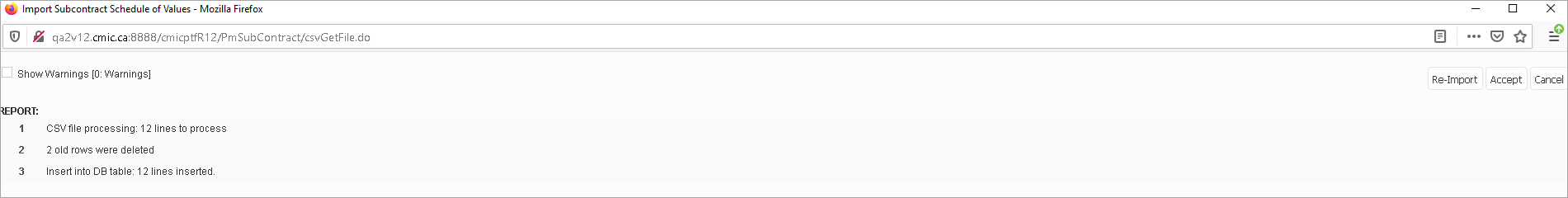
The validation log will display any existing errors. The user can make the corrections and re-import or they can accept the valid records by clicking the [Accept Valid] button.
When there are no initial validation errors from the import, the [Accept] button is used to pull the records into the subcontract SOV section:
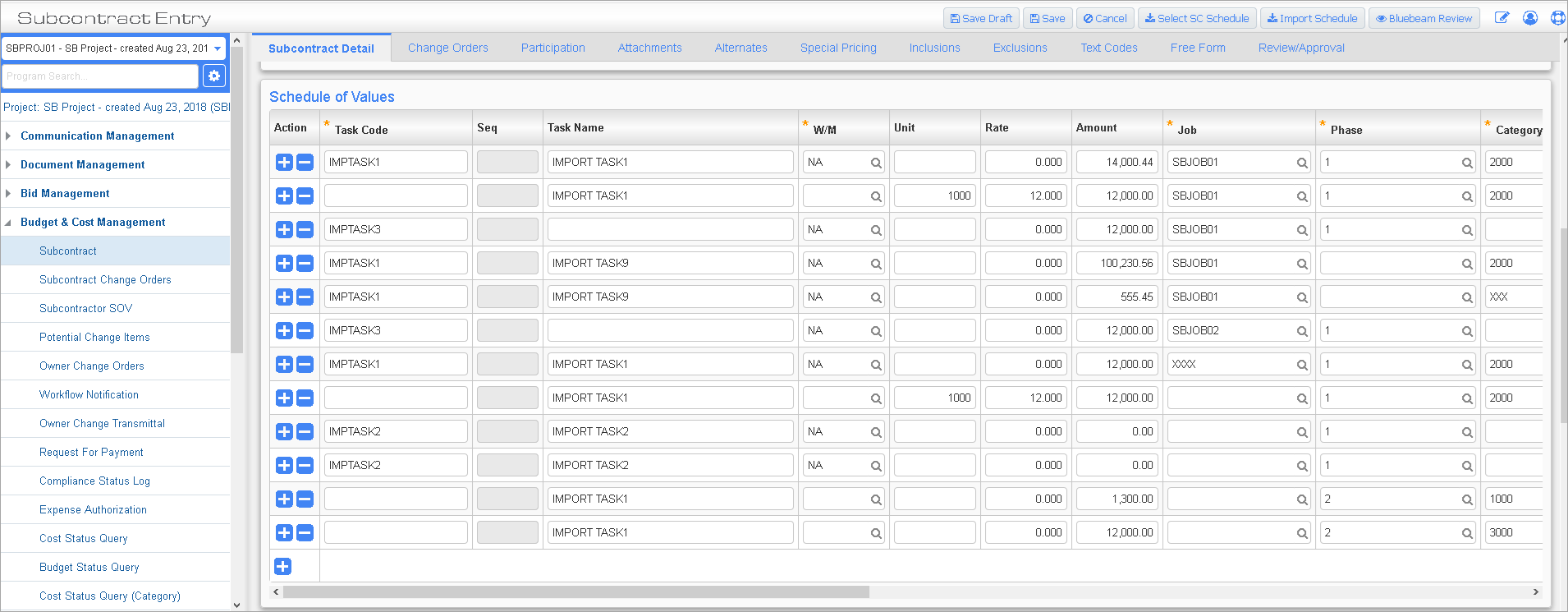
When the [Save] button is clicked on the subcontract, additional validation for task code, weight/measure, job, phase, category, bill code, tax codes, expense codes, etc., are carried out before the record is saved.
An import can be done for an unposted subcontract that already has detail SOV lines. In this case, the imported records are combined with the existing records on the subcontract.
ASCII File Layout – Subcontract SOVs
Column Separator: comma (,) Column Delimiters (optional): quotes ("")
The import file layout is shown below (PMSCSOV.CTL):
| Field Name | Description | Attribute |
|---|---|---|
| PMSOVI_TASK_CODE | Task Code | varchar2(16) |
| PMSOVI_TASK_NAME | Task Name | varchar2(30) |
| PMSOVI_UNIT | Units | number |
| PMSOVI_WM_CODE | Weight/Measure | varchar2(2) |
| PMSOVI_UNIT_RATE | Rate | number |
| PMSOVI_AMT | Amount | number |
| PMSOVI_JOB_CODE | Job Code | varchar2(10) |
| PMSOVI_PHS_CODE | Phase Code | varchar2(16) |
| PMSOVI_CAT_CODE | Category Code | varchar2(16) |
| PMSOVI_JB_BILL_CODE | Bill Code | varchar2(50) |
| PMSOVI_TAX1_CODE | Tax 1 Code | varchar2(10) |
| PMSOVI_TAX1_TAXABLE_FLAG | 'Y/N' | varchar2(1) |
| PMSOVI_TAX2_CODE | Tax 2 Code | varchar2(10) |
| PMSOVI_TAX2_TAXABLE_FLAG | 'Y/N' | varchar2(1) |
| PMSOVI_TAX3_CODE | Tax 3 Code | varchar2(10) |
| PMSOVI_TAX3_TAXABLE_FLAG | 'Y/N' | varchar2(1) |
| PMSOVI_HLDBK_PCT | Retainage % | number |
| PMSOVI_APEXP_CODE | Expense Code | varchar2(10) |
| PMSOVI_LONG_DESC | Long Description | varchar2(2000) |
NOTE: The file must be .TXT or .CSV. Also note that if the file is opened using Excel, it may lose some of its original formatting. It is preferable to open and edit using Notepad. For example, if the value of a field is “01”, editing in Excel will possibly change it to "1".
The following screenshot shows an example of a text file.