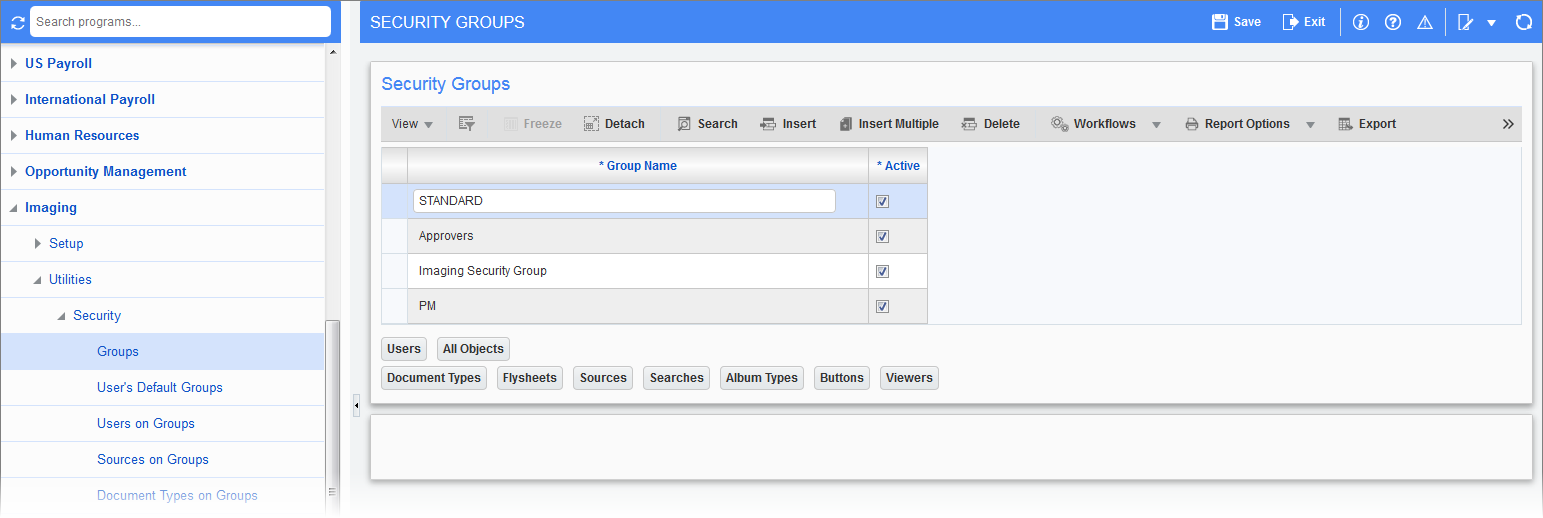
Pgm: IMGGRP – Security Groups; standard Treeview path: Imaging > Utilities > Security > Groups
All users of the Imaging module must belong to at least one security group. Groups function the same way in Imaging security as they do in Job Costing security – The user only sees what the group has access to. Enter the group name and make sure the ‘Active’ checkbox is set correctly.