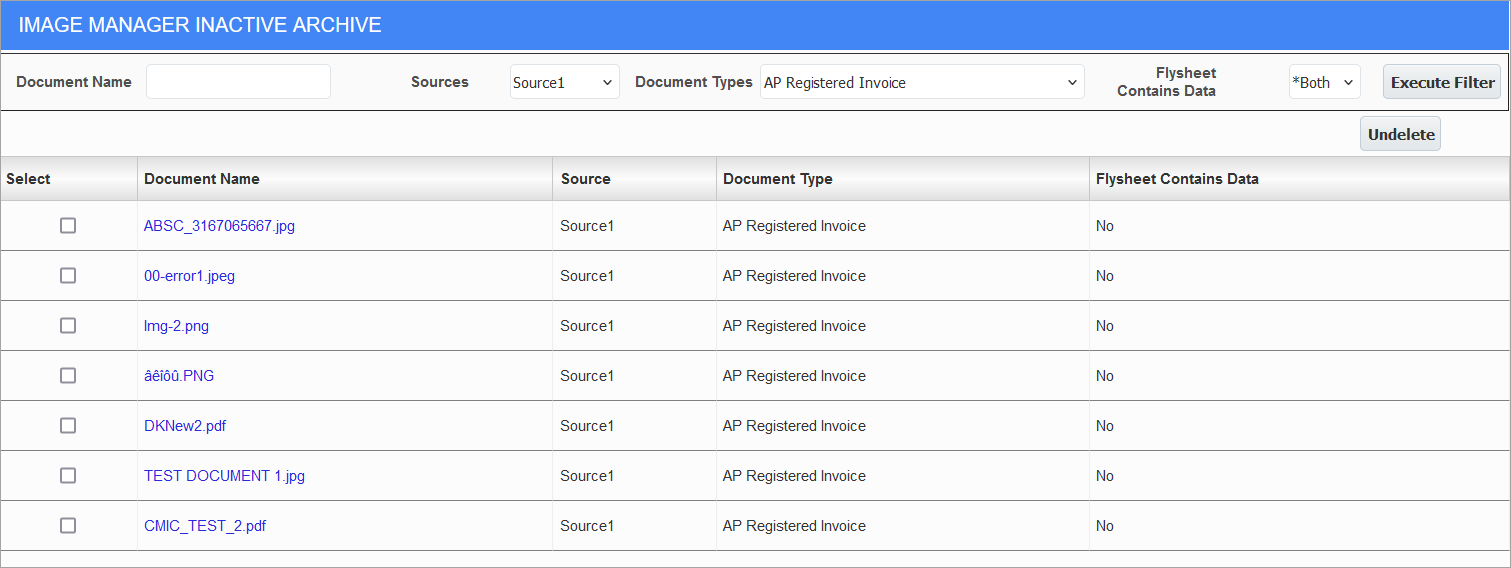
Sample of the Image Manager Inactive Archive; standard Treeview path: Reactivate Deleted Images
The Image Manager Inactive Archive screen shows a list of inactive images and allows users to mark them as active by checking the 'Select' box associated to the image(s) and clicking the [Undelete] button. To see a list of deleted images, populate the filter fields on the top of the screen and click on the [Execute Filter] button.