Many screens in the Safety menu define codes that can be entered in the Entering Incidents screen. These screens are detailed below. Each screen has a Code, Description, and Short Description field. Any additional fields or parts of the screen are documented below.
Contributing Factors
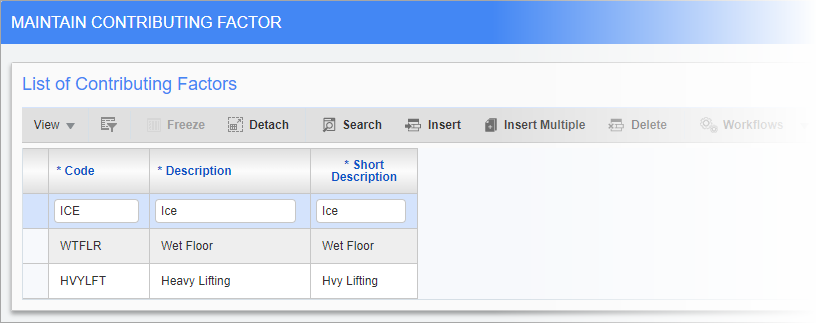
Pgm: HRCONFAC – Maintain Contributing Factors; standard Treeview path: Human Resources > Safety > Contributing Factors
Contributing factors are components that cause, or contribute to the causation of, incidents. When using the Entering Incidents screen, one of these codes should be entered.
Treatment Types
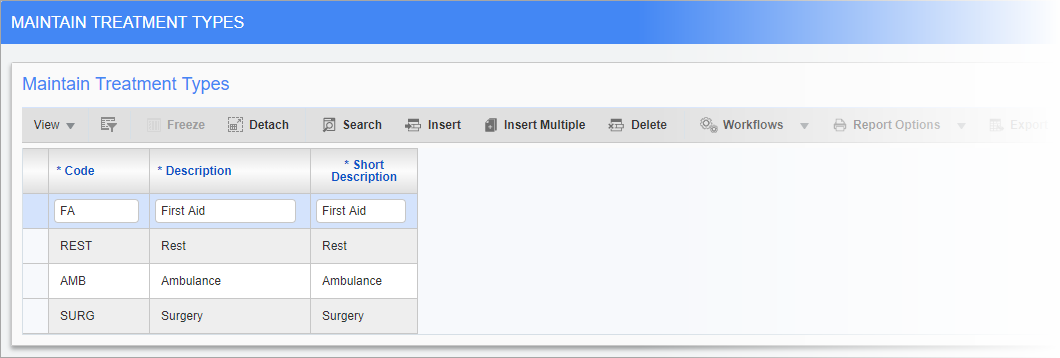
Pgm: HRTRTTYP – Maintain Treatment Types; standard Treeview path: Human Resources > Safety > Treatment Types
Use these codes to classify treatments that may need to be applied in the event of an incident.
Body Parts
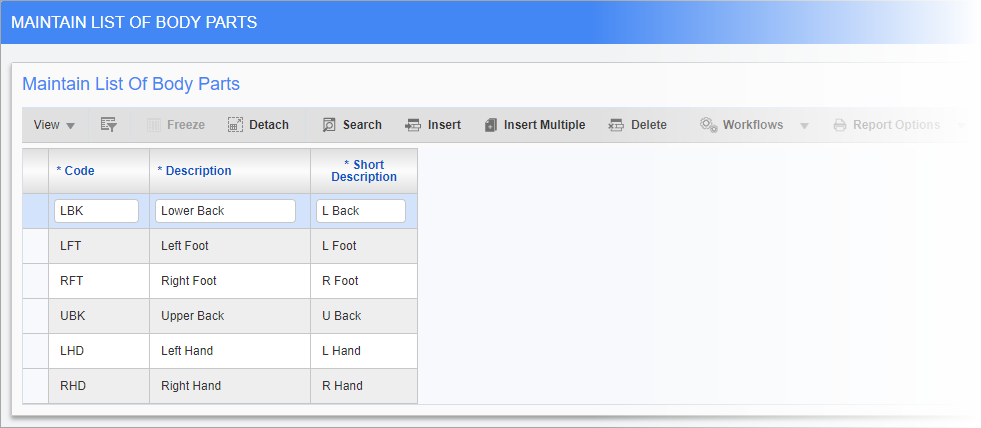
Pgm: HRBDYPRT – Maintain List of Body Parts; standard Treeview path: Human Resources > Safety > Body Parts
Use this screen to enter body parts that may be injured due to an incident.
Incident Types
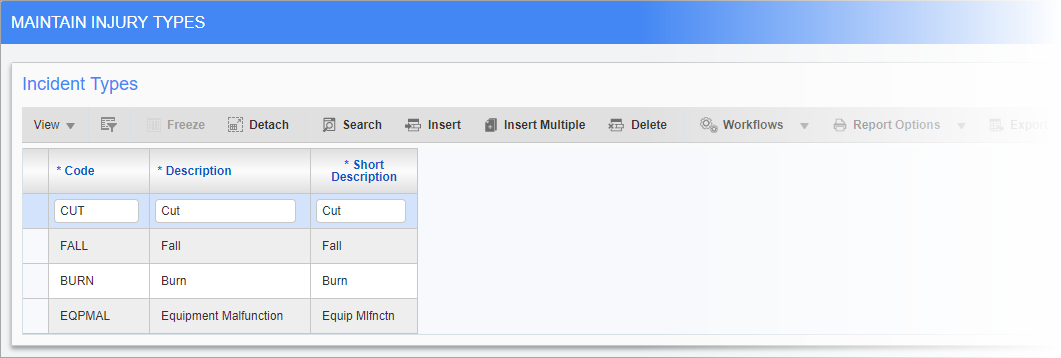
Pgm: HRINCTYP – Maintain Incident Types; standard Treeview path: Human Resources > Safety > Incident Types
Use this screen to define the kinds of incidents that may occur. When using the Entering Incidents screen, one of these codes should be used.
Injury Types
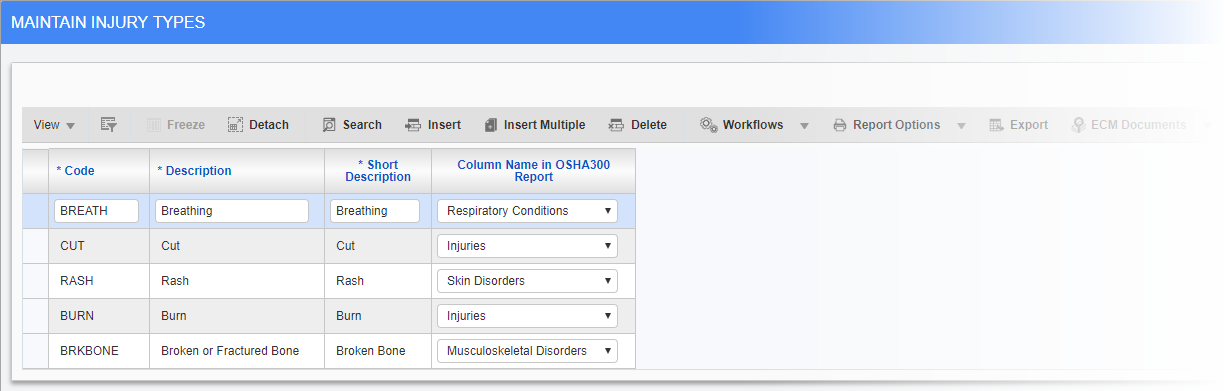
Pgm: HRINJTYP – Maintain Injury Types; standard Treeview path: Human Resources > Safety > Injury Types
Whereas the Incident Type screen is used to define the types of incidents that may occur, this screen defines the types of injuries that may result from those incidents.
Column Name in OSHA300 Report
The codes defined in this screen can be selected when in OSHA reporting. Select the broader category for the injury type.
Illness Types
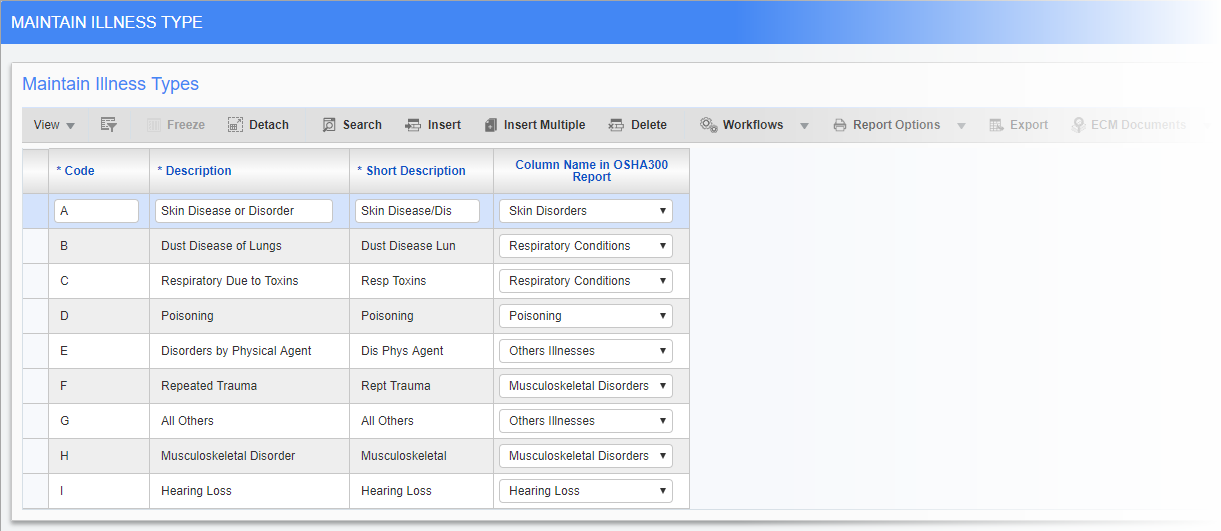
Pgm: HRILLTYP – Maintain Illness Type; standard Treeview path: Human Resources > Safety > Illness Types
Use this screen to define broad categories of illnesses that may result from a safety incident.
Incident Severities
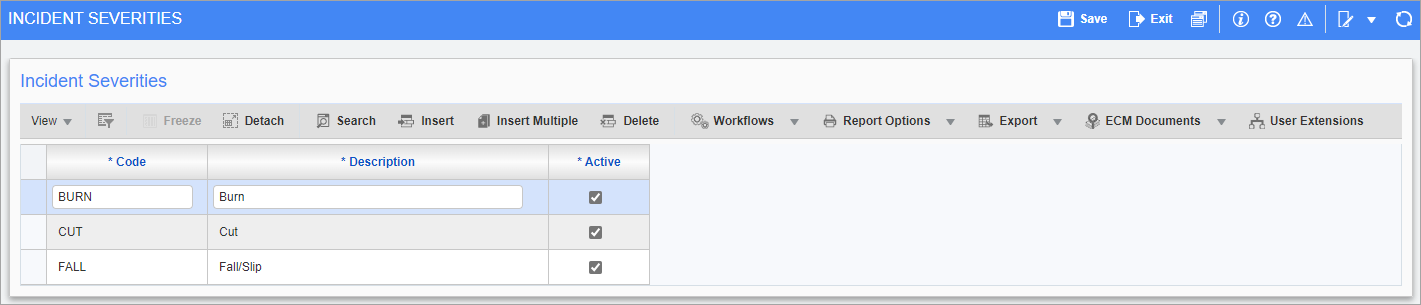
Pgm: HR_ACCIDENT_TYPE – Incident Severities; standard Treeview path: Human Resources > Safety > Incident Severities
Use this screen to define the types of severities that may be part of reported incidents.
NOTE: Codes defined in the Incident Severities screen do not appear in any other screen and are not related to the Severity field on the Medical Attention tab of the Report of Incident screen.
Utility Types
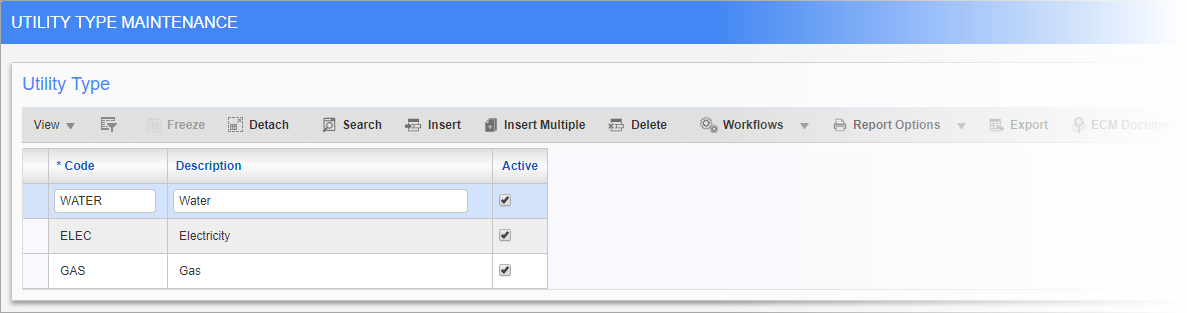
Pgm: HR_UTILITY_TYPE – Utility Type Maintenance; standard Treeview path: Human Resources > Safety > Utility Types
Use this screen to define types of utilities which may be relevant when reporting incidents or severities.
Auto Claim Types
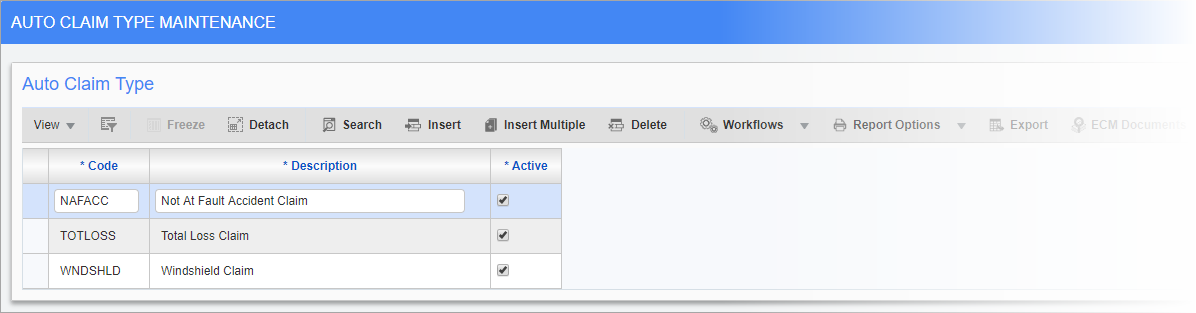
Pgm: HR_AUTO_CLAIM_TYPE – Auto Claim Type Maintenance; standard Treeview path: Human Resources > Safety > Auto Claim Types
Enter the types of claims that may be made in response to an automobile incident.
Liability Claim Types
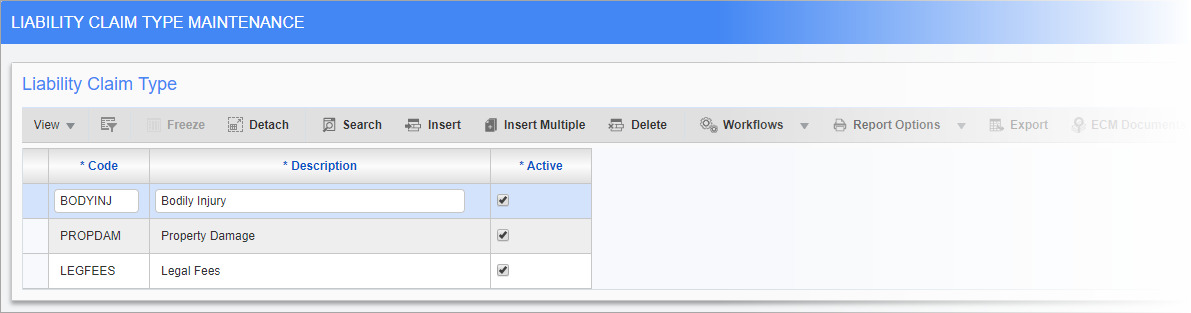
Pgm: HR_LIABILITY_CLAIM_TYPES – Liability Claim Type Maintenance; standard Treeview path: Human Resources > Safety > Liability Claim Types
Use this screen to define the types of liability claims that may be made in response to an incident.
Claim Policy Numbers
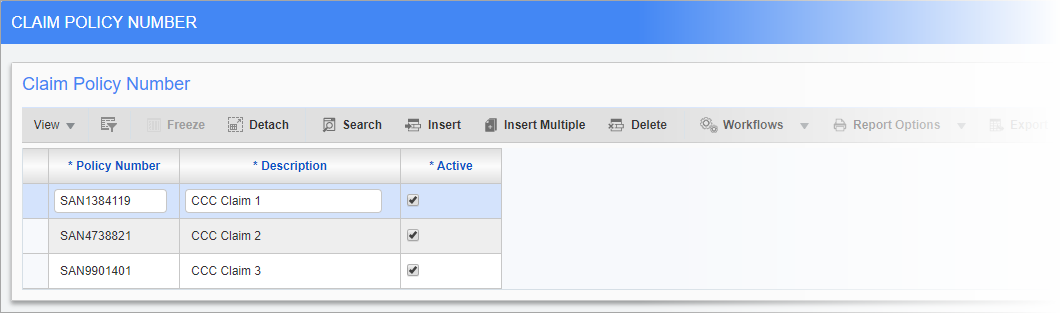
Pgm: HR_CLAIM_POLICY_NUM – Claim Policy Number; standard Treeview path: Human Resources > Safety > Claim Policy Numbers
This screen can be used to define ID numbers for claims policies which may be invoked in case of an incident.
Coverage Types
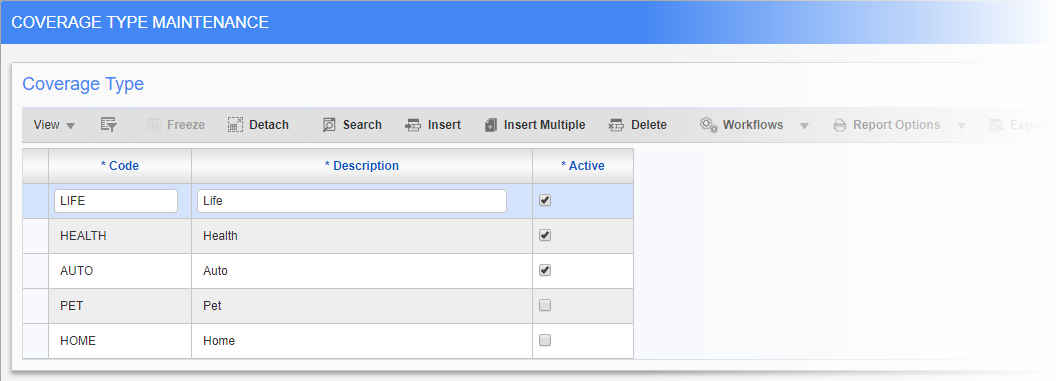
Pgm: HR_COVERAGE_TYPE – Coverage Type Maintenance; standard Treeview path: Human Resources > Safety > Coverage Types
Use this screen to define coverage plans held by employees or provided by the company.
Treating Organizations
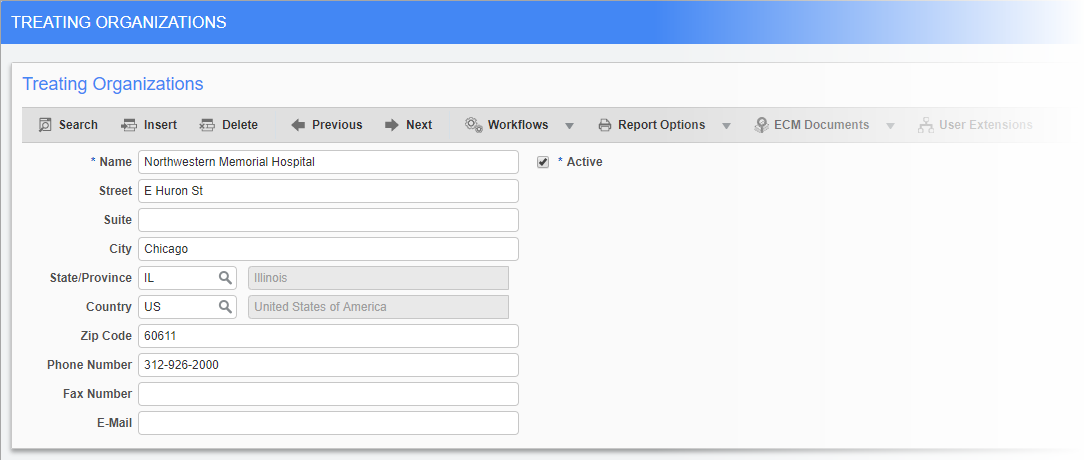
Pgm: HR_TREATING_ORGANIZATION – Treating Organizations; standard Treeview path: Human Resources > Safety > Treating Organizations
Use this screen to define institutions from which employees involved in incidents may receive treatment.