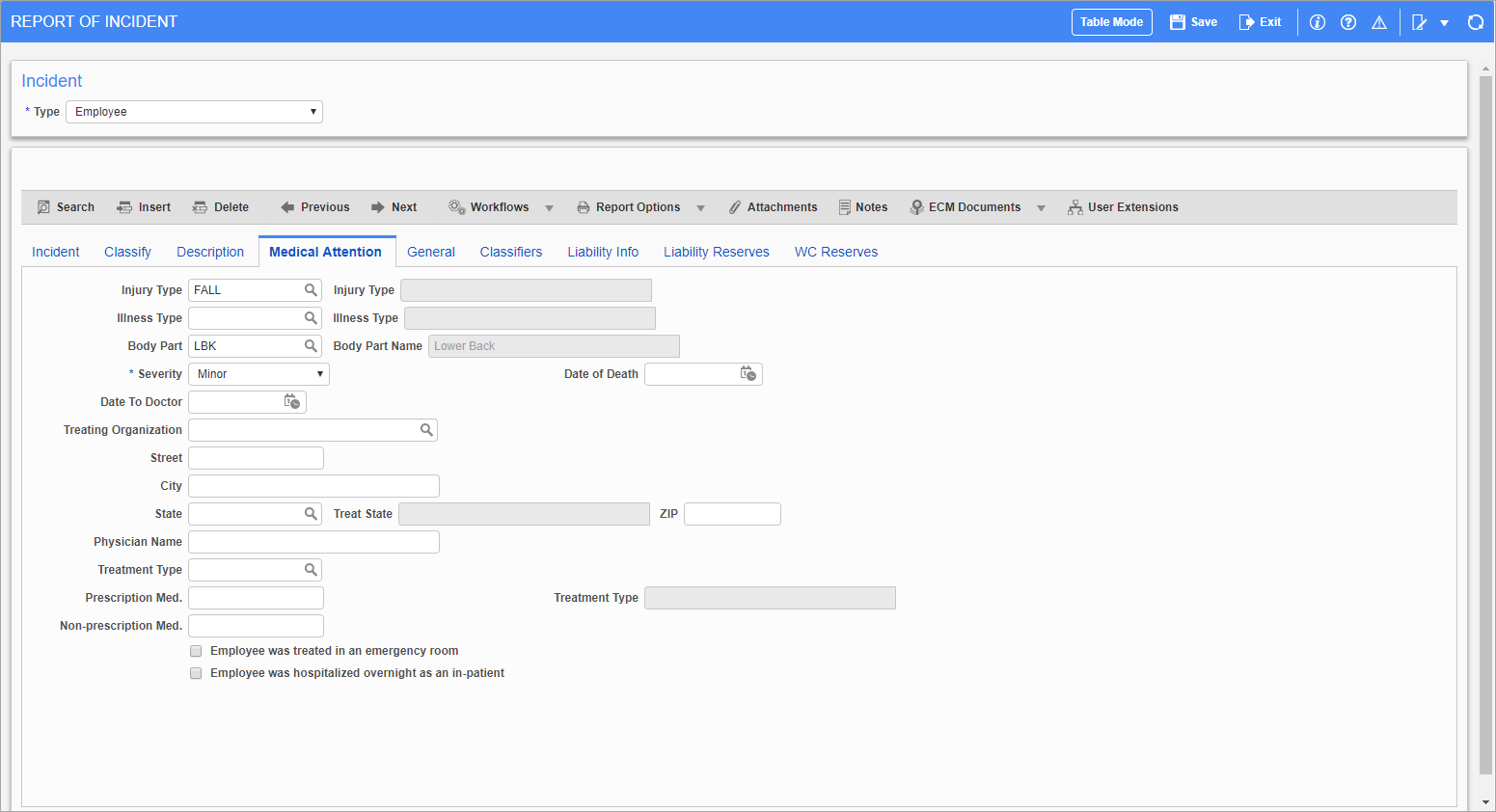
Pgm: HRINCDNT – Report Of Incident; standard Treeview path: Human Resources > Safety > Enter Incidents – Medical Attention tab
Use this tab to enter the medical details of the incident.
Injury Type
Enter/select the type of injury suffered because of the incident. These codes can be set in the Injury Types screen.
Illness Type
Enter/select the type of illness suffered because of the incident. These codes can be set in the Illness Types screen.
Body Part
Enter/select the main body part injured. These codes can be set in the Body Parts screen.
Severity
Select whether the incident resulted in minor, moderate, severe, or fatal injury or illness.
Date of Death
If the severity of the incident was fatal, enter/select the date of death here.
Treating Organization
Enter/select the organization where the employee received treatment. These codes can be set in the Treating Organizations screen.
Treatment Type
Enter/select the type of treatment received by the employee. These codes can be set in the Treatment Types screen.