The following screen generates a report showing the distribution of veteran and non-veteran employees by job category and hiring date.
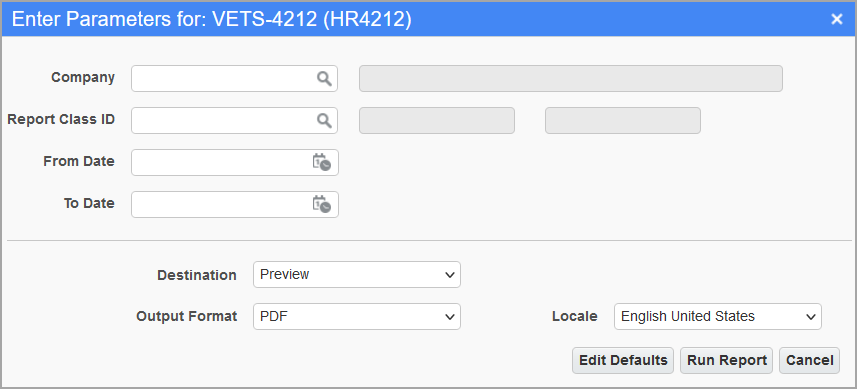
Pgm: HR4212 – VETS-4212; standard Treeview path: Human Resources > Reports > EEO > VETS-4212
Company
Enter/select the company code.
From Date, To Date
Enter/select the date range for which the report should be printed.
Report Class ID
Enter/select the report ID. These codes can be set in the Map Positions to EEO Classifications screen (standard Treeview path: Human Resources > Setup > Local Tables > Position/Occupation Information > Map Positions to EEO Classifications).
Calculating Number of Employees
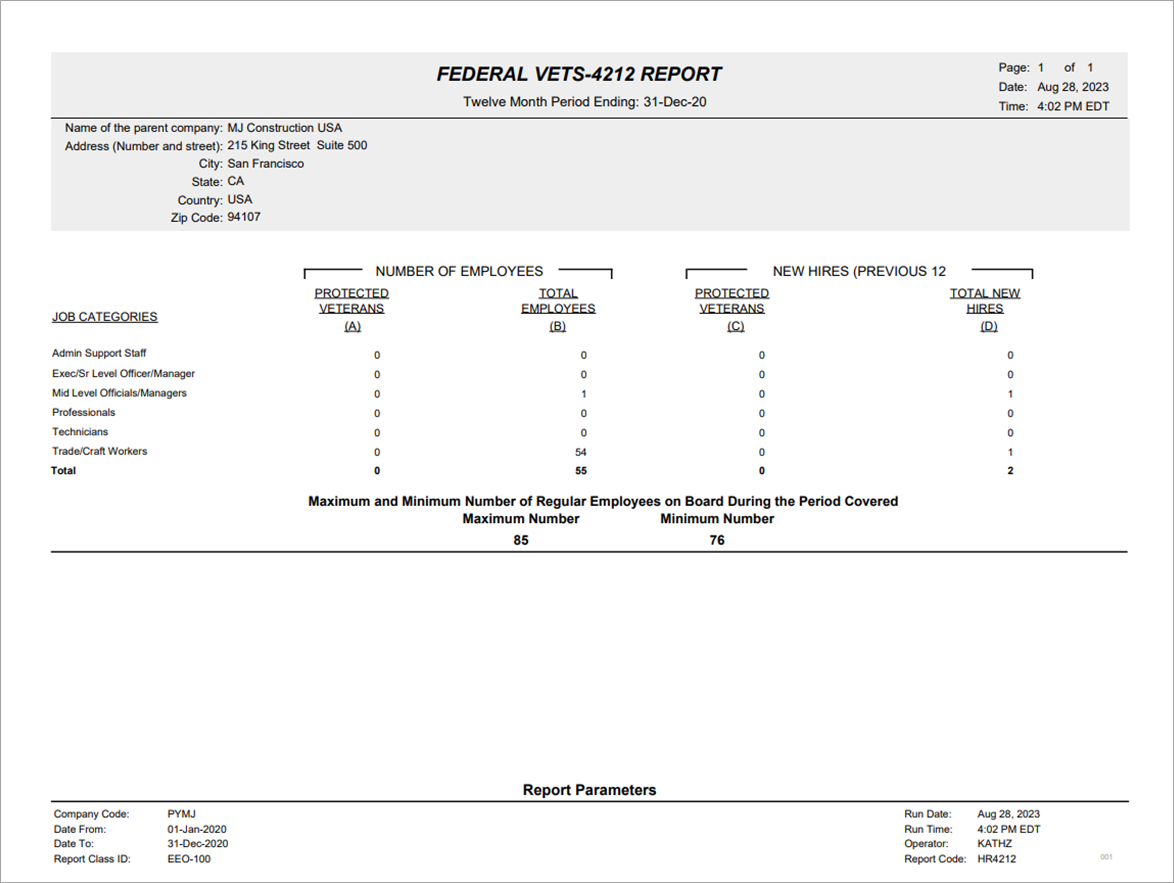
Sample Report
The Protected Veterans column values are calculated by summing up all employees with the military status of "VV" for their respective job category. The Total Employees column values are the sum of all employees, including those with the military status of "VV", for their respective job category.
The Maximum and Minimum Number of Regular Employees is calculated by taking the total number of active employees from pyemployee_table the day before the report start date and adding (Maximum) or subtracting (Minimum) the number of employees using employee activity (action code) in the pyemphist table.