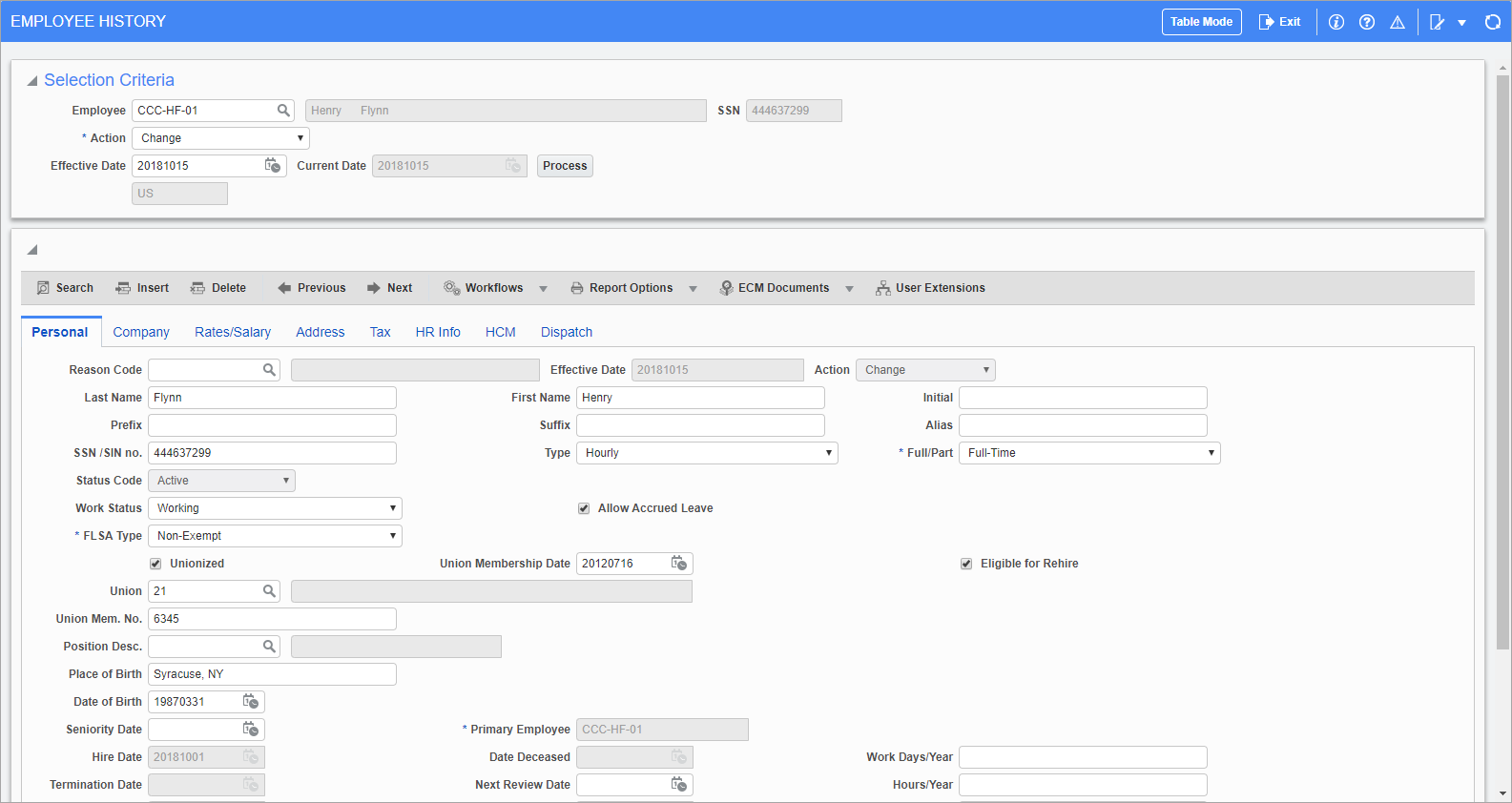
Pgm: PYEMPHIS – Employment History Maintenance; standard Treeview path: Human Resources > Personnel > Employment History
The Employee History screen that appears here is the same as the one in the US Payroll module. Please refer to the US Payroll guide for full documentation of this screen.
A feature added to this screen specifically for the Human Resources module is the popup window that displays when an employee is terminated or becomes deceased. This window is used to specify end dates for elected and overridden benefits and deductions, and appears after the termination is committed. The End Date field is set to the termination date by default but it can be changed if eligibility is to continue under the Consolidated Omnibus Budget Reconciliation Act (COBRA). The [Cancel] button on the popup cancels the setting of benefit and deduction end dates, but does not cancel the employee’s termination.