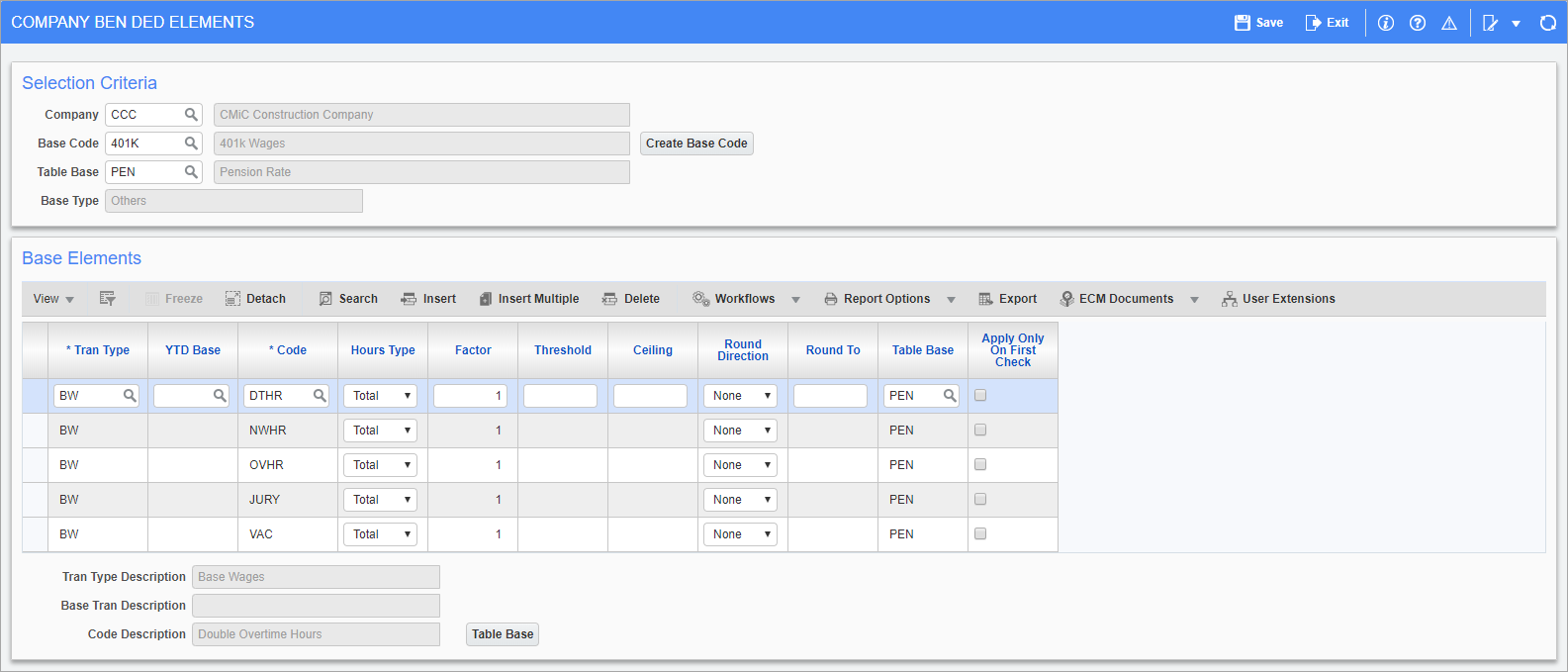
Pgm: PYCBDELM – Company Benefits/Deductions Elements; standard Treeview path: Human Resources > Benefit Administration > Benefit/Deduction Base Elements
The Benefit and Deduction Base Elements screen is used to define combinations of hours, salaries, taxes, benefits, and deductions required to calculate other benefits and deductions. Base elements are required when a benefit or deduction calculation is non-standard. Non-standard benefits and deductions are those that are not calculated using the base wage for salaried employees and total hours worked (or paid) for hourly employees.
Keep in mind that base elements are not themselves benefits or deductions but are used in the calculation of both. When a benefit or deduction requires a calculation based on anything other than base wages or total hours a base element should be created.
Take, for example, the situation of a union training fund which is paid as 5% on the normal hours worked. This benefit can’t be created using a standard benefit calculation. In this case a base code needs to be defined where the elements of the code are actual normal hours. When the benefit is calculated, the base code is referenced instead of the base wage.
When defining a base element, the system includes only those items defined in this screen when deriving the correct base with which to calculate a benefit or deduction. For this reason, a benefit that uses nine out of ten other benefits in its calculation must have a base element created and all nine benefits defined for inclusion in its calculation.
Base codes are created at the system level in the Benefit/Deductions Base Maintenance Screen while the details of the code are defined in this screen at the company level.
For further details about setting up benefits, please refer to the following quick guide: Benefits Setup – Quick Guide.
Selection Criteria - Section
Base Code
Enter/select the base code for which elements should be defined. The base code can also be set up by using the [Create Base Code] button.
Table Base
Enter a table base code if the calculation of all elements is dependent on variables in a base table. Table bases can be set in the Benefit/Deduction Table Bases screen.
Leave this field blank if the calculation of this base element is not dependent on variables in a base table, or if only certain items use table bases which can be defined on each individual element in the section below.
Base Elements - Section
Transaction Type
Select the transaction type for the base code element.
YTD Base
Enter/select the year-to-date base.
Code
Select the code associated with the transaction type for the element of the base code. For all leaves, benefits, etc., the available codes are those transactions that have been set at the company level.
The “Annual Salary” transaction type has the following options:
-
ANNL – Annual Salary: The base value is the employee's salary obtained from the Employee History. If a valid salary is not found there, it is obtained from the Employee Profile. A valid salary has an effective date on or before the date this base element calculation takes place in the current pay period.
-
ANZD – Annualized Wages: The base value is the employee's pay rate taken from the Employee Pay Rates screen. If a valid pay rate does not exist it is taken from the Employee Profile. A valid salary has an effective date on or before the date in which this base element calculation takes place in the current pay period. The rate is then multiplied by the number of hours in the year as specified in the employee profile or not if none are specified in the company profile.
Hours Type
This field is only used in defining an element with a Base Wage transaction type and should be blank for benefits and deductions.
For the base wage transactions, the following options are available:
-
Actual: The base wage is based on the actual hours worked for the type of hours defined by the selection code.
-
Premium: The base wage is based on the difference between the normal hours and the total overtime or double overtime hours worked (depending on the selection code specified in the previous field).
-
Total: The base wage is based on total hours worked based on the conversion factor of the selection code.
The following table illustrates sample values for each option:
|
Actual Hours Worked |
Rate Factor |
Total Hours Worked |
Premium |
|---|---|---|---|
|
10 Normal |
1 |
10 Hours |
None |
|
10 Overtime |
1.5 |
15 Hours |
5 hours |
|
10 Double Overtime |
2 |
20 Hours |
10 hours |
Factor
Verify/modify the factor for the code selected. This should not be confused with the pay rate factor. The pay rate factor helps determine the hours to be used under the selection of the various hour types.
Threshold
Enter the minimum value of the base element per pay period for a value to be returned. Leave this field blank if the calculation of the base element is not based on the value of the base element.
The following exceptions apply to the value in this field:
-
When the Average Wage transaction code is selected, this number is used to define the number of periods over which the average is taken.
-
When the Annual Salary transaction code is selected, this number is based on an annual value rather than a pay period value.
-
When a table base (indexed by salary) is entered against the base element, the number is based on an annual value rather than a per period value.
Ceiling
Enter the maximum value per pay period of the base element. The ceiling value replaces the result of the first five columns if the result is greater than the ceiling.
Leave this field blank if the calculation of the base element is not based on the upper value of the base element. The same exceptions for the threshold field apply here.
Round Direction
Select the direction the value returned by the calculation of this base element should be rounded.
The system provides for the following selections: Up (always), Down (always), True (closest of up and down), and None (no rounding).
Round To
Enter the rounding precision of the result of the base element. Leave this value blank if “None” is selected as the rounding direction.
Table Base
Enter/select a table base code if the calculation of this base element is dependent on variables in a base table. The table base can be set up in the Table Bases screen found in this sub-menu.
Apply Only On First Check – Checkbox
Check this box if the element of the base code should only be used once per pay period, regardless of the number of checks the employee receives.