Human Capital Management - Organizational Chart
The Organizational Chart displays a visual representation of all company positions and their reporting hierarchy. Prior to using this screen, all job classifications should be created in the Job Classification screen and all relevant positions should have employees assigned.
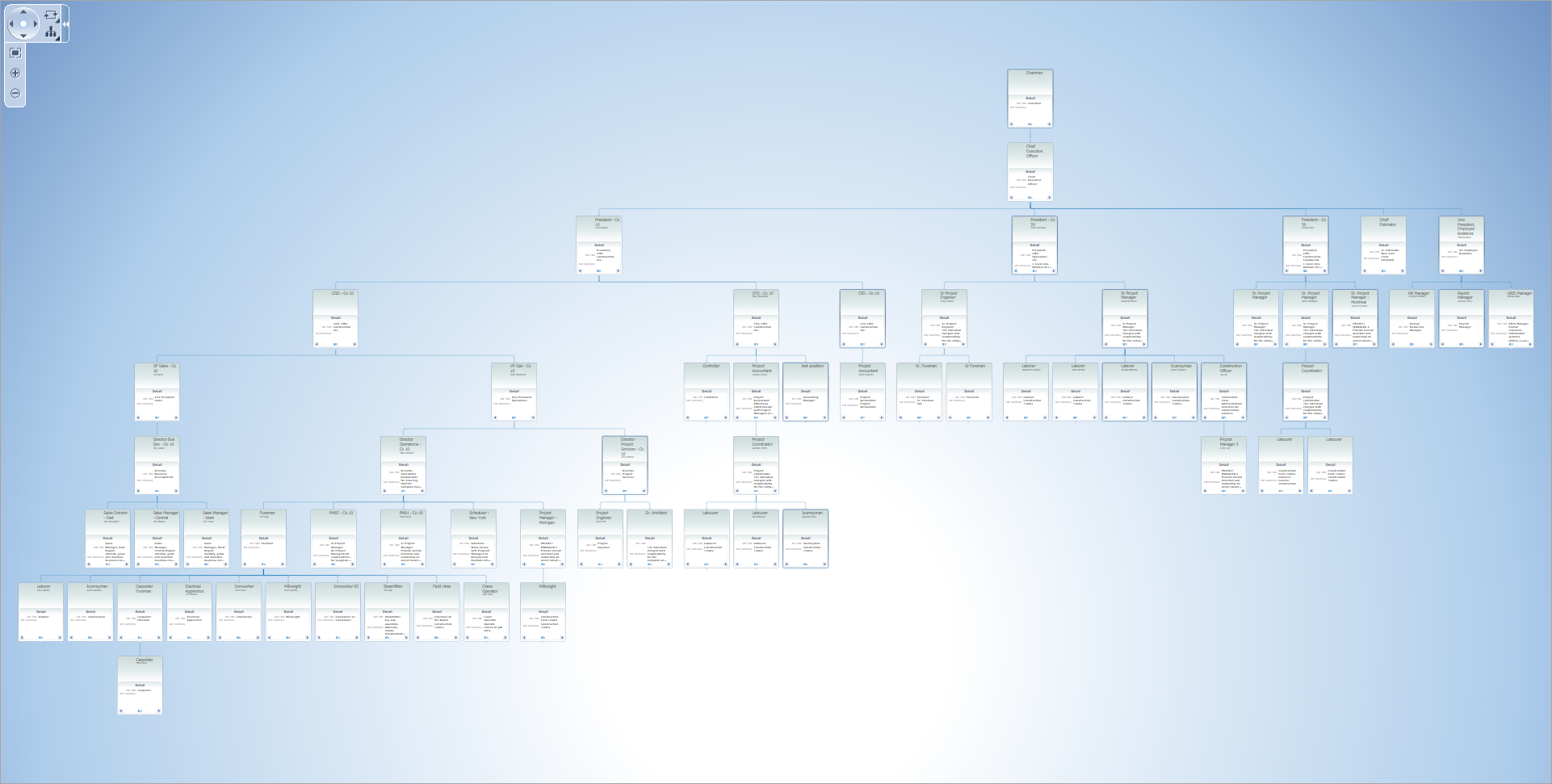
Every chart that appears on this screen has a lead position (or positions) that reports to no one, and a branching structure of other positions reporting to each other. Multiple structures can be shown at once so every position on this screen need not connect to one another.
The Control Panel (shown at the top left of the screen above) contains options to change the view and layout of the hierarchy. To fit the entire chart to the page, press the Zoom To Fit icon ( ).
).
This screen is currently display-only so information regarding positions and employees can’t be edited here.