Human Capital Management - HR Documents
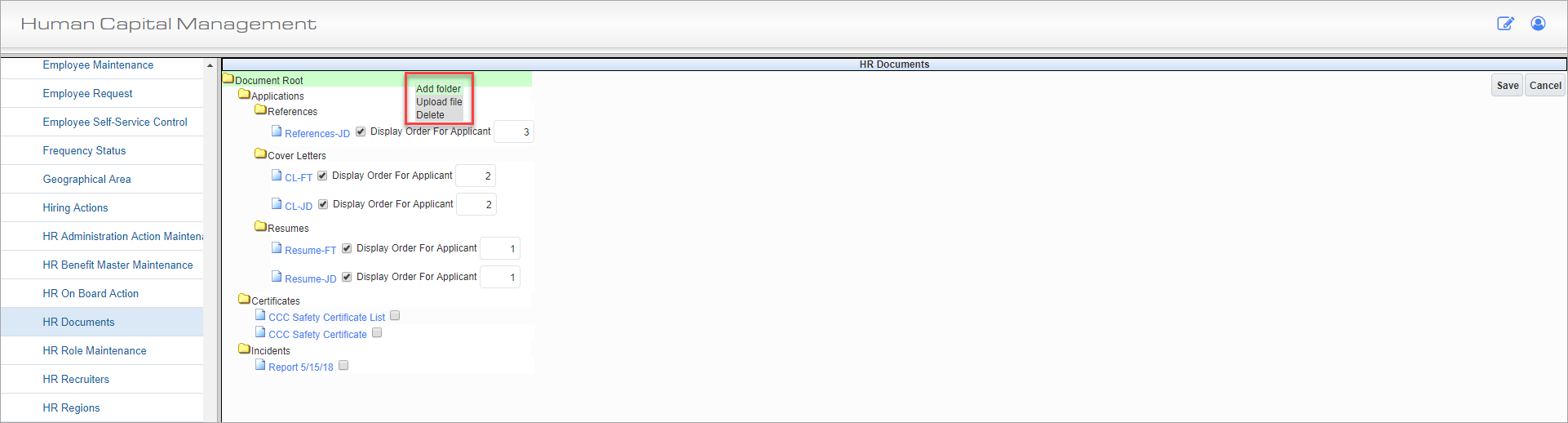
This screen is used to create file paths and upload files that are relevant to the Human Resources module. After they have been uploaded, documents can be viewed and selected in the HR Documents tab of the Applicant screen.
A directory can be added, or a file uploaded, by right-clicking an existing folder. The menu that appears is highlighted in the screenshot above. Pressing the Upload File link gives the option of choosing a file to upload.
Once a file has been uploaded, a checkbox appears next to the file name. Checking this box makes the document available in the HR Documents tab of the Applicants screen. Enter the display order of the documents in the adjacent field.
These documents can be viewed in the Forms Request screen in the Employee Self Service module.