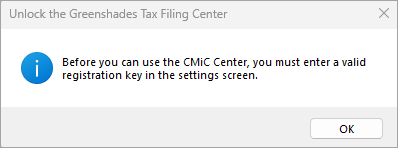
Open the Greenshades Center by using one of the newly created Greenshades shortcuts. As shown above, a prompt appears with a message stating that a valid registration key must be entered.
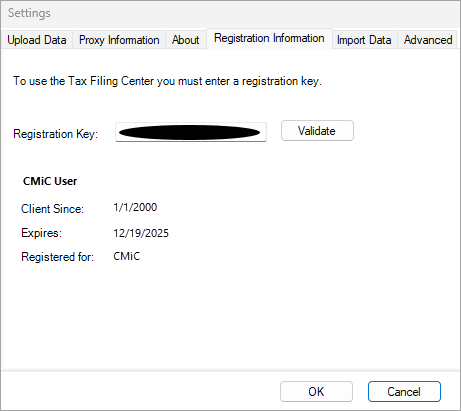
On the Registration Information tab, enter the registration key given by CMiC. Click the [Validate] button once the registration key has been entered, and the company information will appear. Click [OK] to complete the screen.
Updating Greenshades
The first time Greenshades opens, make sure to download and apply any updates before moving on, following the Greenshades update instructions.
After applying any updates, re-open Greenshades. Re-enter the registration key if prompted to do so.