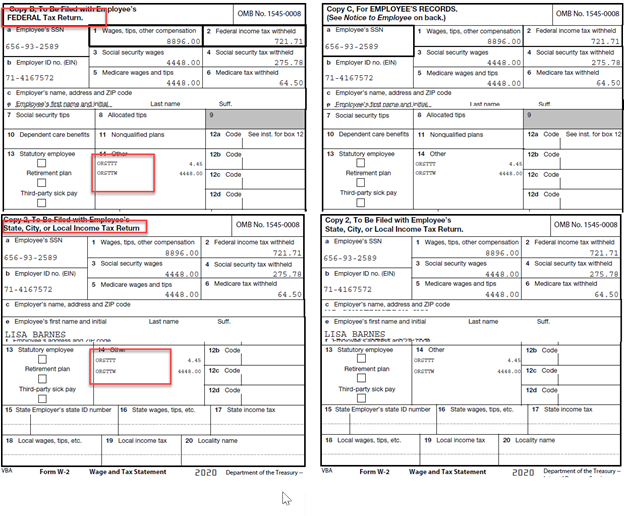Overview
The state department of Oregon amended OAR 150-316-0359 in the fall of 2018 to require reporting of statewide transit tax withholdings. The reporting requirement was enforced starting with Form W-2 filing for the tax year 2019 (due date of January 31, 2020).
This tax isn't related to the Lane or TriMet transit payroll taxes. Transit payroll taxes are imposed on the employer based on the amount of payroll. The statewide transit tax is imposed on the wages of each employee.
The following withholding is required:
-
Wages of Oregon residents (regardless of where the work is performed).
-
Wages of non-residents who perform services in Oregon.
Refer to W-2 File Specifications for more information.
What does this mean for Employers?
The employer is responsible for withholding, reporting, and remitting the statewide transit tax.
The statewide transit tax is imposed on the wages of each employee.
Where does the new statewide transit tax get reported on the W-2 Form?
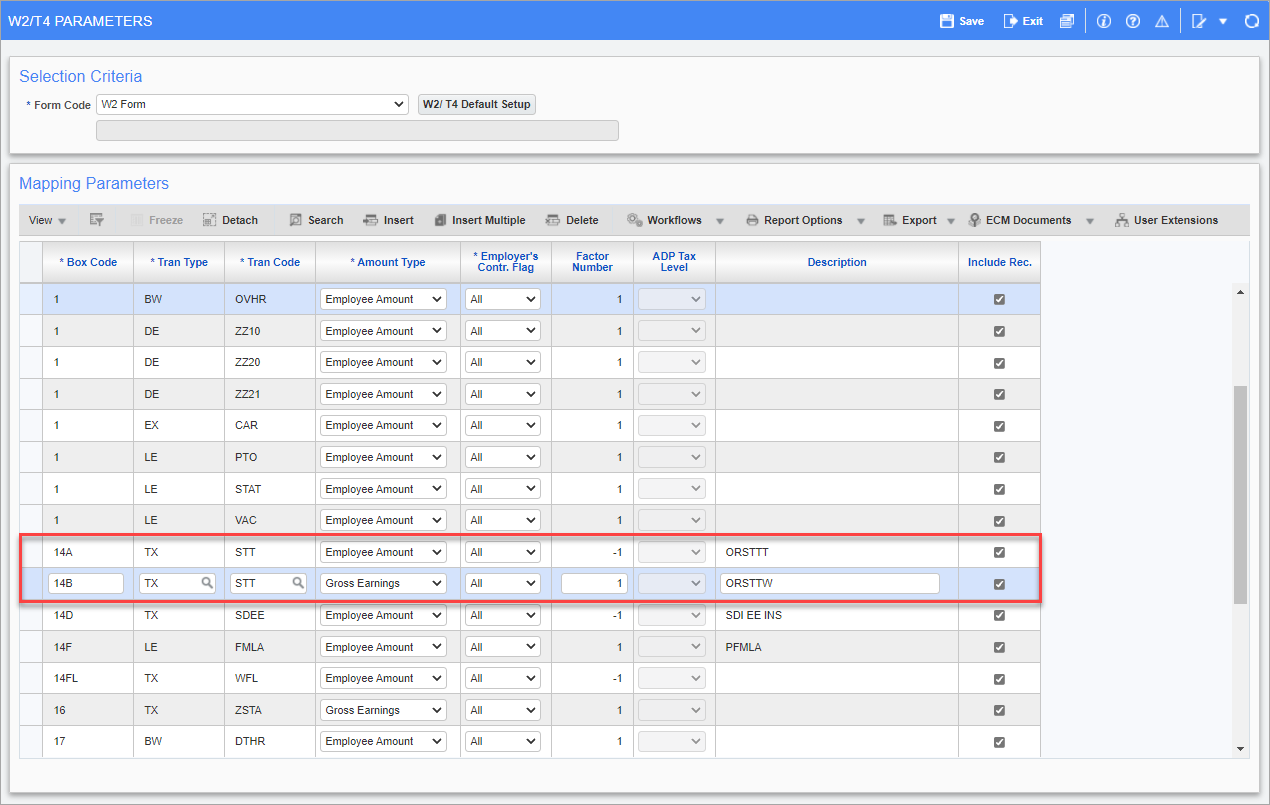
Pgm: PYW2MAP – W2/T4 Parameters Maintenance; standard Treeview path: US Payroll > Utilities > W2 Mapping Parameters
The statewide transit tax is withheld in Box 14 of the W-2 Form.
The statewide tax is defined on the W2/T4 Parameters Maintenance screen in the US Payroll module, with the exact description as shown in the screenshot above. Ensure that "W2 Form" is selected in the Form Code field, and two new rows are inserted for the following items:
-
ORSTTT (Oregon Statewide Transit Tax Tax - withheld)
-
ORSTTW (Oregon Statewide Transit Taxable Wages)
Once the XML is generated, the data will be presented as shown below.
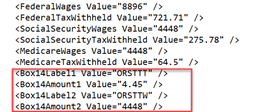
Once imported into Greenshades, the W2 PDF will display the details as shown below.