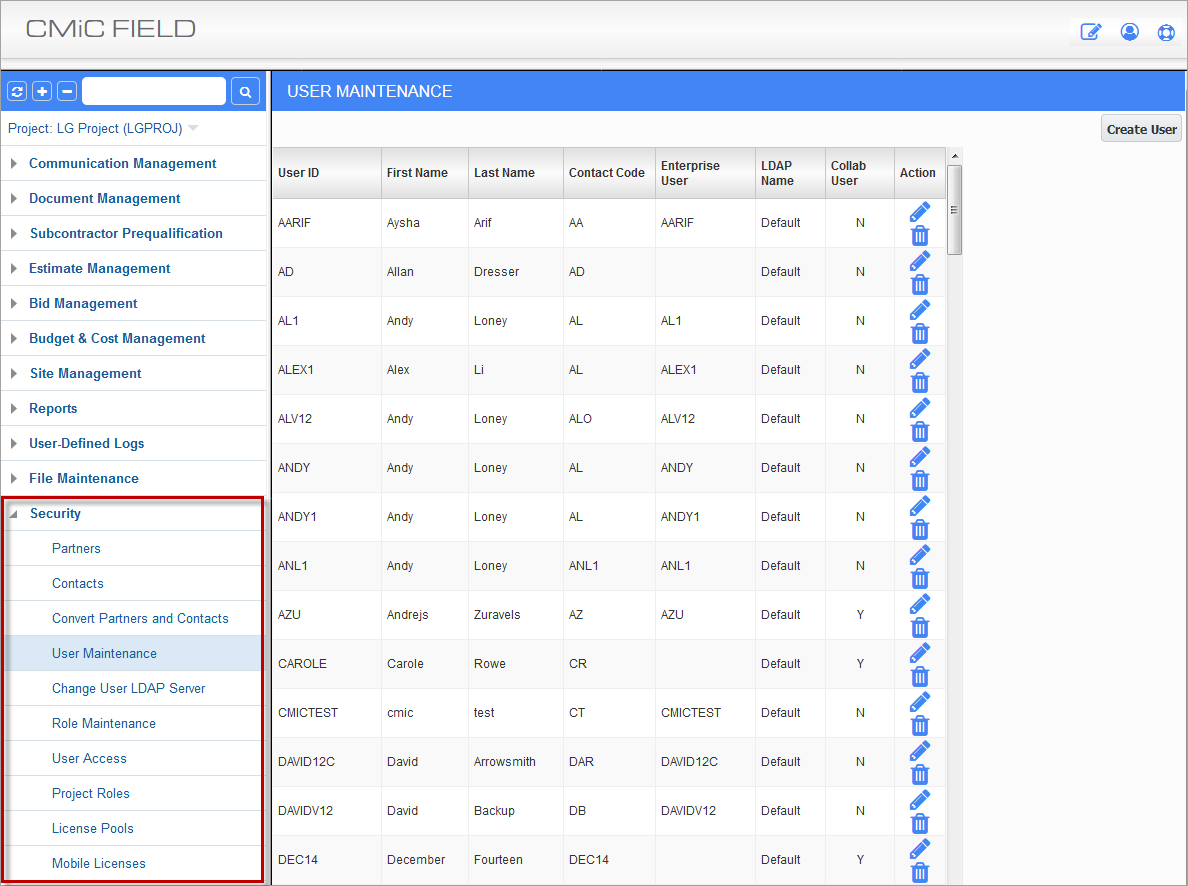
JSP module and its Security menu.
All JSP modules and their screens use JSP security roles, which can only be set up in JSP modules, whereas, all ADF screens use ADF security roles. JSP security is completely separate from ADF security and is managed via the Security Treeview menu in the relevant JSP module, as shown above.
NOTE: JSP security cannot be set up using the Security Treeview menu for ADF screens.
All JSP modules (e.g. CMiC Field, ESS, HCM, and E-Time) and their screens have their own JSP security setups, which are unique to them, as per the following example:
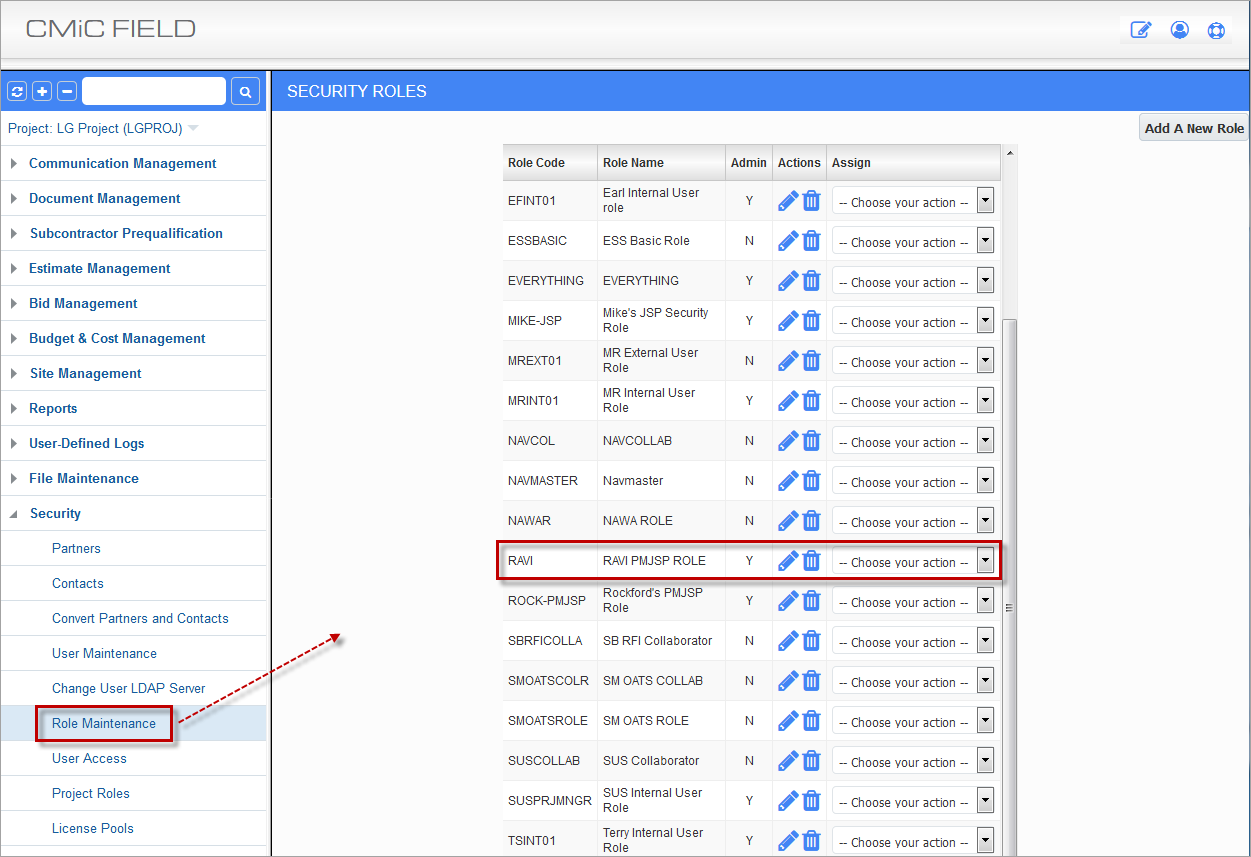
JSP Role Maintenance screen in the CMiC Field module, which is the only JSP Role Maintenance screen in any JSP module with settings relevant to the CMiC Field module (i.e., JSP Role Maintenance screens in other JSP modules cannot be used).
JSP security roles are used to grant privileges for JSP based screens. For the CMiC Field module, which is JSP based, JSP security roles are used to set which screens are available to users.
In the JSP Security Roles screen of the CMiC Field module, the “Assign Menu Items” action, framed below, is used to set which screens are available to CMiC Field users.
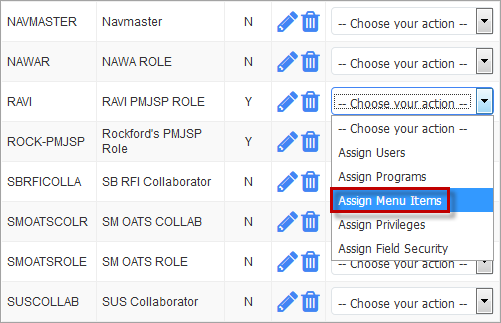
To set up JSP security roles for the CMiC Field module, the JSP Security Roles Maintenance screen in the CMiC Field module must be used, as only it has settings for the CMiC Field module.