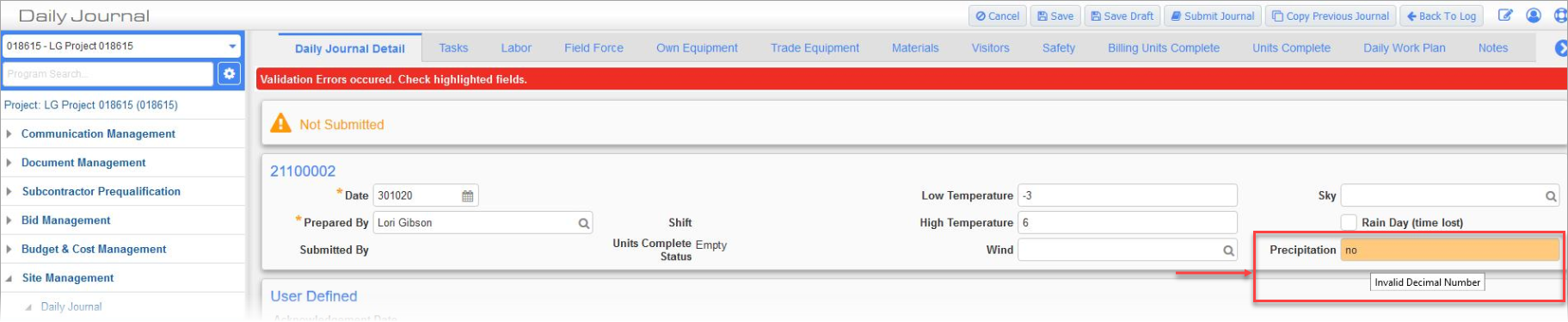
Example of Using Mouseover on Highlighted Field to Show Error Message in Tooltip
In JSP, fields on a screen may become highlighted to indicate that there is an error or informational message being generated for that field. Rolling your mouse over the field will reveal the details of the message in a tooltip. Not all of the messages are error messages and the color of the highlighted field varies to indicate the type of tooltip message being provided. In addition to the error message shown in the screenshot above, some examples of informational messages are provided below.
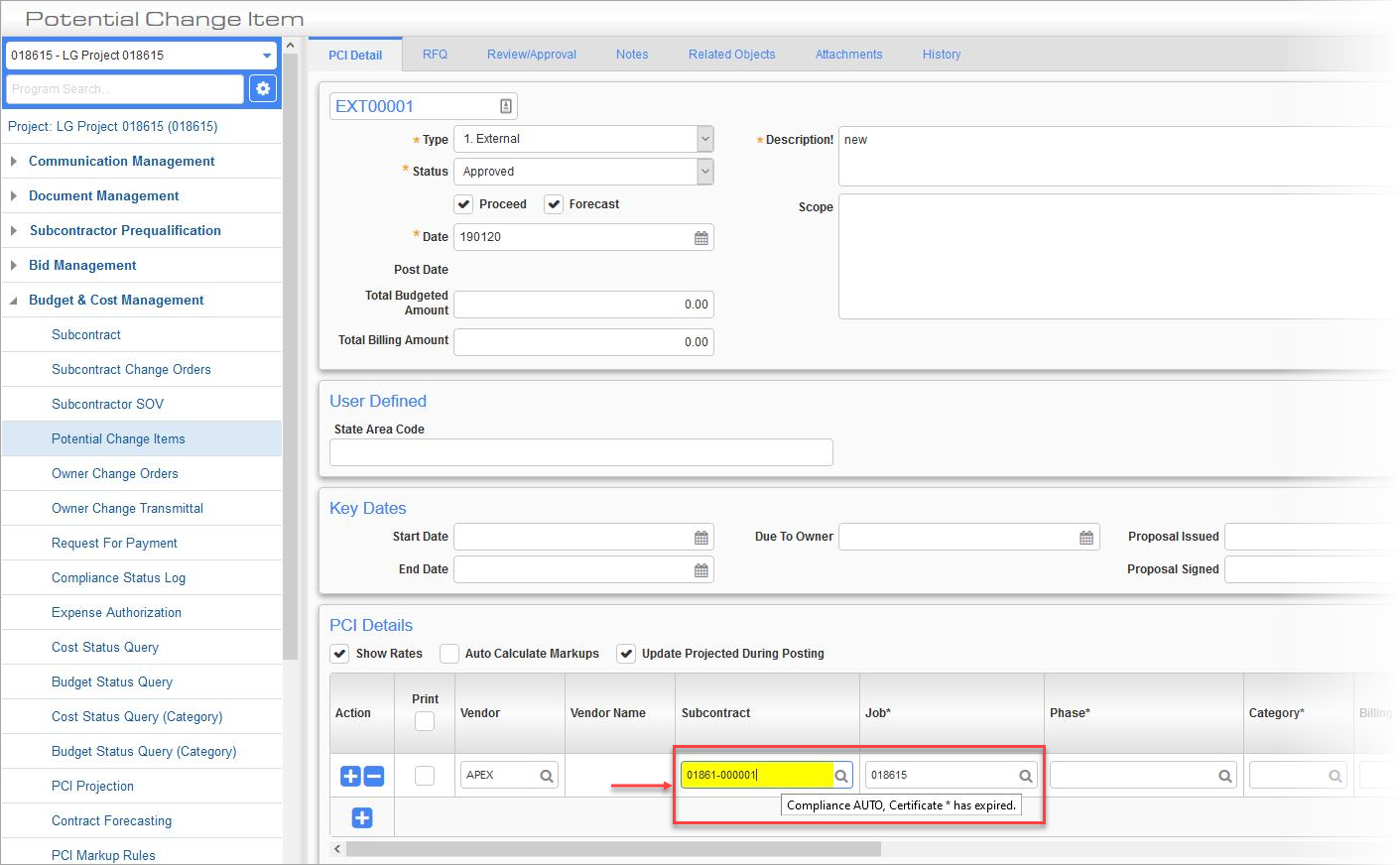
Example of Highlighted Field with Informational Message on PCI Screen
The screenshot above shows an example of a highlighted field on the PCI screen with an informational tooltip indicating that a compliance has expired.
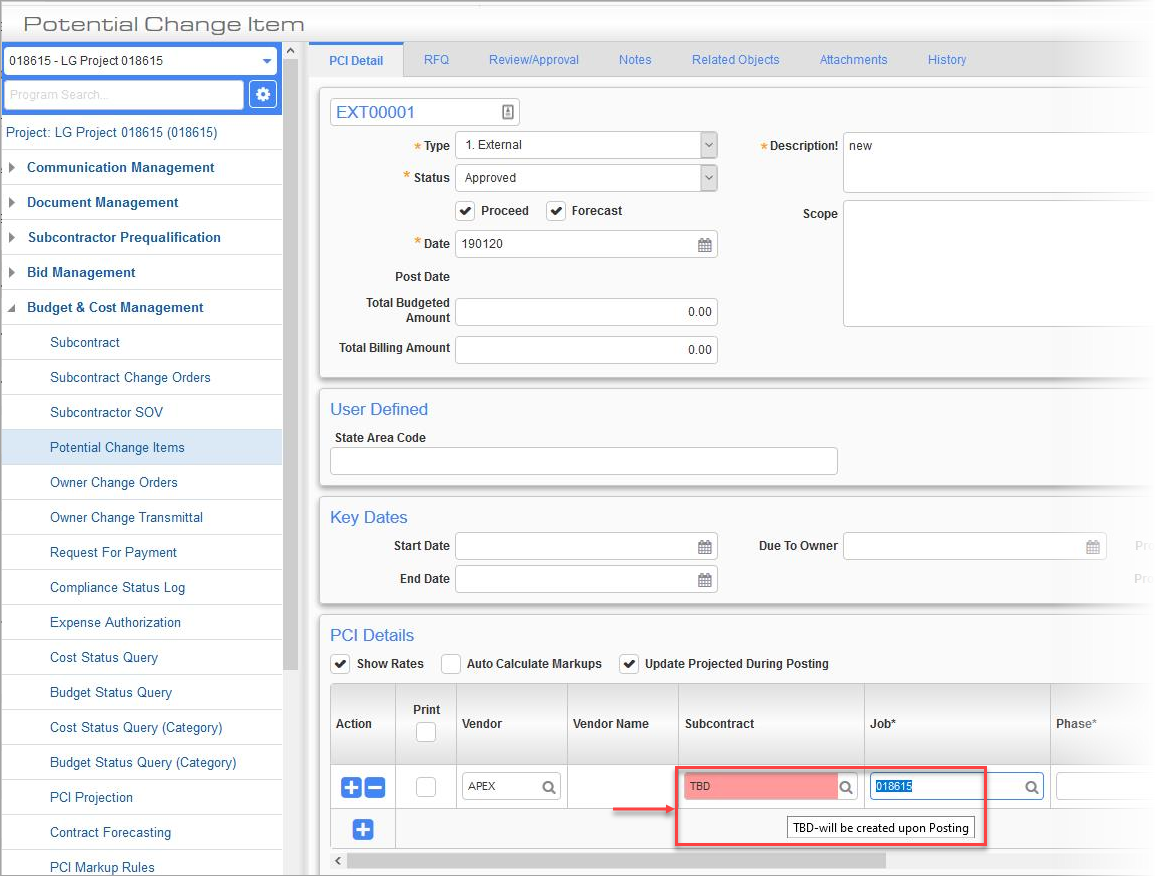
Example of Highlighted Field with Informational Message on PCI Screen
The screenshot above shows another example of a highlighted field on the PCI screen with a tooltip signaling what will happen if the "TBD" value is used in the Subcontract field.