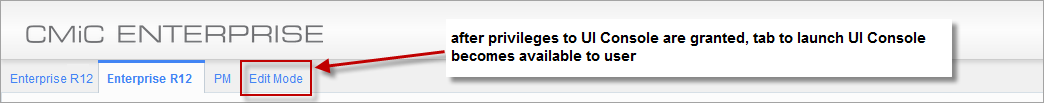
After privileges to the UI Console are granted, the Edit Mode tab used to launch the UI Console tool becomes available to the user, as shown in the screenshot above. Clicking on the Edit Mode tab opens a screen where a new customized console can be created.
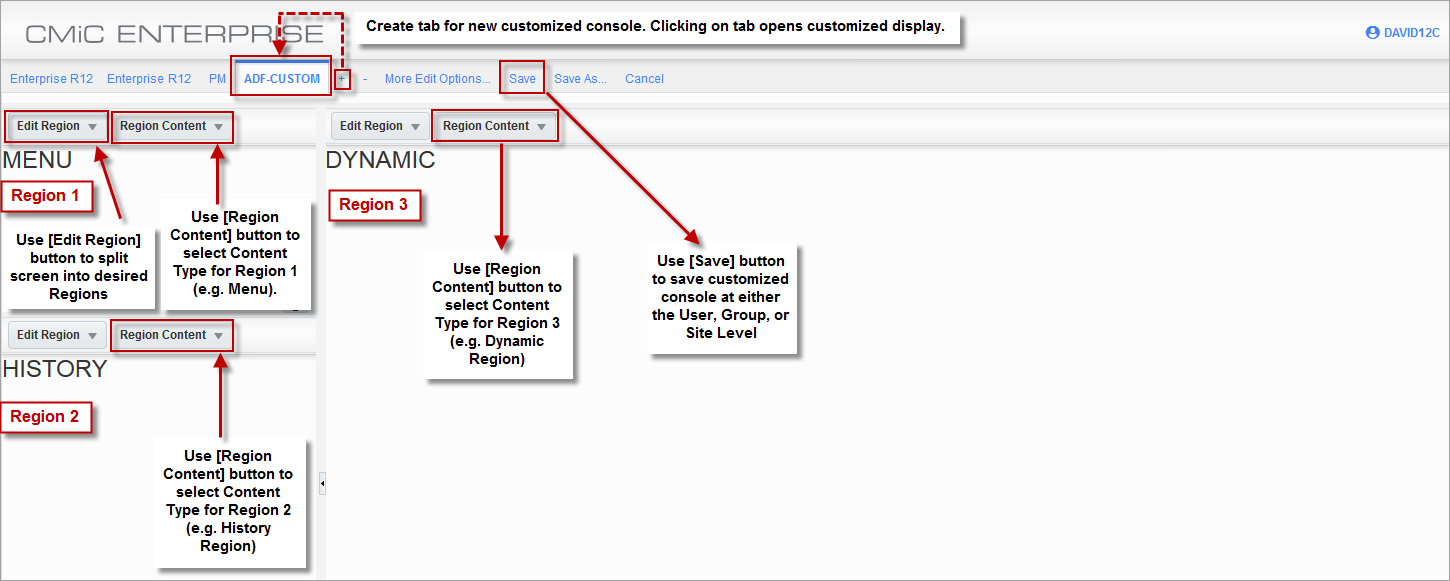
Enterprise Console in Edit Mode: regions are split, and their content is defined
A new tab is created for each new customized console. Each tab is composed of different regions that can contain a variety of content. A new region can be added by splitting a single region into two regions using a region’s Edit Region drop-down menu. A region’s content can be selected and defined using a region’s Region Content drop-down menu.
In the screenshot above, the console’s Dynamic region is one region, and Menu/Treeview region is split into two regions. The content of each region is user defined.
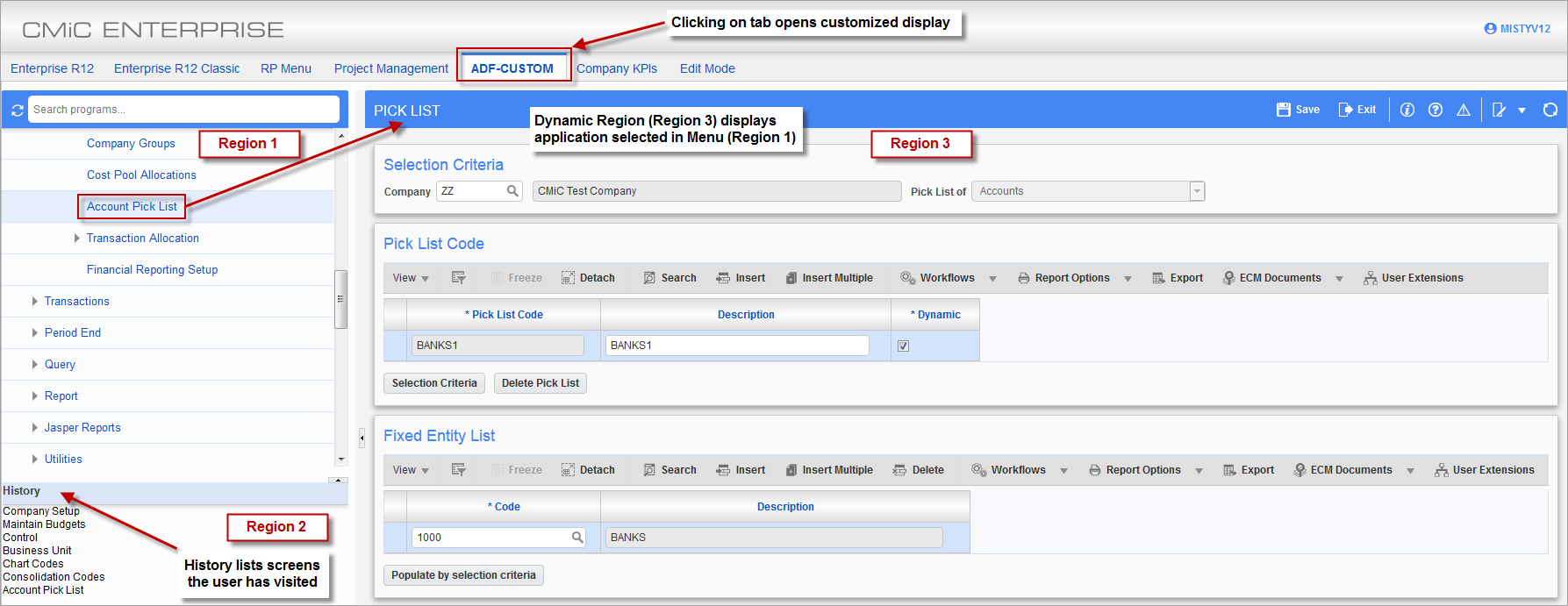
Customized console
The above screenshot shows a sample of a customized console.
For instructions on customizing the Enterprise Console, please refer to the UI Console Tool reference guide.