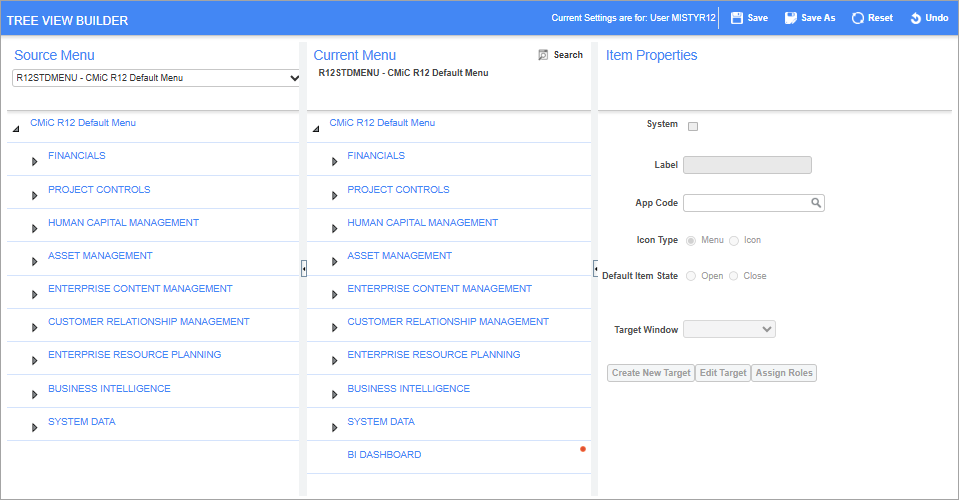
Treeview Builder screen
Treeview Builder is launched from CMiC Enterprise’s launch page
Treeview Builder allows an administrator to customize the Treeview menu used to list and launch the modules of Enterprise, external URLs, and created logs and dashboards. Also, it allows Treeviews to be saved at either the user, group, or site level, so that Treeviews can be customized for just one user, a group of users, or for all Enterprise users. Its functionality is similar to that of the JSP Menu Maintenance tool for JSP based applications.
The following sections provide examples of configuring Treeview menus. These new Treeview menus can be easily added to Enterprise Console.
For more information, please refer to the UI Treeview Builder reference guide.