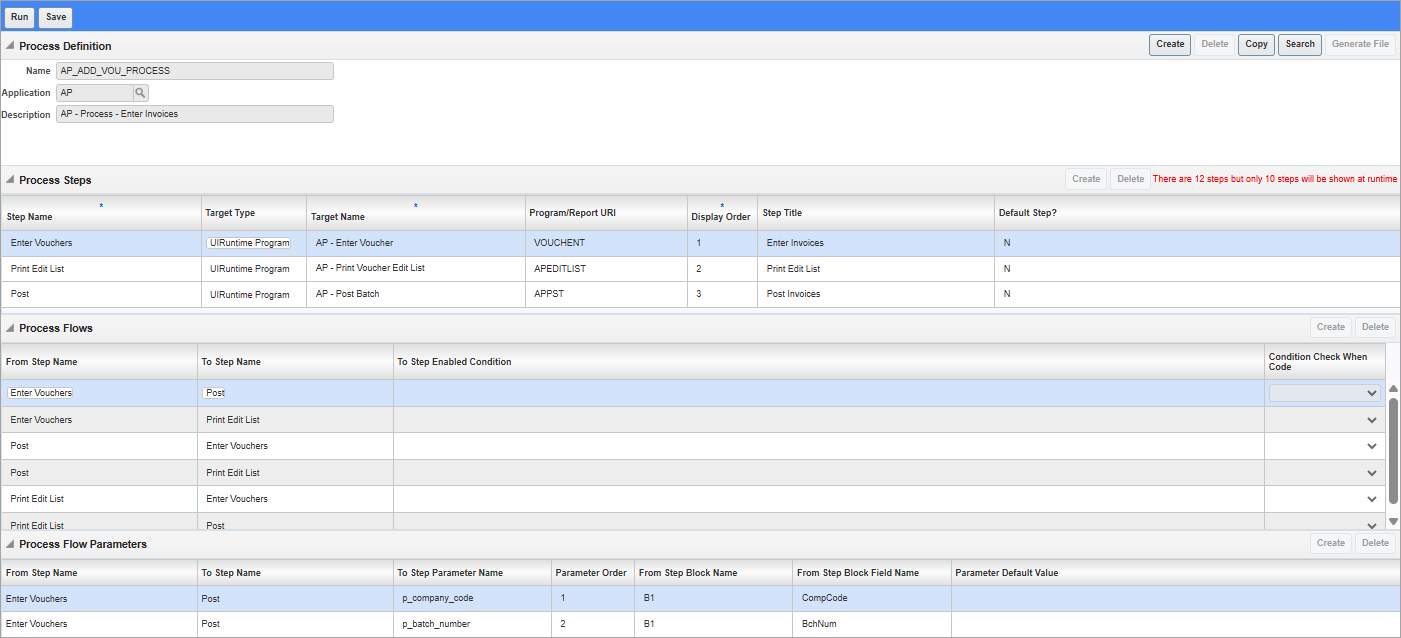
Process Builder screen
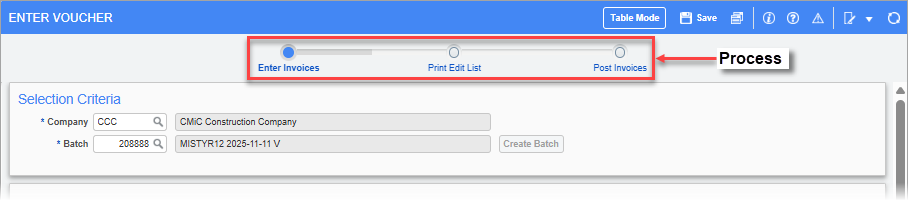
Process on Enter Voucher screen (AP_ADD_VOU_PROCESS)
Process Builder is launched from CMiC Enterprise’s launch page
CMiC’s Process Builder is used to create a process, which is comprised of a series of links to screens used to complete a particular process, such as the one required to enter, review, and post invoices.
Users also have the option to create a copy of an existing process, including CMiC’s standard processes (provided with the system). This is useful if it’s needed to create a customized version of a standard process or of a user-defined process, by adding steps to, or removing steps from the copy.
When finished, users can add new processes to the Treeview using the Treeview Builder tool.
For more information, please refer to the Process Builder reference guide.