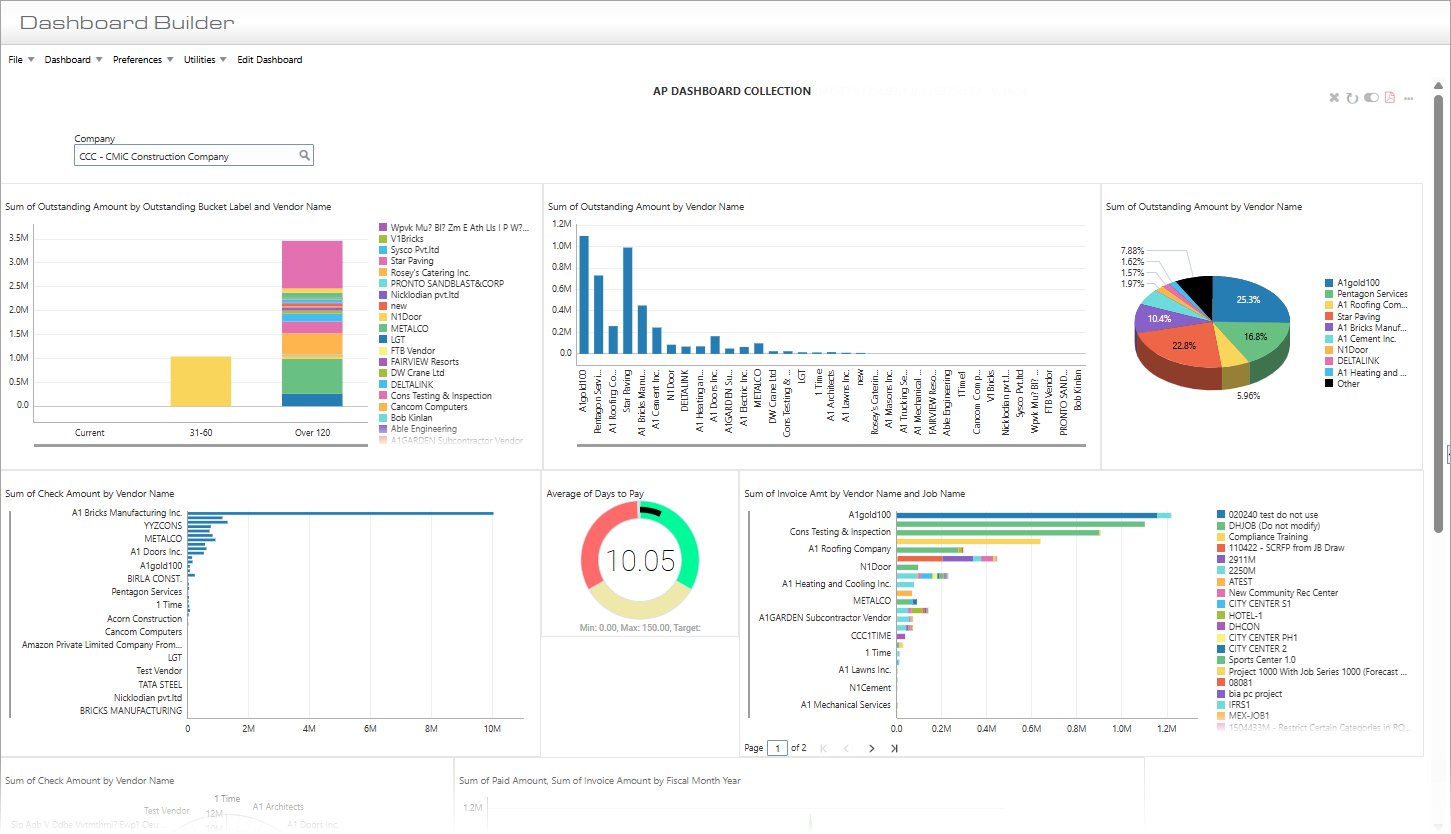
BI Dashboard Builder screen
BI Dashboard Builder can be launched from either the Treeview or from CMiC Enterprise’s launch page
BI Dashboard Builder is a powerful business intelligence tool for building custom dashboards with interactive charts, gauges, and tables that use real-time data directly from the CMiC system to:
- Consolidate and visualize large amounts of data from departments to provide high-level overviews that display current statuses and reveal insights and trends.
- Provide operational metrics and KPIs to monitor and track performance and progress, and to measure the impact of activities and investments.
- Provide real time monitoring of any data in the CMiC system.
- Help make informed and effective decisions.
Since these dashboards use data directly from the CMiC system and are native to it (i.e., use same data formats), no data synchronization is required between the dashboards and your system, as would be for third-party BI dashboards, which means better performance and reliable up-to-date data. Furthermore, links to created dashboards can be added to Treeviews using our Treeview Builder tool, or to new Enterprise Console tabs using our UI Console tool.
For users interested in producing a quick query, there is BI Query Builder. BI Query Builder is a simplified version of BI Dashboard Builder, tailored specifically for building and generating queries. In this specialized version of the software, users can focus on creating and modifying queries. In BI Query Builder, a query is a dashboard that contains a single table visualization that is always maximized. This fine-tuned query generator makes query building simple and easy, and it supports all the table visualization features available in BI Dashboard Builder, including pivoting, drill-in-place, etc. In addition, queries built in BI Query Builder can be viewed and maintained in BI Dashboard Builder.
For more information on BI Dashboard Builder and BI Query Builder, please refer to the BI Dashboard Builder reference guide.