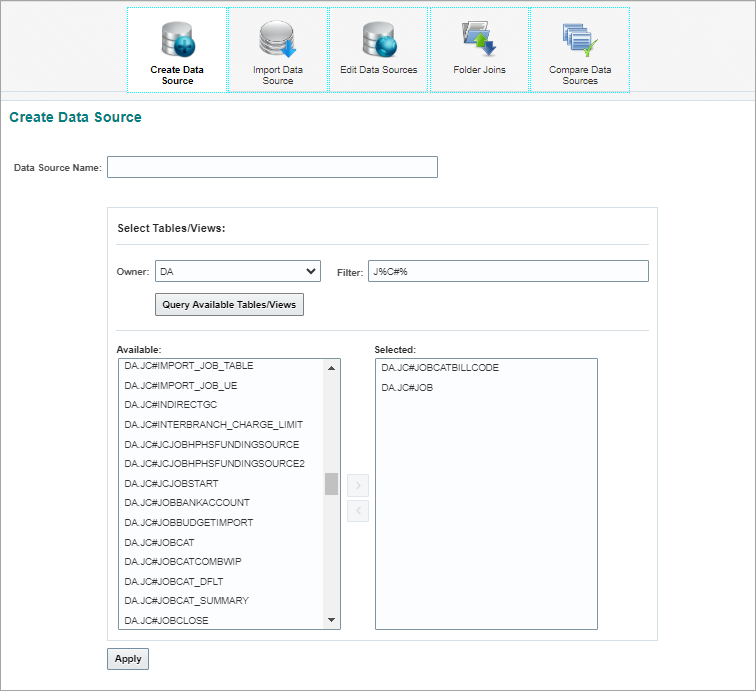
BI Catalog Builder Tool
BI Catalog Builder can be launched from either the Treeview or from CMiC Enterprise’s launch page
BI Catalog Builder, shown above, works in conjunction with BI Dashboard Builder to create custom, dynamic dashboards, as shown in the BI Dashboard Builder section. BI Catalog Builder is used to create a catalog of data sources, and the BI Dashboard Builder tool uses these data sources to create custom dashboards that provide high-level overviews, operational metrics, and KPIs.
For more information, please refer to the BI Catalog Builder reference guide.