Console Regions: Treeview & Dynamic Content
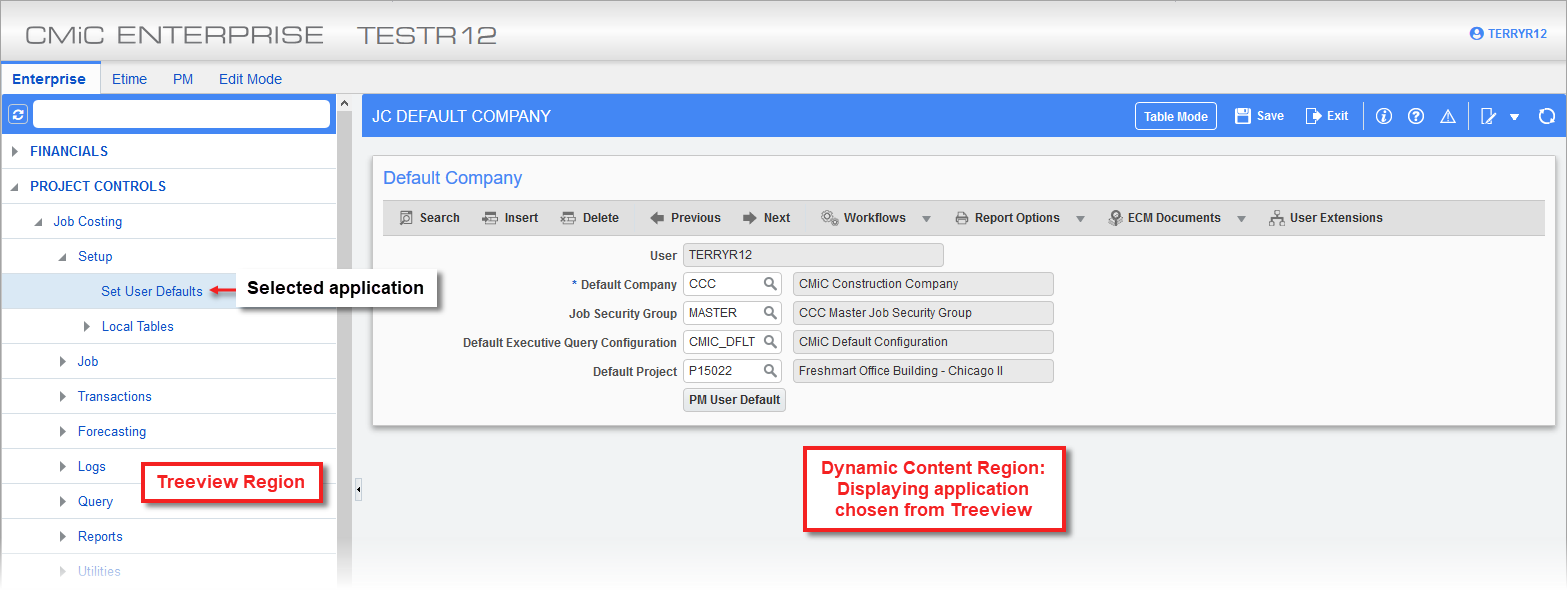
Enterprise Console, showing the selected application in the Treeview region (standard Treeview path: Job Costing > Setup > Set User Defaults) and application in the Dynamic Content region
Like other menus, the Treeview region is used to launch the modules of Enterprise. The Treeview is structured using nodes, which have a  (expandable) or
(expandable) or  (collapsible) symbol. The
(collapsible) symbol. The  symbol means that the node is expandable, to reveal other nodes or actual menu options for launching screens. If the node has a
symbol means that the node is expandable, to reveal other nodes or actual menu options for launching screens. If the node has a  symbol, it means it is collapsible, hiding any of its child nodes or menu options. The options given by the Treeview are dependent on a user’s security rights, and it only shows modules for which the user has rights.
symbol, it means it is collapsible, hiding any of its child nodes or menu options. The options given by the Treeview are dependent on a user’s security rights, and it only shows modules for which the user has rights.
Each module has been placed in a specific group in the standard Treeview.
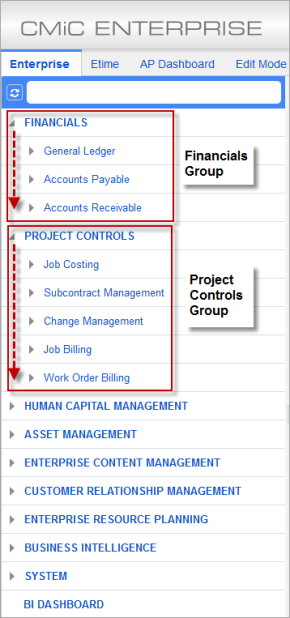
For example, General Ledger, Accounts Payable, and Accounts Receivable can be found under the Financials group, and Job Costing, Job Billing, etc., can be found under the Project Controls group.
The system is delivered with some standard Treeview configurations to choose from, however, functionality is provided for creating customized Treeviews for all users, user groups, or specific users. For details about building Treeviews, please refer to the Treeview Builder reference guide.