Overview
This functionality is used to allow certain transactions to appear differently on different Financial Statements, based on accounting methods supported by different countries.
Known Use Case
Transaction Type: WIP Adjustments
Accounting Methods:
-
IFRS (allows percentage of completion revenue recognition)
-
German GAAP (allows completed contract revenue recognition)
Prerequisites
The following requirements must be met prior to using this functionality:
-
CMiC company code must not exceed 6 characters.
-
All jobs in the company use “Billings and Cost” accounting method. This is required to be able to present each company in either IFRS (all standard reports and queries) or applying IFRS Exceptions (Document Formatter).
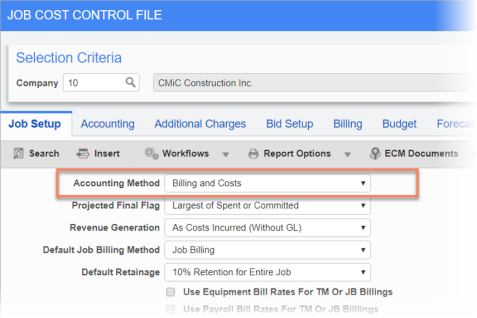
IFRS Exceptions Setup
![]()
Pgm: COMPSETUP – Maintain Companies; standard Treeview path: General Ledger > Setup > Maintain Companies – IFRS Exceptions tab
The IFRS Exceptions tab on the Maintain Companies screen allows users to present the selected company using a different accounting method. Each IFRS exception represents a specific difference between IFRS and another accounting method. One such exception is "Completed Contract Revenue Recognition Only".
Once the IFRS exceptions are selected, satellite company record(s) will be automatically created to keep transactions for each associated exception. The satellite company will be created with the code calculated as CMiC Company Code + Exception Code.
The satellite companies will not be visible to end users, except for one screen – the Detailed Consolidations screen. The user will need to create a consolidation code that combines the standard CMiC company with the relevant satellite company and this consolidation code will be used in Document Formatter.
![]()
Pgm: CONSOLD – Detailed Consolidations; standard Treeview path: General Ledger > Setup > Global Tables > Detailed Consolidations
The program follows the security setup for standard CMiC companies. Therefore, if a user has no access to company “LINCOM3” in the above case, then they should not be able to add the “satellite” company “LINC01”.
NOTE: The satellite company will be using the same chart of accounts as the originating CMiC company.
Posting of WIP Adjustments
Posting of WIP adjustments will be modified to check whether the main company supports IFRS exceptions. If it does, then additional GL entries will be created in satellite companies to:
-
Reverse amounts created by WIP adjustment entries.
-
Create new WIP adjustments as dictated by the IFRS exception associated with the satellite company.
Voiding of WIP Adjustments
Voiding of WIP adjustments will reverse all WIP entries posted to the main company and satellite companies.
Multi-Ledger Functionality Process
The following section provides a detailed example to demonstrate how this functionality is used.
Posting WIP adjustments for job “MUL-GL” under main company LINCOM3.
![]()
Pgm: JCWIP – Enter WIP Adjustments; standard Treeview path: Job Costing > Forecasting > Work-In-Process Adjustments > Enter and Post Adjustments
The system generates both the accrual and the accrual reversal transactions. The accrual is posted in the current period and the reversal posted to the first day of the next accounting period.
![]()
The system reverses WIP adjustment entries made for the main company using the same account/department combination, but using the satellite company code.
![]()
New WIP adjustment entries created as per the accounting method associated with the satellite company. Entire cost and billing amounts are posted to WIP accounts instead of overbilling or underbilling amount.
For cost amount:
* DR Accumulated Costs Adjustment Account (WIP)
* CR Job Cost Expenses
For billing amount:
* CR Accumulated Billings Adjustment Account (WIP)
* DR Accumulate Billings (Revenue)
![]()
If uposted costs and/or unposted billings are specified on the WIP Adjustment screen, then they will be taken into account when calculating WIP adjustment value for each IFRS exception.
![]()
![]()