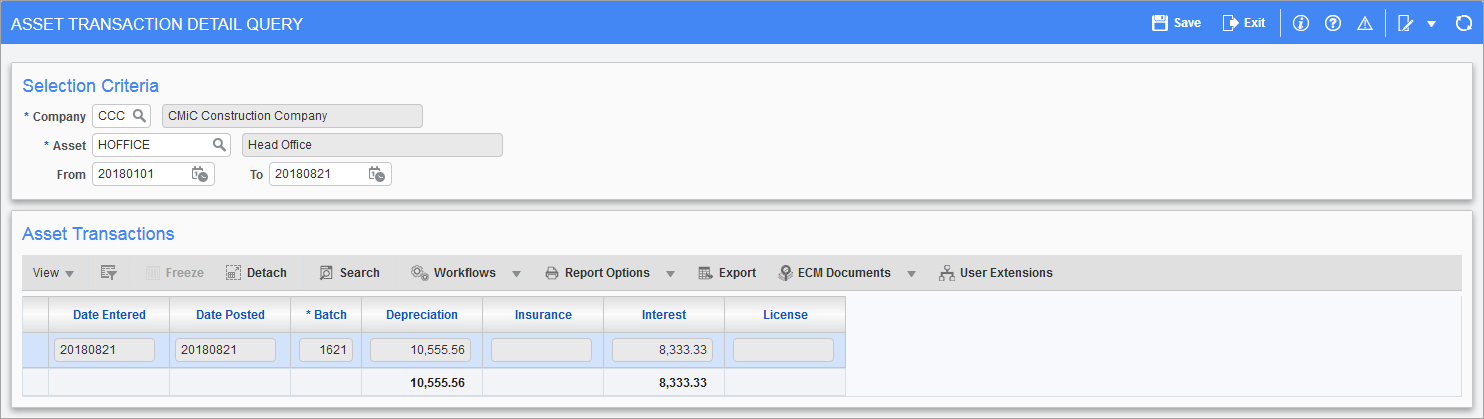
Pgm: FADTLQRY – Asset Transaction Detail Query; standard Treeview path: Fixed Assets > Query > Asset Transaction Detail Query
This query allows the user to see the individual expenses charged by month to an asset.
Selection Criteria
Select a company, other than the default, if necessary.
Enter or select an asset using the Asset field.
Specify the range of dates to see the transactions for the specified asset. This range defaults to year-to-date.
Asset Transactions
This section displays the transaction details in chronological order. The entry date is the date that the calculations were performed. The post date is the date they were actually posted to the GL.
Date Entered
The date the transaction was created.
Date Posted
The date the transaction was posted.
Batch
The transaction batch number.
Depreciation
The amount of depreciation posted on the transaction with the grand total for the asset and date range entered displayed at the bottom of the column.
Insurance
The amount of insurance posted on the transaction with the grand total for the asset and date range entered displayed at the bottom of the column.
Interest
The amount of interest posted on the transaction with the grand total for the asset and date range entered displayed at the bottom of the column.
License
The amount posted to licenses on the transaction with the grand total for the asset and date range entered displayed at the bottom of the column.