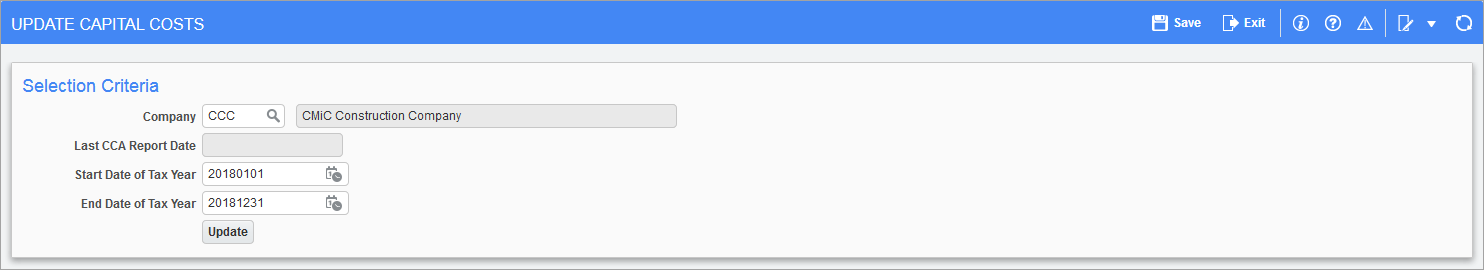
Pgm: FACCAUPD – Update Capital Costs; standard Treeview path: Fixed Assets > Transaction > Update Capital Cost
Run this program after the end of a taxation year to update the undepreciated capital cost of all assets to their value at the end of that taxation year, as shown in the CCA report.
NOTE: This update is irreversible. Be very careful not to perform it before the final version of all reports have been printed. We suggest that the capital cost update be deferred as long as possible – either until the tax return has been submitted or until just before the CCA report for the next year is to be run for the first time.
Last CCA Report Date
This field is display only. The end of the tax year for which the most recent capital cost update took place.
Start/End Date of Tax Year
This field is required. The first and last dates of the taxation year to be recorded. It is possible to put in values defining periods other than a full year in order to allow for fiscal year changes. Note that the start date must be after the last CCA report date. These dates default to the year following the last CCA report date and it would not normally be needed to change them.
Use the [Update] button to start the update or exit the form to cancel the update.
Unlike the CCA report, the update does not allow selection of a subset of the assets based on CCA class, asset category, or asset code. All assets are updated at once. Thus, if reports are printed for subsets, be very careful that all reports have been printed before performing the update.
It is not possible to perform the update for a date range that includes the current fiscal period because new assets, additions and betterment's in that period, or disposals for the year to be reported on are possibly still being entered.