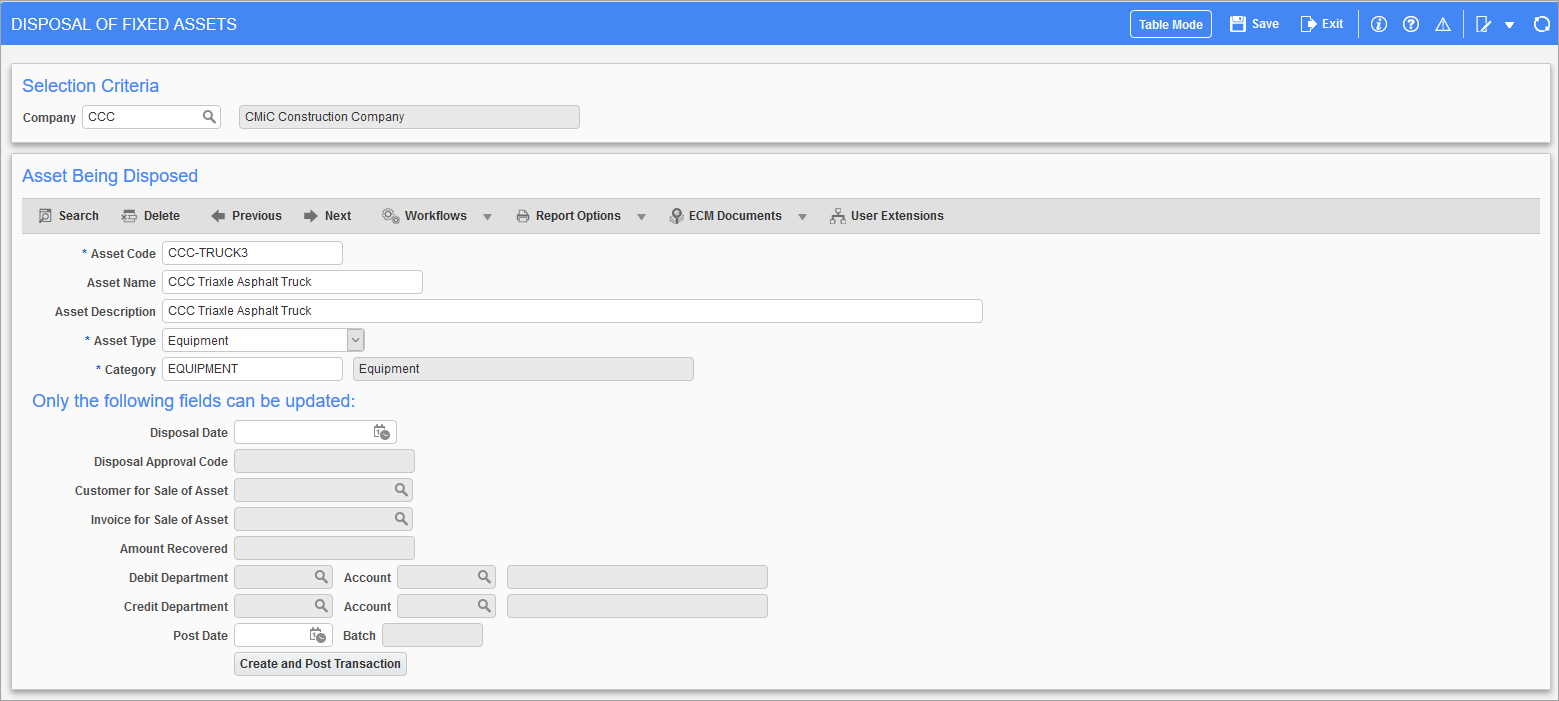
Pgm: FADISPOS – Disposal of Fixed Assets; standard Treeview path: Fixed Assets > Assets > Dispose of Assets
Use this screen to record information about the disposal of assets. Note that this screen does not post revenue from the sale of assets or create AR invoices. It also does not post expenses related to disposal. It does mark an asset as inactive so that it is no longer included in the monthly expense calculation and posting.
The presence of a disposal date on this screen indicates that the asset has been disposed of. If you omit this field, the asset is not considered to have been disposed of.
NOTE: The user can still use the Asset Acquisition Override Value field, even if the asset is disposed.
The Amount Recovered field is used on the Additions and Deletions report to calculate the gain or loss from the disposal of the asset. The Disposal Date and Customer for Sale of Asset fields are also shown on this report. The Amount Recovered field is also used in the CCA report and capital cost update.
The Debit Department and Account, and Credit Department and Account fields are enabled only when a value is entered in the Amount Recovered field. The amount recovered is posted to the departments and accounts entered in the Debit Department and Account, and Credit Department and Account fields. If no value is entered in the Amount Recovered field, these fields are disabled.
The Disposal Approval Code and Invoice for Sale of Asset are memo fields and not used or displayed elsewhere in the Fixed Asset module.
Post Date
Select the posting date for disposal of asset.
[Create and Post Transaction] – Button
Click on the [Create and Post Transaction] button to create a journal entry. The disposal of the asset is automatically posted to GL.
Batch
The transaction will be posted to GL, and the corresponding batch number will be generated and displayed in the Batch display-only field.
NOTE: The Debit/Credit Department and Account, Post Date, and Batch fields, as well as the [Create and Post Transactions] button may be hidden as default for all users. When required, users may use the Lite Editor to make them available.