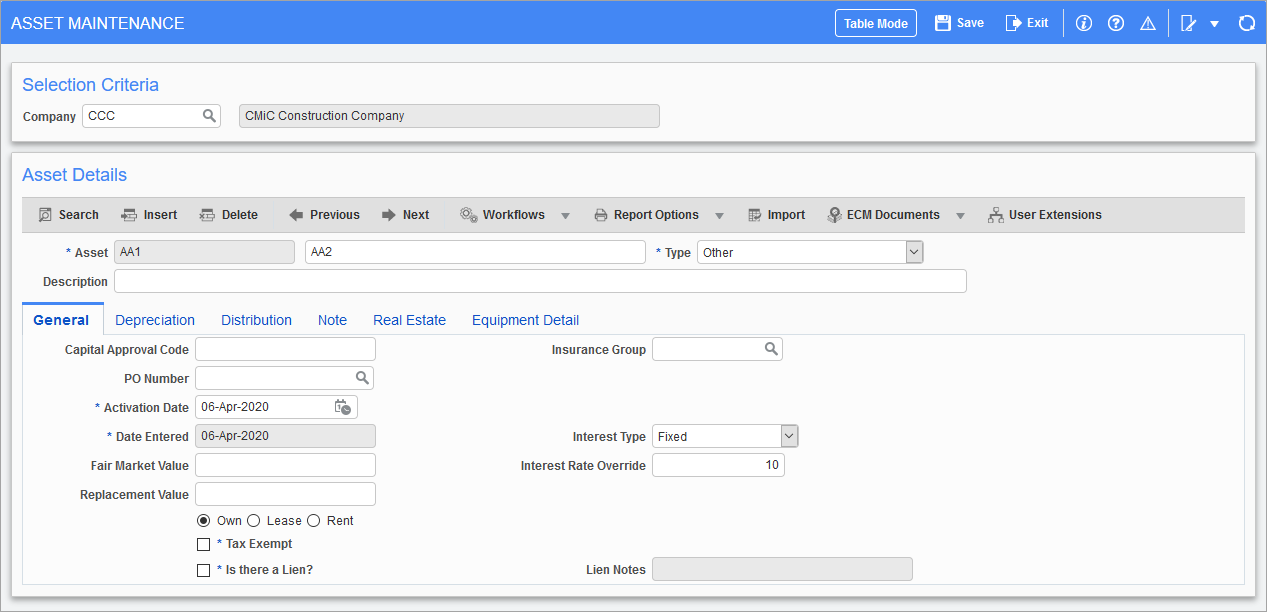
Pgm: FAASSET – Asset Maintenance; standard Treeview path: Fixed Assets > Assets > Enter Assets – General tab
Use this screen to enter new assets and maintain the properties of existing assets. The [Import] button can also be used to import the following fields for an asset: Asset Code, Name, Description, Type, Capital Approval Code, Insurance Group, Activation Date, Interest Type, Fair Market Value, Interest Rate Override, Replacement Value, Lease Type, Tax Exempt, Is there a Lien?, Category, Depreciation Method, Economic Life, CCA Class, Expected Life in Months, Residual Value, Original Cost, Initial Depreciation, Initial Months, Equipment Class, Home Location, Actual Location
If you want to enter or update an asset belonging to a company other than your default company, go to the Selection Criteria section and either enter the company code or select it from the LOV.