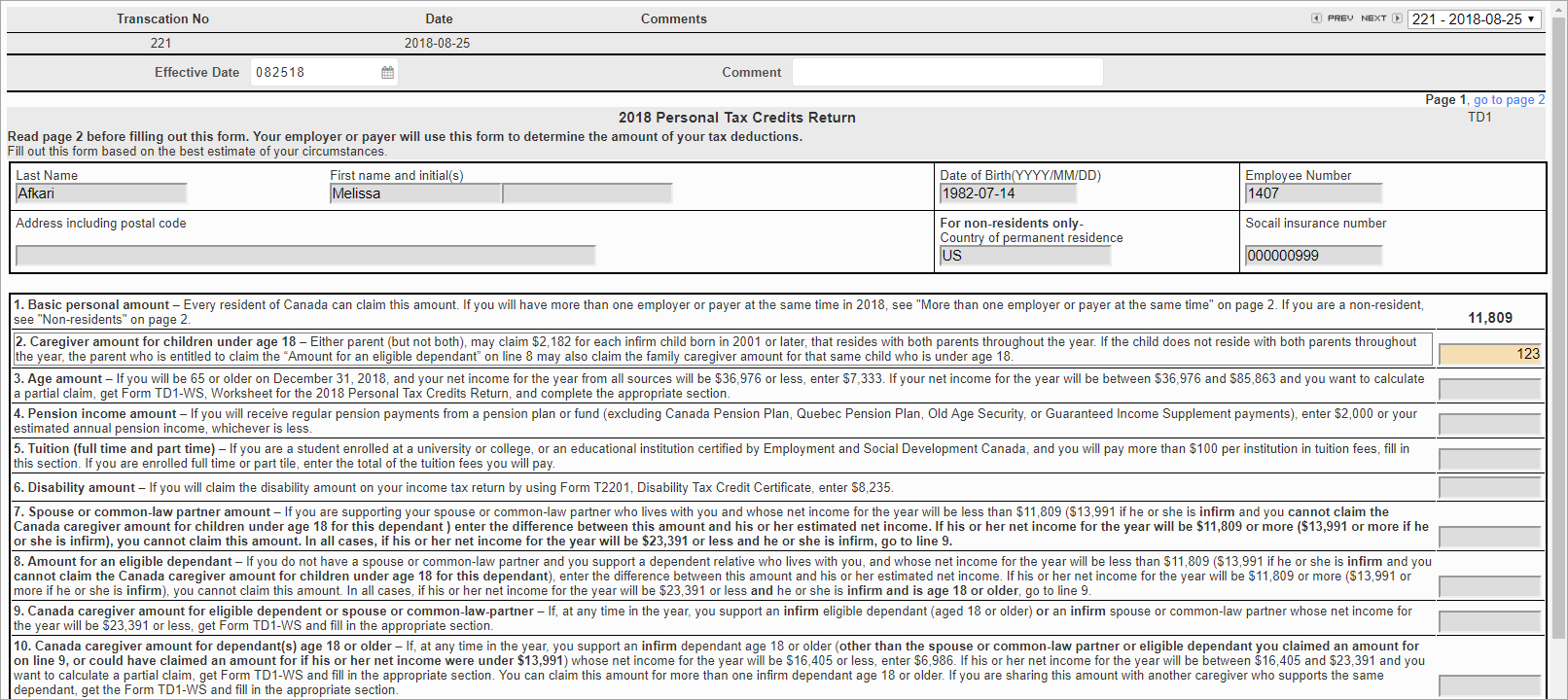
TD1 Information; standard Treeview path: Employee Self Service > Personal Information > Td1 Information
Employees can submit changes to their TD1 forms for approval in the TD1 Information screen. As with the W-4 Information screen, changes may be made in the original record if there are no TD1 requests to approve for the employee. Lines 2-12 can be updated in this screen. Line 1 (Basic Personal Amount) and line 13 (Total Claim Amount) cannot be edited here.
Changes should be made in the original TD1 and saved. Completing the form allows tax deductions to be reduced if the employee is eligible for tax credits other than the basic personal exemption. Saving a change creates a new record with the transaction number and current date. The original record cannot be edited at this time. Once approved, the Employee Profile is updated, an employment history record is created in the US Payroll module, and the original TD1 form can be edited again.
To delete a saved TD1, press the [Delete] button. When this record is deleted, the original TD1 can be edited and submitted.
To submit a modified TD1 form for approval, press the [Submit] button. Once submitted, the TD1 can be approved in the Personal Information Change Request Approval screen.