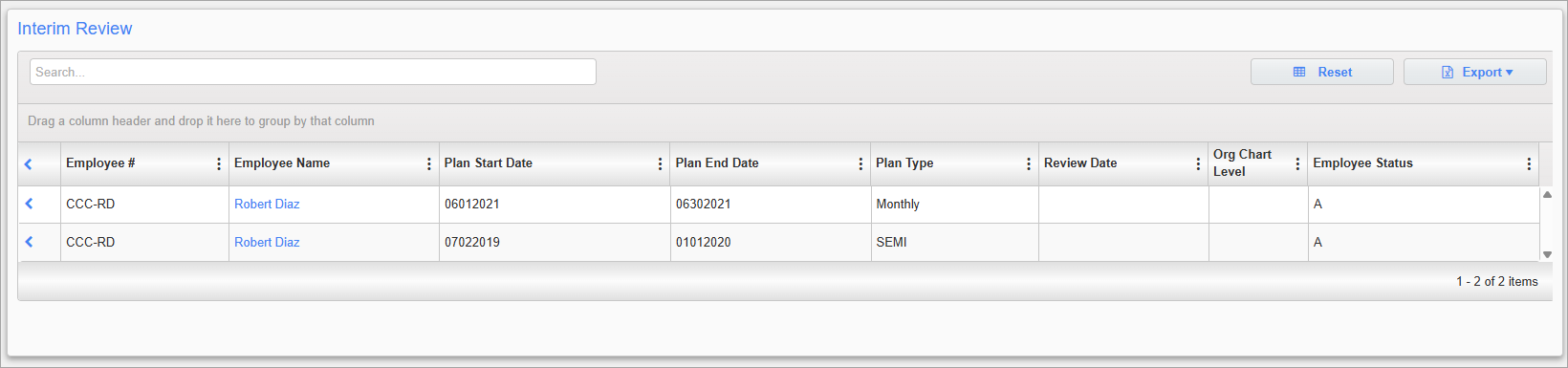
Interim Evaluation; standard Treeview path: Employee Self Service > Personal Information > Interim Evaluation
This screen can be used to review the interim employee evaluations entered by their managers. To view the details of an interim review, press the link in the Employee Name field.
Interim evaluations allow managers to enter observations and notes against each section of an employee’s performance plan and to rate the performance in each category. For managers, interim evaluations are created in the Human Capital Management module, using the Interim Evaluations screen (standard Treeview path: Human Capital Management > Performance Management > Interim Evaluations). For further details, please refer to the Human Capital Management guide.
Press the [View Notable Incidents] button to view any logged events for the employee.