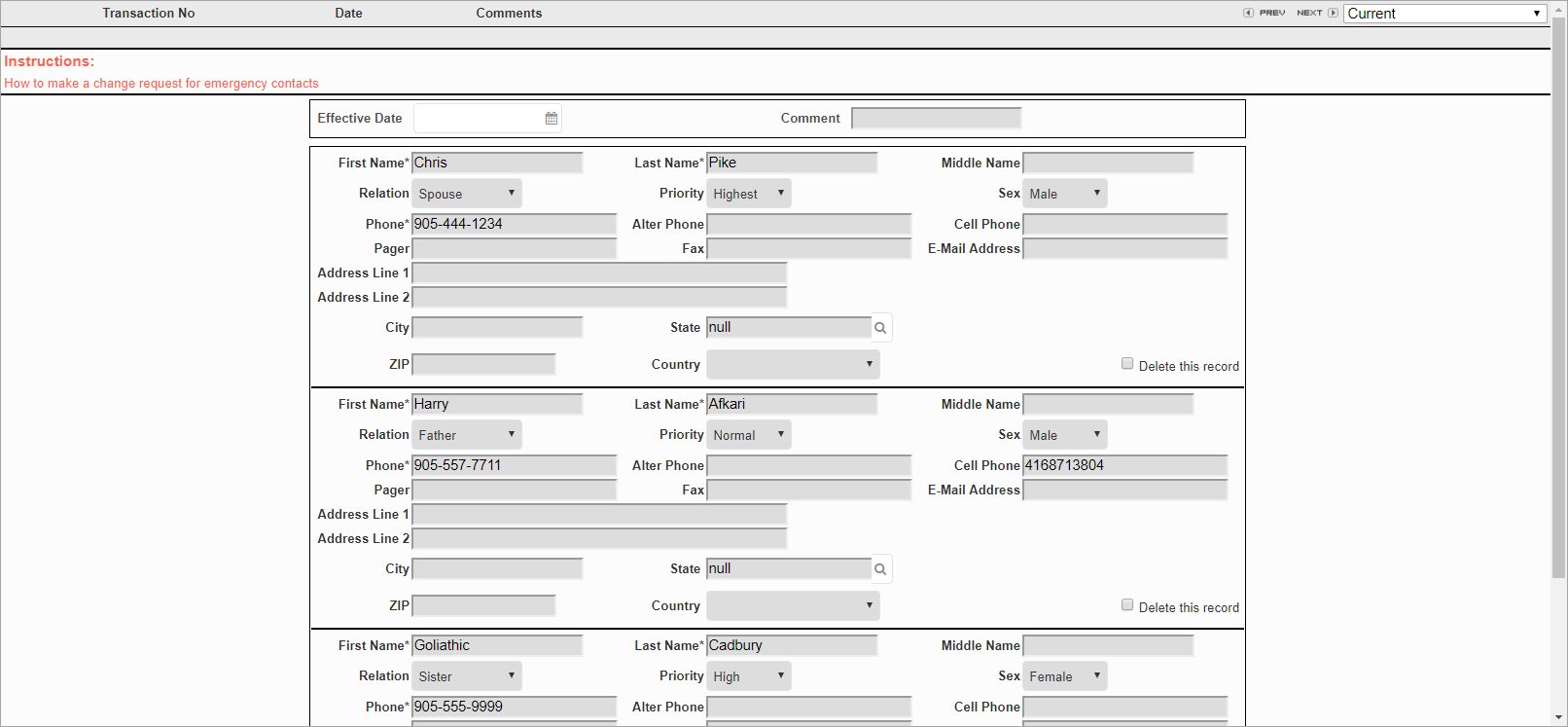
Emergency Contact; standard Treeview path: Employee Self Service > Personal Information > Emergency Contacts
This screen can be used to update an employee’s emergency contact details.
To add a new emergency contact, press the blue Add icon ( ) and enter an effective date and the relevant contact details. When done, press the [Save] button. A “Pending” record is then created to be submitted.
) and enter an effective date and the relevant contact details. When done, press the [Save] button. A “Pending” record is then created to be submitted.
To remove an emergency contact, check the ‘Delete this record’ checkbox and press the [Save] button.
To submit the emergency contact request for approval, press the [Submit] button. The submitted emergency contact submitted can then be approved in the Personal Information Change Request Approval screen.